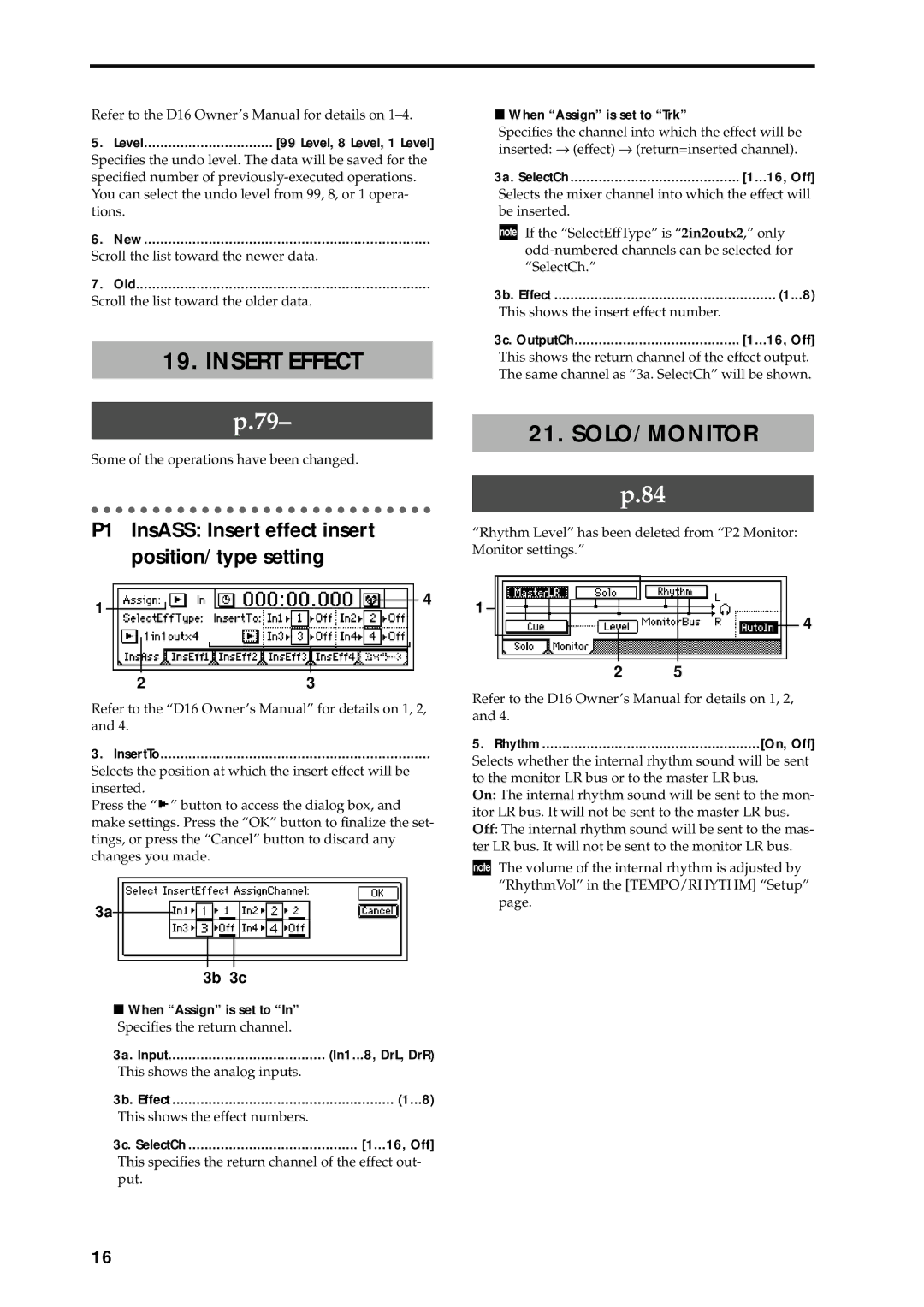Refer to the D16 Owner’s Manual for details on
5. Level................................ [99 Level, 8 Level, 1 Level]
Specifies the undo level. The data will be saved for the specified number of
6. New .......................................................................
Scroll the list toward the newer data.
7. Old.........................................................................
Scroll the list toward the older data.
19. INSERT EFFECT
p.79–
Some of the operations have been changed.
P1 InsASS: Insert effect insert position/type setting
■When “Assign” is set to “Trk”
Specifies the channel into which the effect will be
inserted: → | (effect) → (return=inserted channel). |
3a. SelectCh | .......................................... [1...16, Off] |
Selects the mixer channel into which the effect will be inserted.
If the “SelectEffType” is “2in2outx2,” only
3b. Effect | (1...8) |
This shows the insert effect number. |
|
3c. OutputCh | [1...16, Off] |
This shows the return channel of the effect output. The same channel as “3a. SelectCh” will be shown.
21. SOLO/MONITOR
p.84
“Rhythm Level” has been deleted from “P2 Monitor: Monitor settings.”
1
4
1
4
2 5
2 | 3 |
Refer to the “D16 Owner’s Manual” for details on 1, 2, and 4.
3. InsertTo...................................................................
Selects the position at which the insert effect will be inserted.
Press the “ ![]() ” button to access the dialog box, and make settings. Press the “OK” button to finalize the set- tings, or press the “Cancel” button to discard any changes you made.
” button to access the dialog box, and make settings. Press the “OK” button to finalize the set- tings, or press the “Cancel” button to discard any changes you made.
3a
3b 3c
■When “Assign” is set to “In”
Specifies the return channel.
3a. | Input | (In1...8, DrL, DrR) |
This shows the analog inputs. |
| |
3b. | Effect | (1...8) |
This shows the effect numbers. |
| |
3c. SelectCh | [1...16, Off] | |
This specifies the return channel of the effect out- put.
Refer to the D16 Owner’s Manual for details on 1, 2, and 4.
5. Rhythm ......................................................[On, Off]
Selects whether the internal rhythm sound will be sent to the monitor LR bus or to the master LR bus.
On: The internal rhythm sound will be sent to the mon- itor LR bus. It will not be sent to the master LR bus. Off: The internal rhythm sound will be sent to the mas- ter LR bus. It will not be sent to the monitor LR bus.
The volume of the internal rhythm is adjusted by “RhythmVol” in the [TEMPO/RHYTHM] “Setup” page.
16