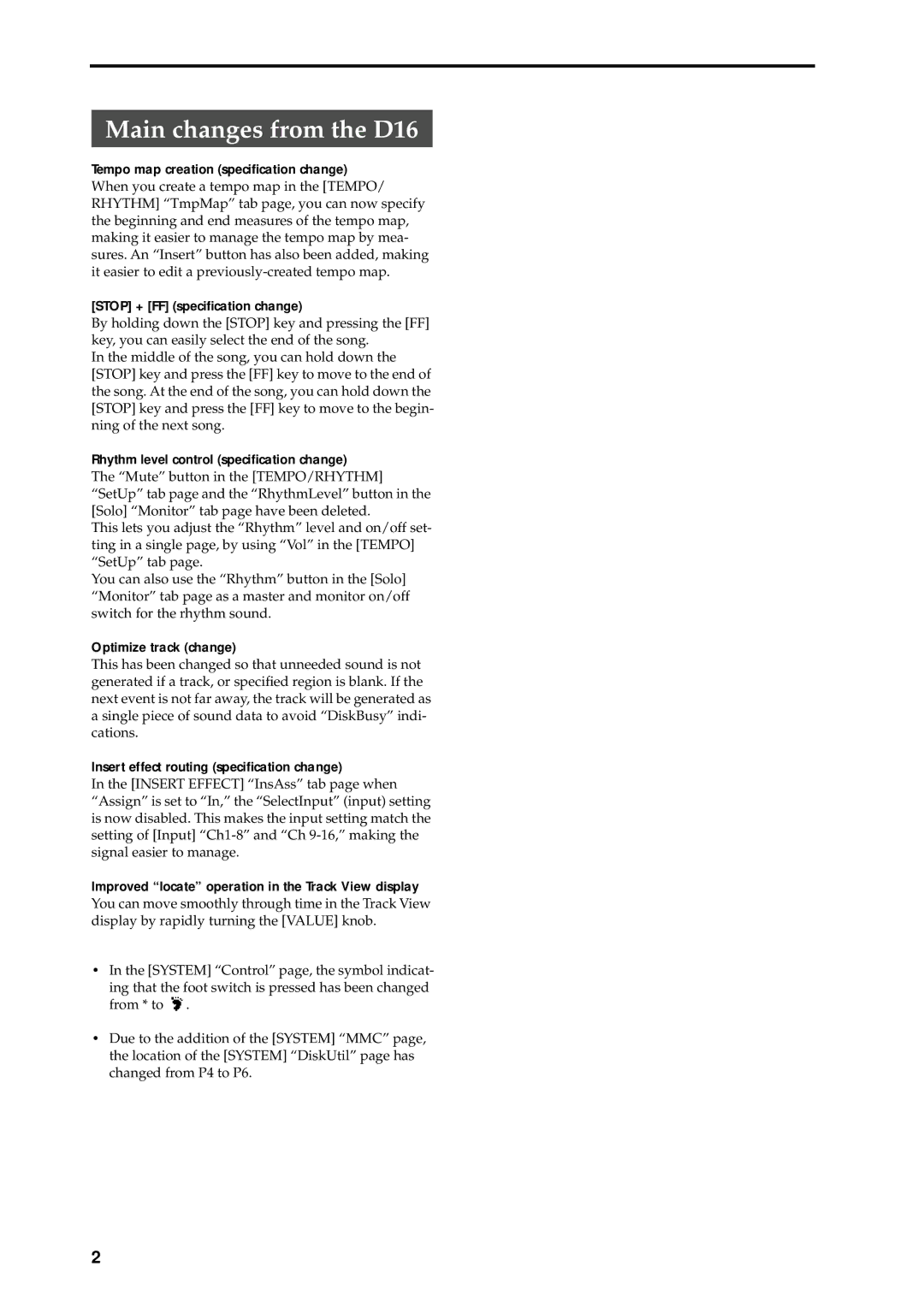Main changes from the D16
Tempo map creation (specification change) When you create a tempo map in the [TEMPO/ RHYTHM] “TmpMap” tab page, you can now specify the beginning and end measures of the tempo map, making it easier to manage the tempo map by mea- sures. An “Insert” button has also been added, making it easier to edit a
[STOP] + [FF] (specification change)
By holding down the [STOP] key and pressing the [FF] key, you can easily select the end of the song.
In the middle of the song, you can hold down the [STOP] key and press the [FF] key to move to the end of the song. At the end of the song, you can hold down the [STOP] key and press the [FF] key to move to the begin- ning of the next song.
Rhythm level control (specification change)
The “Mute” button in the [TEMPO/RHYTHM] “SetUp” tab page and the “RhythmLevel” button in the [Solo] “Monitor” tab page have been deleted.
This lets you adjust the “Rhythm” level and on/off set- ting in a single page, by using “Vol” in the [TEMPO] “SetUp” tab page.
You can also use the “Rhythm” button in the [Solo] “Monitor” tab page as a master and monitor on/off switch for the rhythm sound.
Optimize track (change)
This has been changed so that unneeded sound is not generated if a track, or specified region is blank. If the next event is not far away, the track will be generated as a single piece of sound data to avoid “DiskBusy” indi- cations.
Insert effect routing (specification change)
In the [INSERT EFFECT] “InsAss” tab page when “Assign” is set to “In,” the “SelectInput” (input) setting is now disabled. This makes the input setting match the setting of [Input]
Improved “locate” operation in the Track View display You can move smoothly through time in the Track View display by rapidly turning the [VALUE] knob.
•In the [SYSTEM] “Control” page, the symbol indicat-
ing that the foot switch is pressed has been changed from * to ![]() .
.
•Due to the addition of the [SYSTEM] “MMC” page, the location of the [SYSTEM] “DiskUtil” page has changed from P4 to P6.
2