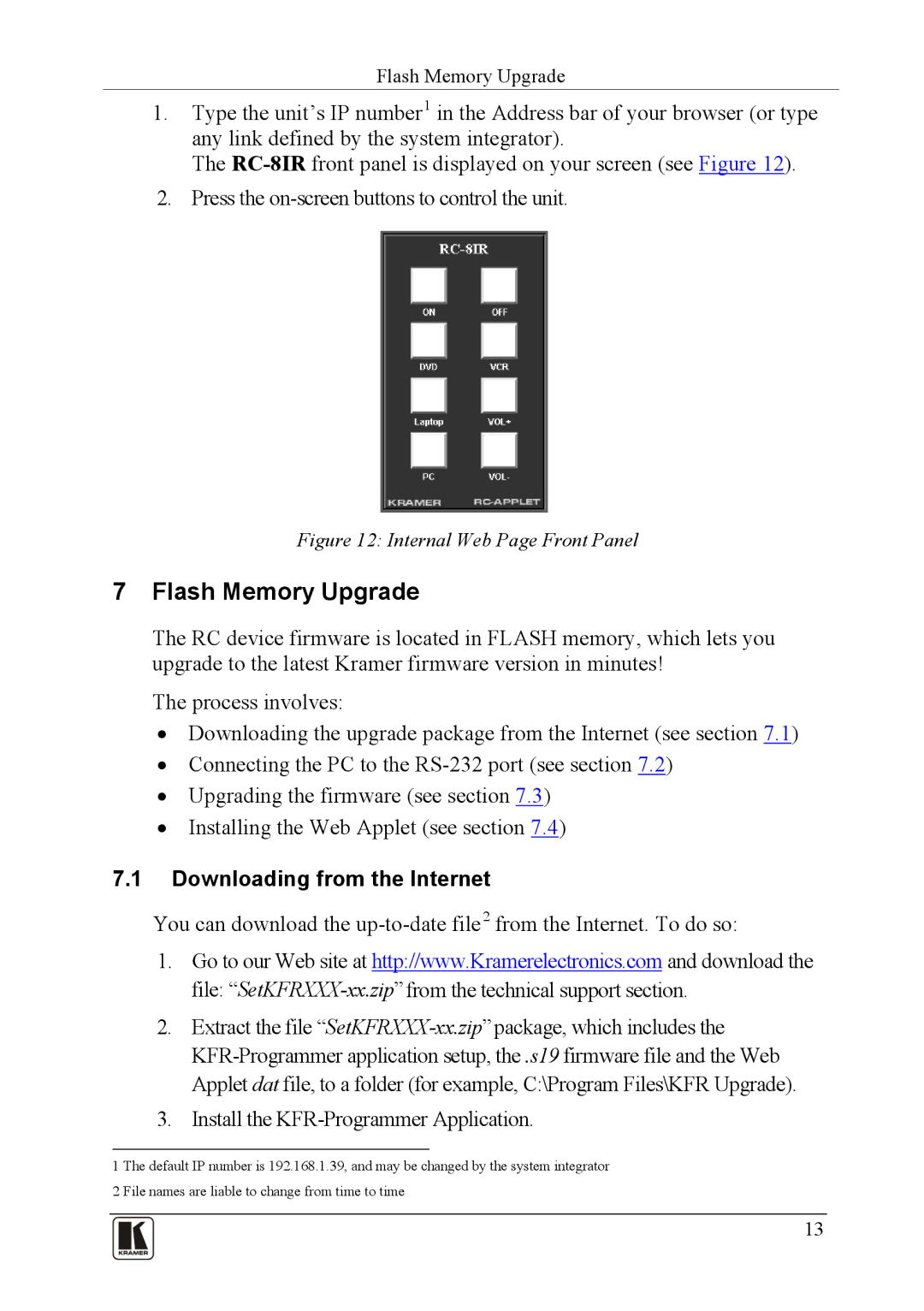Flash Memory Upgrade
1.Type the unit’s IP number1 in the Address bar of your browser (or type any link defined by the system integrator).
The
2.Press the
Figure 12: Internal Web Page Front Panel
7Flash Memory Upgrade
The RC device firmware is located in FLASH memory, which lets you upgrade to the latest Kramer firmware version in minutes!
The process involves:
•Downloading the upgrade package from the Internet (see section 7.1)
•Connecting the PC to the
•Upgrading the firmware (see section 7.3)
•Installing the Web Applet (see section 7.4)
7.1Downloading from the Internet
You can download the
1.Go to our Web site at http://www.Kramerelectronics.com and download the file:
2.Extract the file
3.Install the KFR-Programmer Application.
1 The default IP number is 192.168.1.39, and may be changed by the system integrator 2 File names are liable to change from time to time
13