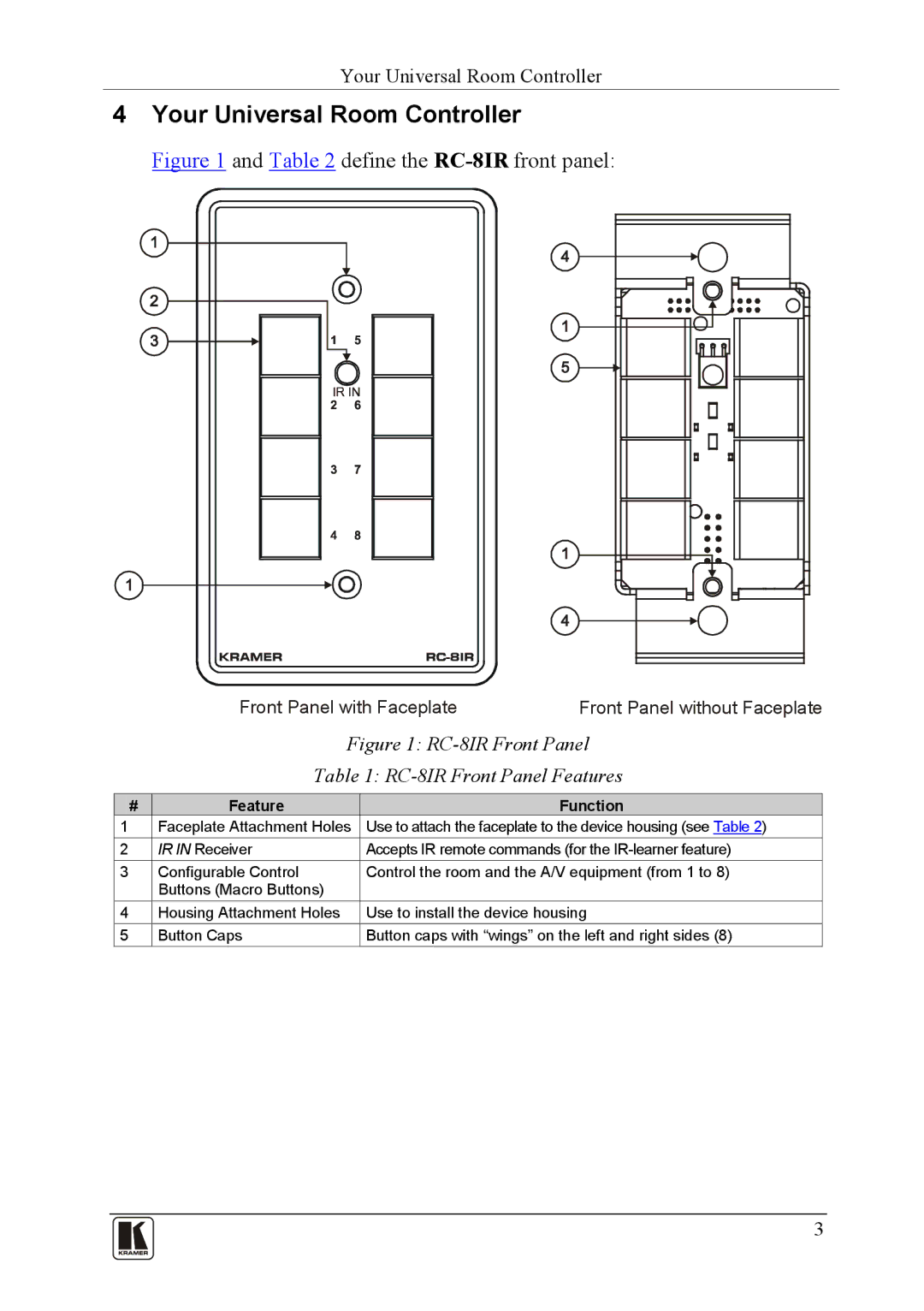Your Universal Room Controller
4Your Universal Room Controller
Figure 1 and Table 2 define the RC-8IR front panel:
| Front Panel with Faceplate | Front Panel without Faceplate | |
| Figure 1: | ||
| Table 1: | ||
|
|
|
|
# | Feature |
| Function |
1 | Faceplate Attachment Holes | Use to attach the faceplate to the device housing (see Table 2) | |
2 | IR IN Receiver | Accepts IR remote commands (for the | |
3 | Configurable Control | Control the room and the A/V equipment (from 1 to 8) | |
| Buttons (Macro Buttons) |
|
|
4 | Housing Attachment Holes | Use to install the device housing | |
5 | Button Caps | Button caps with “wings” on the left and right sides (8) | |
3