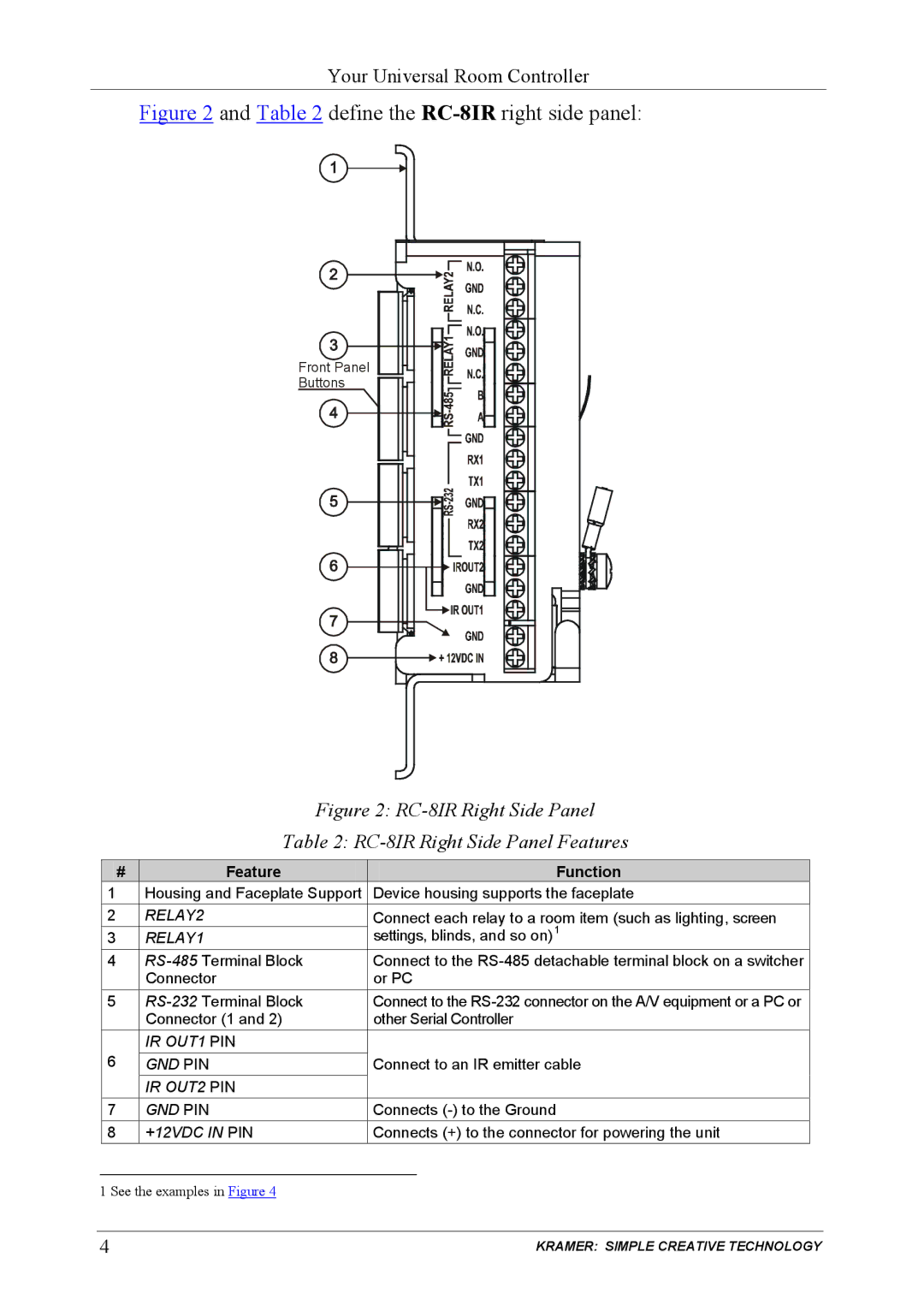Your Universal Room Controller
Figure 2 and Table 2 define the RC-8IR right side panel:
Front Panel
Buttons
Figure 2: RC-8IR Right Side Panel
Table 2: RC-8IR Right Side Panel Features
| # | Feature |
| Function |
|
| 1 | Housing and Faceplate Support | Device housing supports the faceplate |
| |
| 2 | RELAY2 | Connect each relay to a room item (such as lighting, screen |
| |
| 3 | RELAY1 | settings, blinds, and so on)1 |
| |
| 4 | Connect to the |
| ||
|
| Connector | or PC |
| |
| 5 | Connect to the |
| ||
|
| Connector (1 and 2) | other Serial Controller |
| |
| 6 | IR OUT1 PIN |
|
|
|
| GND PIN | Connect to an IR emitter cable |
| ||
|
| IR OUT2 PIN |
|
|
|
| 7 | GND PIN | Connects |
| |
| 8 | +12VDC IN PIN | Connects (+) to the connector for powering the unit |
| |
|
|
|
|
| |
| 1 See the examples in Figure 4 |
|
|
| |
|
|
|
|
|
|
4 |
|
| KRAMER: SIMPLE CREATIVE TECHNOLOGY | ||