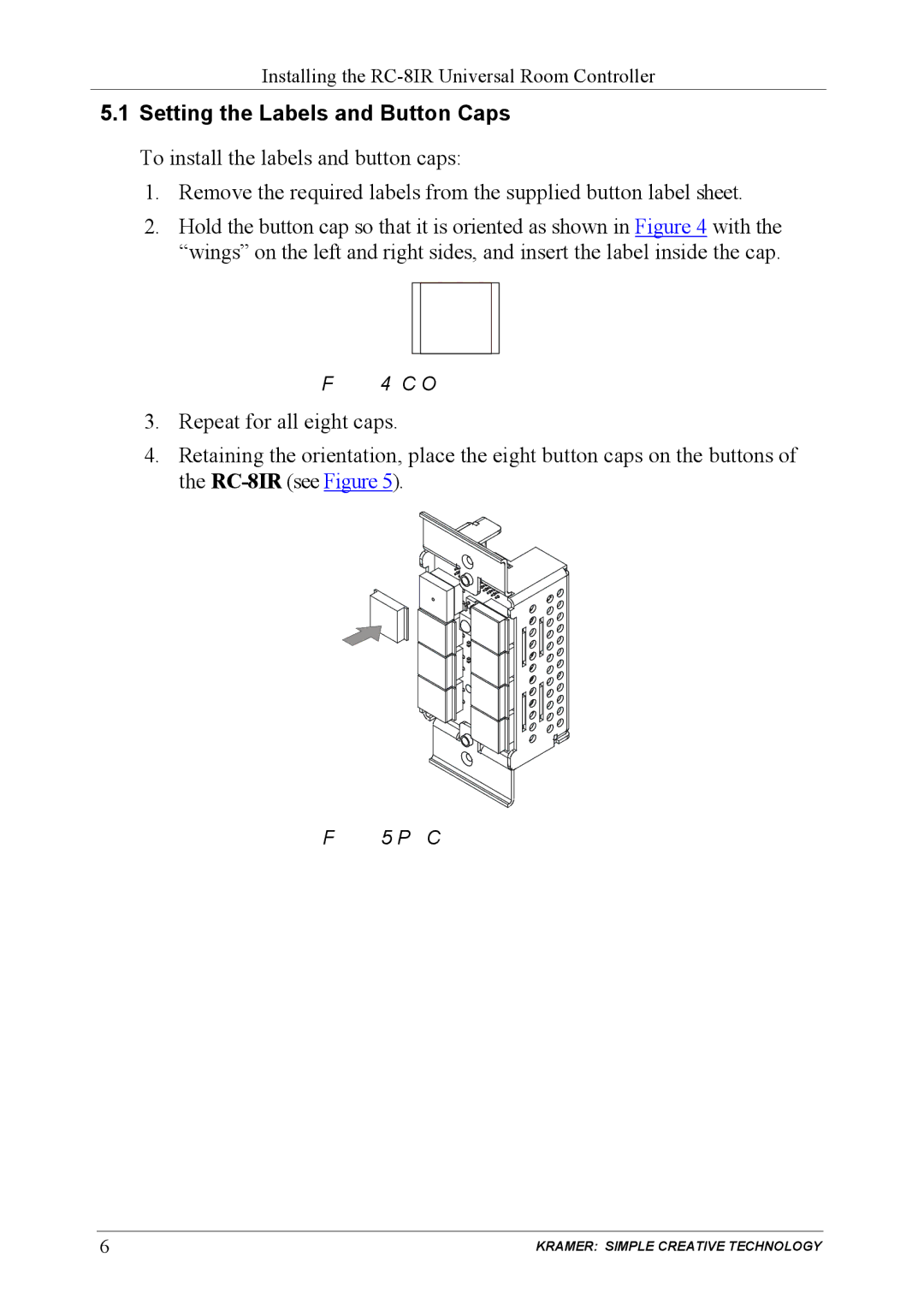Installing the RC-8IR Universal Room Controller
5.1Setting the Labels and Button Caps
To install the labels and button caps:
1.Remove the required labels from the supplied button label sheet.
2.Hold the button cap so that it is oriented as shown in Figure 4 with the “wings” on the left and right sides, and insert the label inside the cap.
Figure 4: Button Cap Orientation
3.Repeat for all eight caps.
4.Retaining the orientation, place the eight button caps on the buttons of the
Figure 5: Placing the Button Cap
6 | KRAMER: SIMPLE CREATIVE TECHNOLOGY |