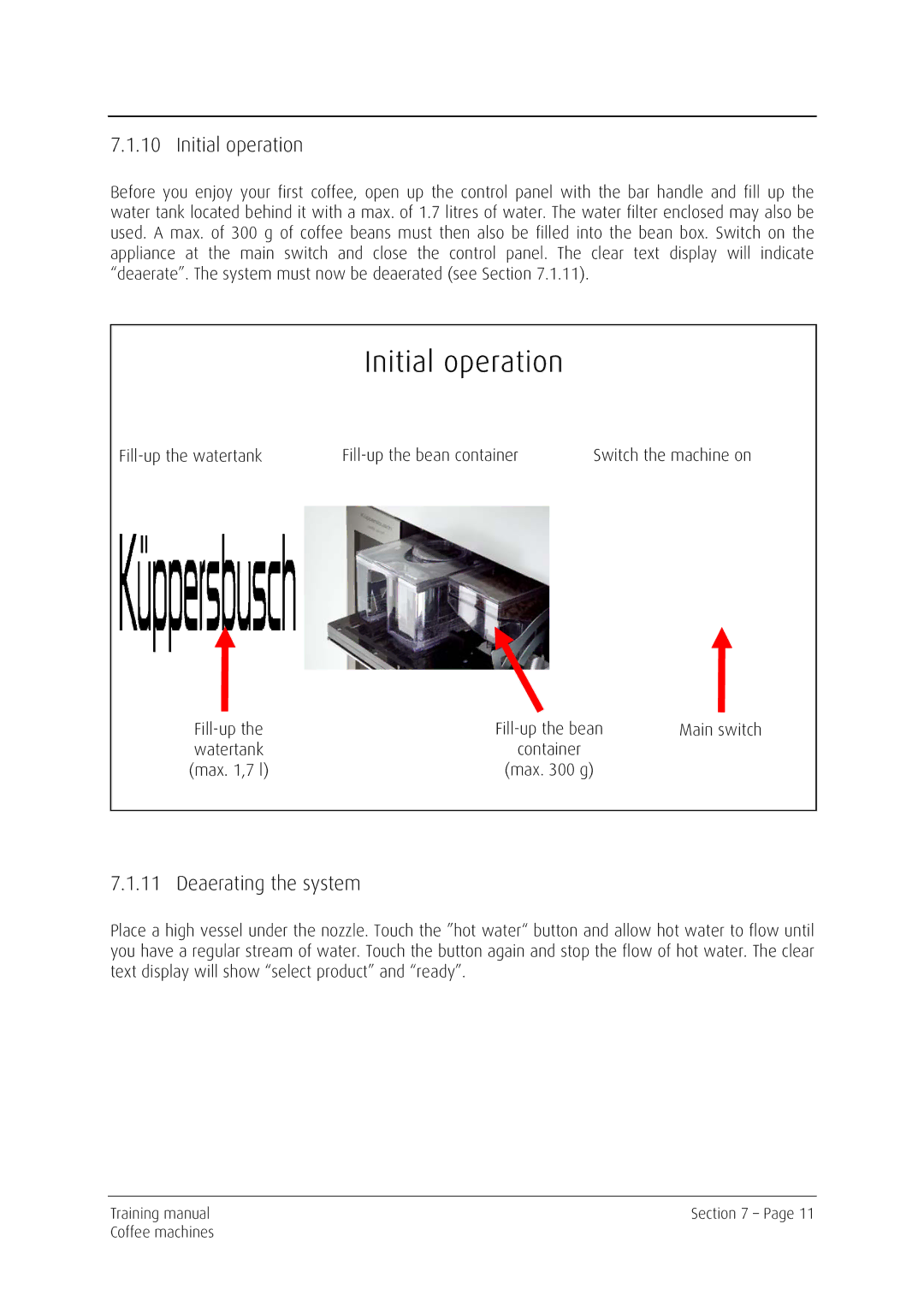7.1.10 Initial operation
Before you enjoy your first coffee, open up the control panel with the bar handle and fill up the water tank located behind it with a max. of 1.7 litres of water. The water filter enclosed may also be used. A max. of 300 g of coffee beans must then also be filled into the bean box. Switch on the appliance at the main switch and close the control panel. The clear text display will indicate “deaerate”. The system must now be deaerated (see Section 7.1.11).
Initial operation
|
| Switch the machine on |
Main switch | ||
watertank | container |
|
(max. 1,7 l) | (max. 300 g) |
|
7.1.11 Deaerating the system
Place a high vessel under the nozzle. Touch the ”hot water“ button and allow hot water to flow until you have a regular stream of water. Touch the button again and stop the flow of hot water. The clear text display will show “select product” and “ready”.
Training manual | Section 7 – Page 11 |
Coffee machines |
|