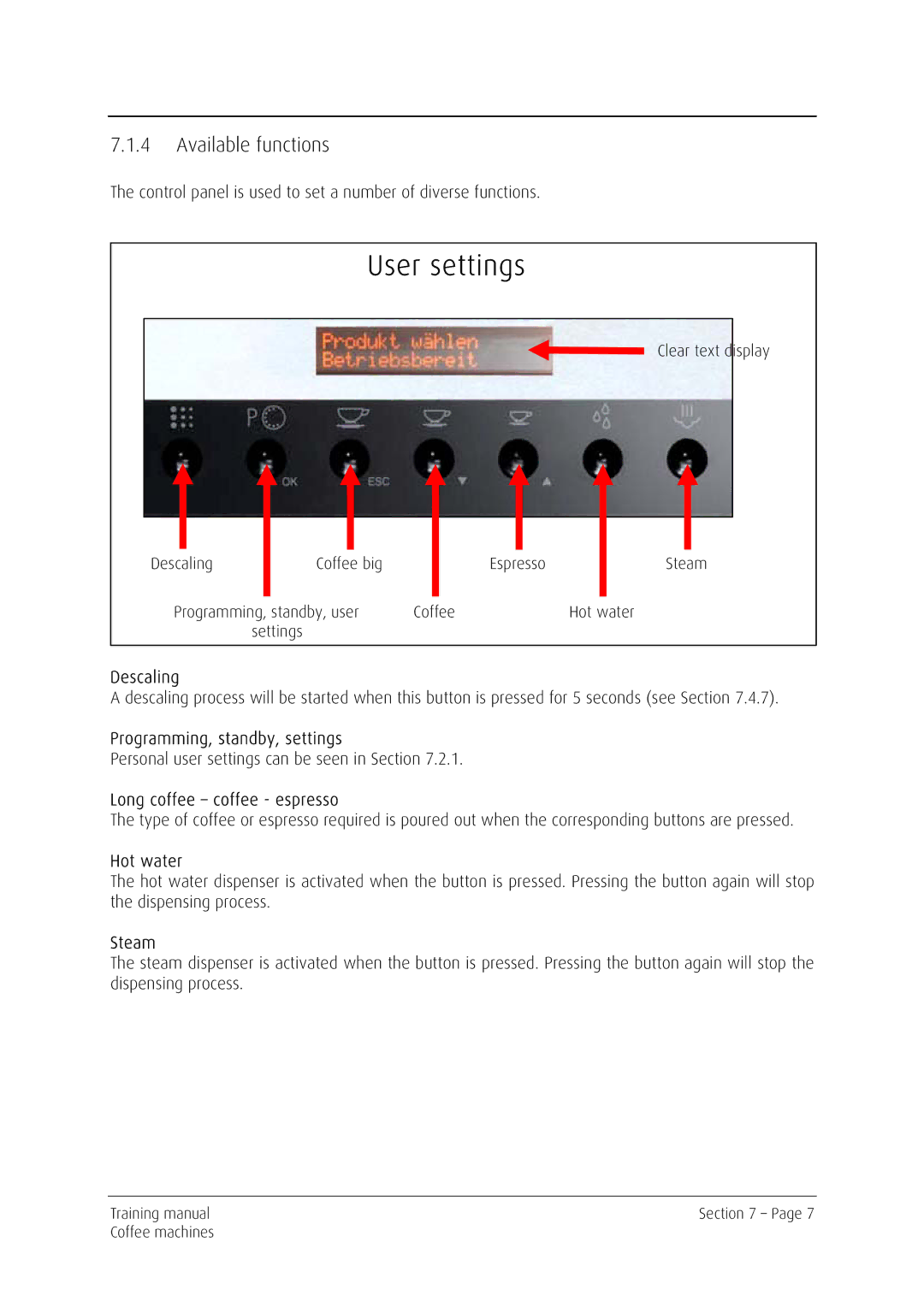7.1.4Available functions
The control panel is used to set a number of diverse functions.
User settings
|
|
| Clear text display |
Descaling | Coffee big | Espresso | Steam |
Programming, standby, user | Coffee | Hot water | |
| settings |
|
|
Descaling |
|
|
|
A descaling process will be started when this button is pressed for 5 seconds (see Section 7.4.7).
Programming, standby, settings
Personal user settings can be seen in Section 7.2.1.
Long coffee – coffee - espresso
The type of coffee or espresso required is poured out when the corresponding buttons are pressed.
Hot water
The hot water dispenser is activated when the button is pressed. Pressing the button again will stop the dispensing process.
Steam
The steam dispenser is activated when the button is pressed. Pressing the button again will stop the dispensing process.
Training manual | Section 7 – Page 7 |
Coffee machines |
|