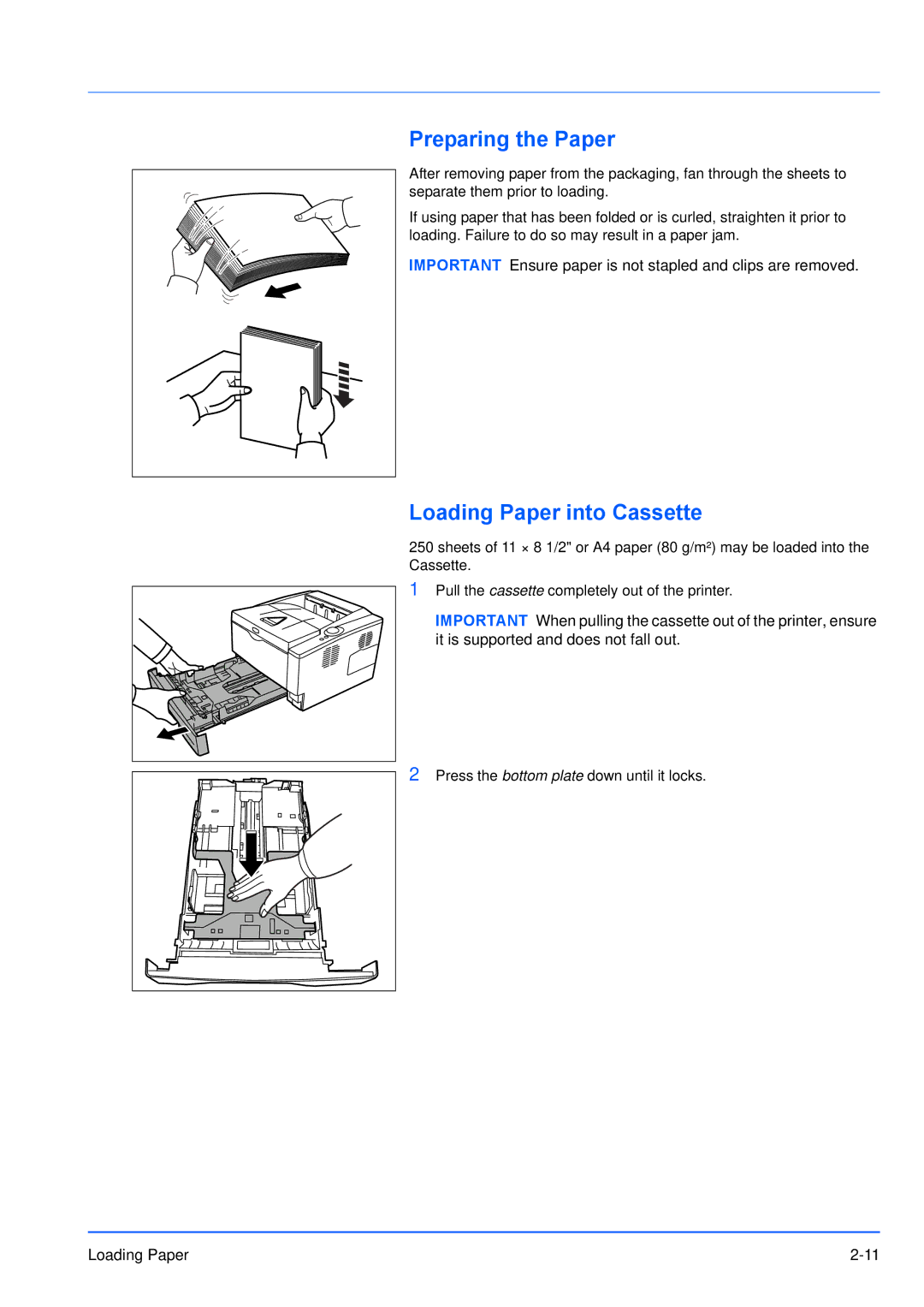Preparing the Paper
After removing paper from the packaging, fan through the sheets to separate them prior to loading.
If using paper that has been folded or is curled, straighten it prior to loading. Failure to do so may result in a paper jam.
IMPORTANT Ensure paper is not stapled and clips are removed.
Loading Paper into Cassette
250 sheets of 11 × 8 1/2" or A4 paper (80 g/m²) may be loaded into the Cassette.
1 |
2 |
Pull the cassette completely out of the printer.
IMPORTANT When pulling the cassette out of the printer, ensure it is supported and does not fall out.
Press the bottom plate down until it locks.
Loading Paper |