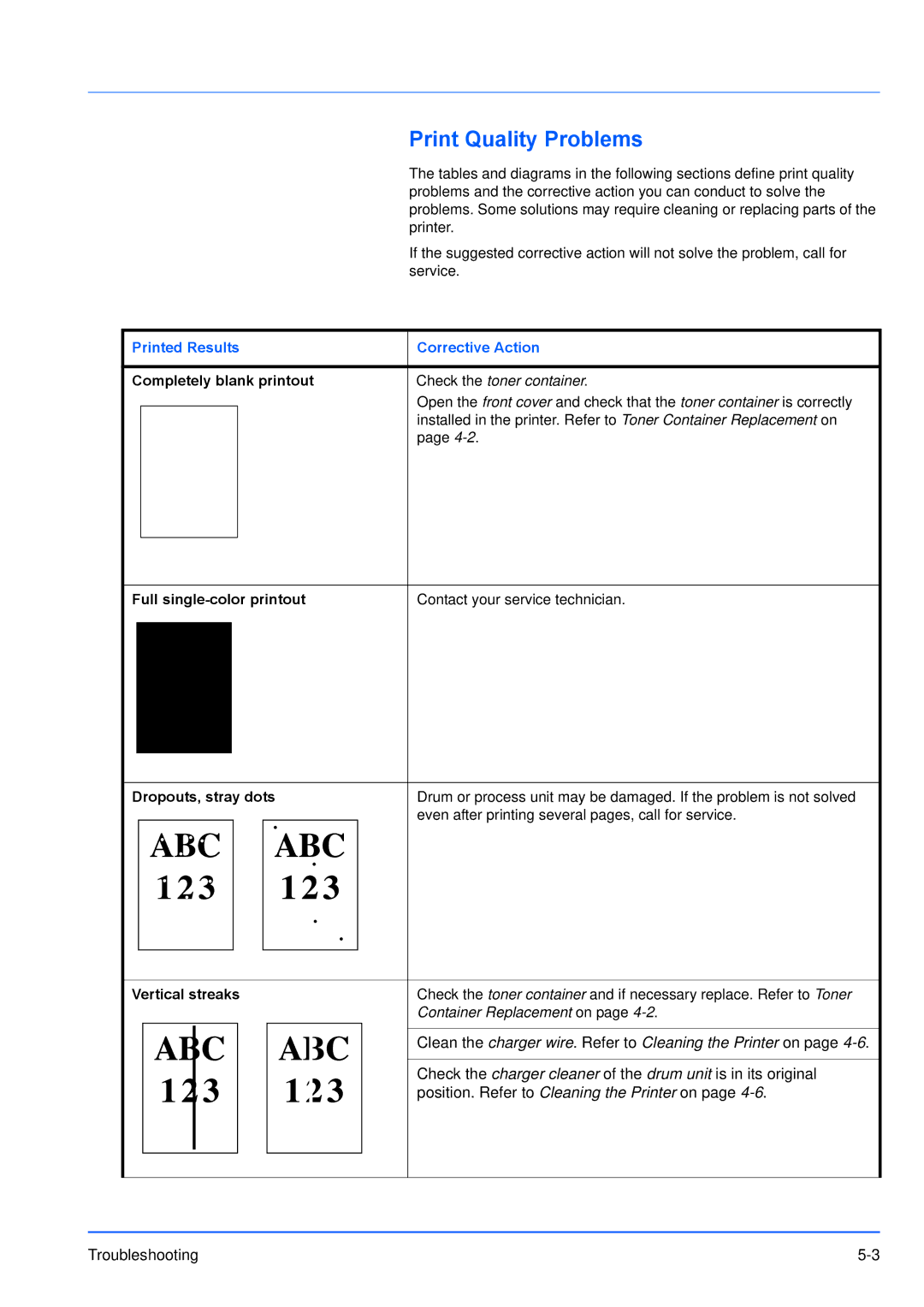|
|
| Print Quality Problems |
|
|
| The tables and diagrams in the following sections define print quality |
|
|
| problems and the corrective action you can conduct to solve the |
|
|
| problems. Some solutions may require cleaning or replacing parts of the |
|
|
| printer. |
|
|
| If the suggested corrective action will not solve the problem, call for |
|
|
| service. |
|
|
|
|
Printed Results | Corrective Action | ||
|
|
|
|
Completely blank printout | Check the toner container. | ||
|
|
| Open the front cover and check that the toner container is correctly |
|
|
| installed in the printer. Refer to Toner Container Replacement on |
|
|
| page |
|
|
|
|
Full | Contact your service technician. |
Dropouts, stray dots | Drum or process unit may be damaged. If the problem is not solved | |||
|
|
|
| even after printing several pages, call for service. |
|
|
|
|
|
Vertical streaks | Check the toner container and if necessary replace. Refer to Toner | |||||
|
|
|
|
|
| Container Replacement on page |
|
|
|
|
|
| Clean the charger wire. Refer to Cleaning the Printer on page |
|
|
|
|
|
|
|
|
|
|
|
|
| Check the charger cleaner of the drum unit is in its original |
|
|
|
|
|
| position. Refer to Cleaning the Printer on page |
|
|
|
|
|
|
|
|
|
|
|
|
|
|
Troubleshooting |