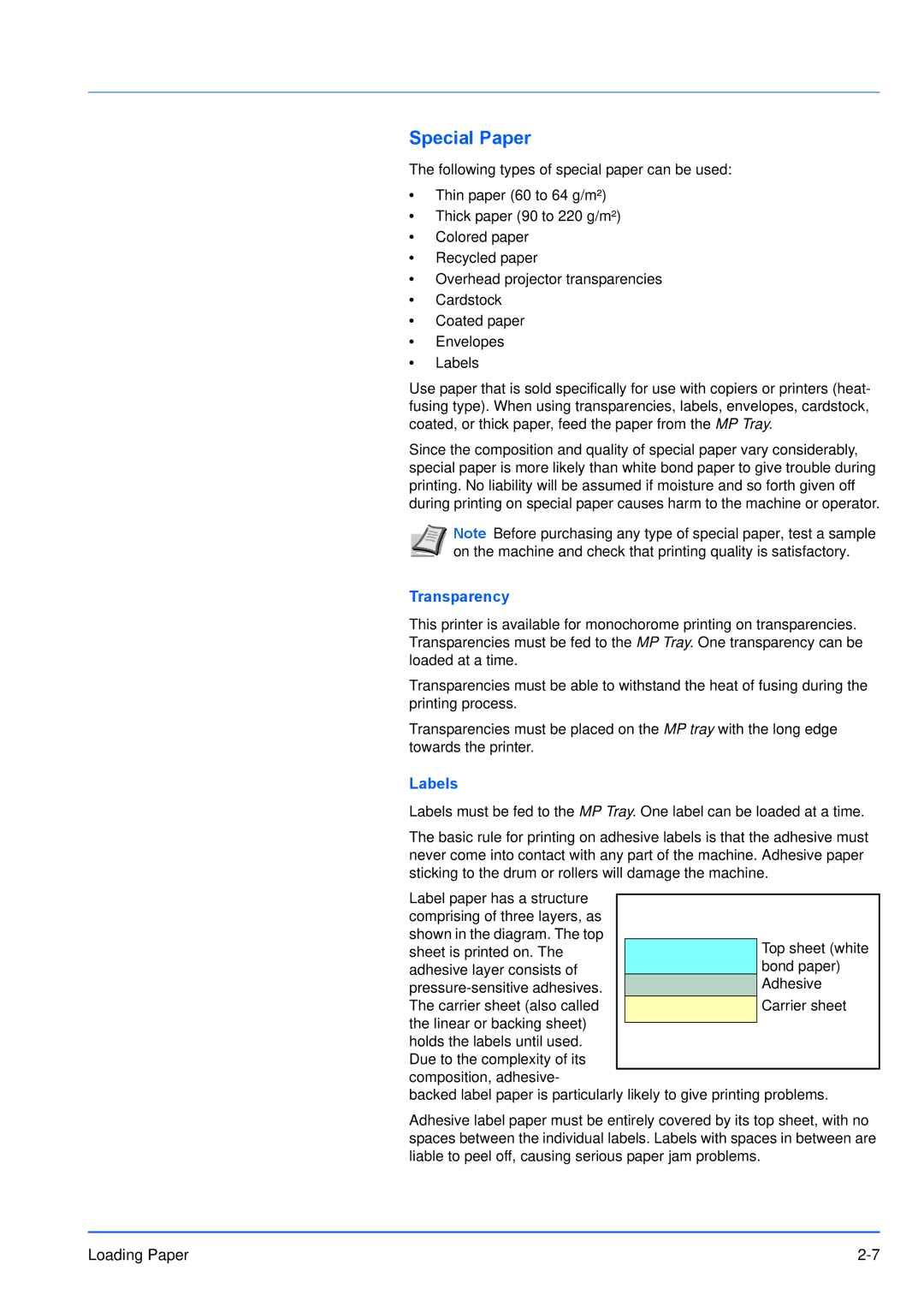Special Paper
The following types of special paper can be used:
•Thin paper (60 to 64 g/m²)
•Thick paper (90 to 220 g/m²)
•Colored paper
•Recycled paper
•Overhead projector transparencies
•Cardstock
•Coated paper
•Envelopes
•Labels
Use paper that is sold specifically for use with copiers or printers (heat- fusing type). When using transparencies, labels, envelopes, cardstock, coated, or thick paper, feed the paper from the MP Tray.
Since the composition and quality of special paper vary considerably, special paper is more likely than white bond paper to give trouble during printing. No liability will be assumed if moisture and so forth given off during printing on special paper causes harm to the machine or operator.
Note Before purchasing any type of special paper, test a sample on the machine and check that printing quality is satisfactory.
Transparency
This printer is available for monochorome printing on transparencies. Transparencies must be fed to the MP Tray. One transparency can be loaded at a time.
Transparencies must be able to withstand the heat of fusing during the printing process.
Transparencies must be placed on the MP tray with the long edge towards the printer.
Labels
Labels must be fed to the MP Tray. One label can be loaded at a time.
The basic rule for printing on adhesive labels is that the adhesive must never come into contact with any part of the machine. Adhesive paper sticking to the drum or rollers will damage the machine.
Label paper has a structure comprising of three layers, as shown in the diagram. The top sheet is printed on. The adhesive layer consists of
the linear or backing sheet) holds the labels until used. Due to the complexity of its composition, adhesive-
backed label paper is particularly likely to give printing problems.
Adhesive label paper must be entirely covered by its top sheet, with no spaces between the individual labels. Labels with spaces in between are liable to peel off, causing serious paper jam problems.
Loading Paper |