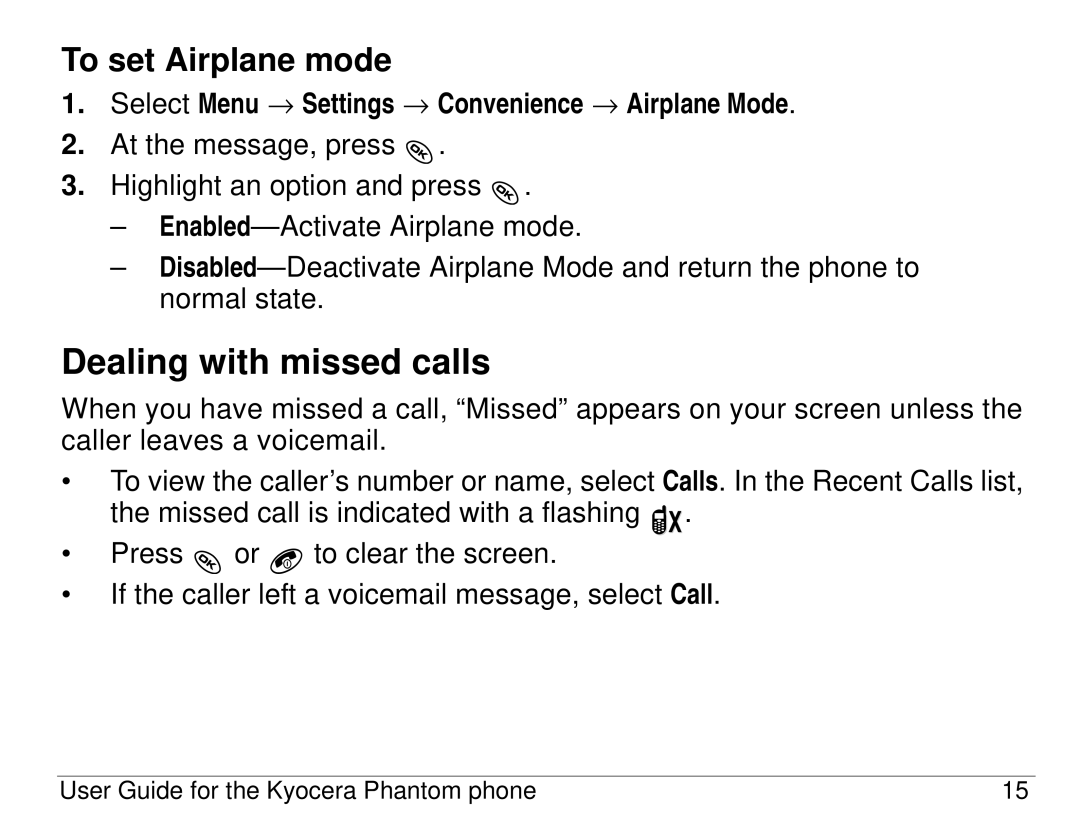To set Airplane mode
1.Select Menu → Settings → Convenience → Airplane Mode.
2.At the message, press ![]() .
.
3.Highlight an option and press ![]() .
.
–
–
Dealing with missed calls
When you have missed a call, “Missed” appears on your screen unless the caller leaves a voicemail.
•To view the caller’s number or name, select Calls. In the Recent Calls list, the missed call is indicated with a flashing ![]()
![]() .
.
•Press ![]() or
or ![]() to clear the screen.
to clear the screen.
•If the caller left a voicemail message, select Call.
User Guide for the Kyocera Phantom phone | 15 |