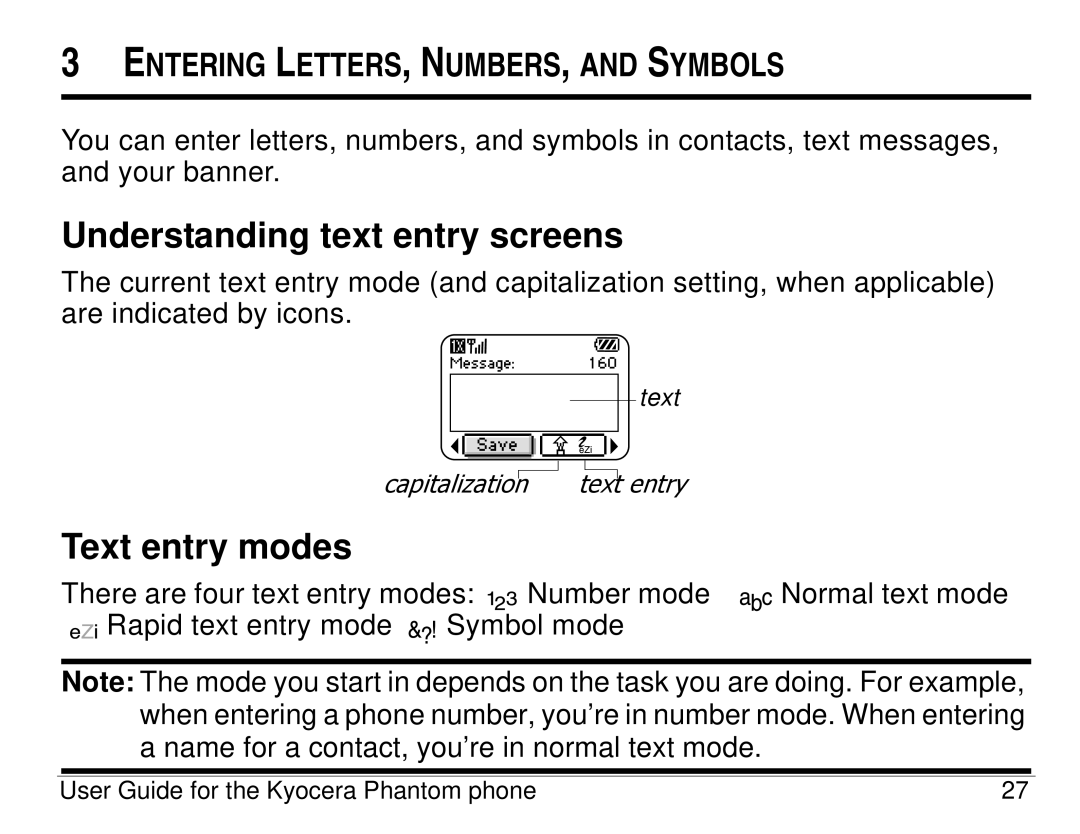3ENTERING LETTERS, NUMBERS, AND SYMBOLS
You can enter letters, numbers, and symbols in contacts, text messages, and your banner.
Understanding text entry screens
The current text entry mode (and capitalization setting, when applicable) are indicated by icons.
text
capitalization text entry
Text entry modes
There are four text entry modes: Number mode | Normal text mode |
Rapid text entry mode Symbol mode |
|
Note: The mode you start in depends on the task you are doing. For example, when entering a phone number, you’re in number mode. When entering a name for a contact, you’re in normal text mode.
User Guide for the Kyocera Phantom phone | 27 |