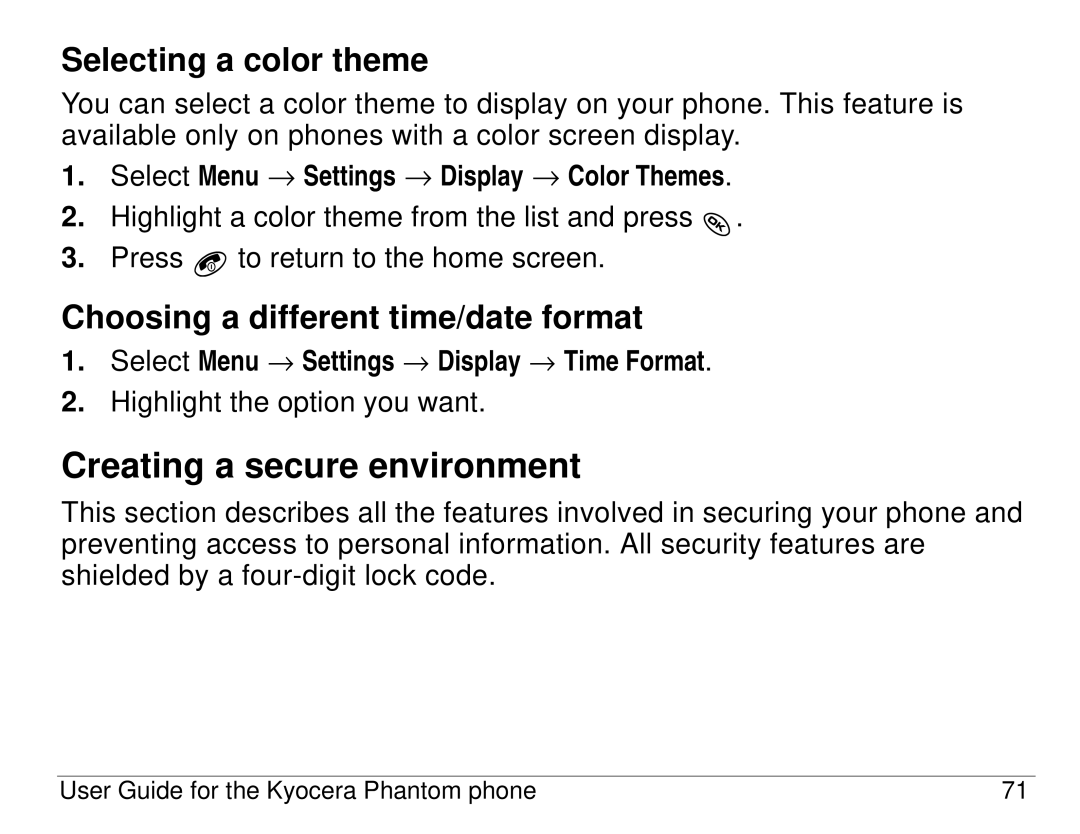Selecting a color theme
You can select a color theme to display on your phone. This feature is available only on phones with a color screen display.
1.Select Menu → Settings → Display → Color Themes.
2.Highlight a color theme from the list and press ![]() .
.
3.Press ![]() to return to the home screen.
to return to the home screen.
Choosing a different time/date format
1.Select Menu → Settings → Display → Time Format.
2.Highlight the option you want.
Creating a secure environment
This section describes all the features involved in securing your phone and preventing access to personal information. All security features are shielded by a
User Guide for the Kyocera Phantom phone | 71 |