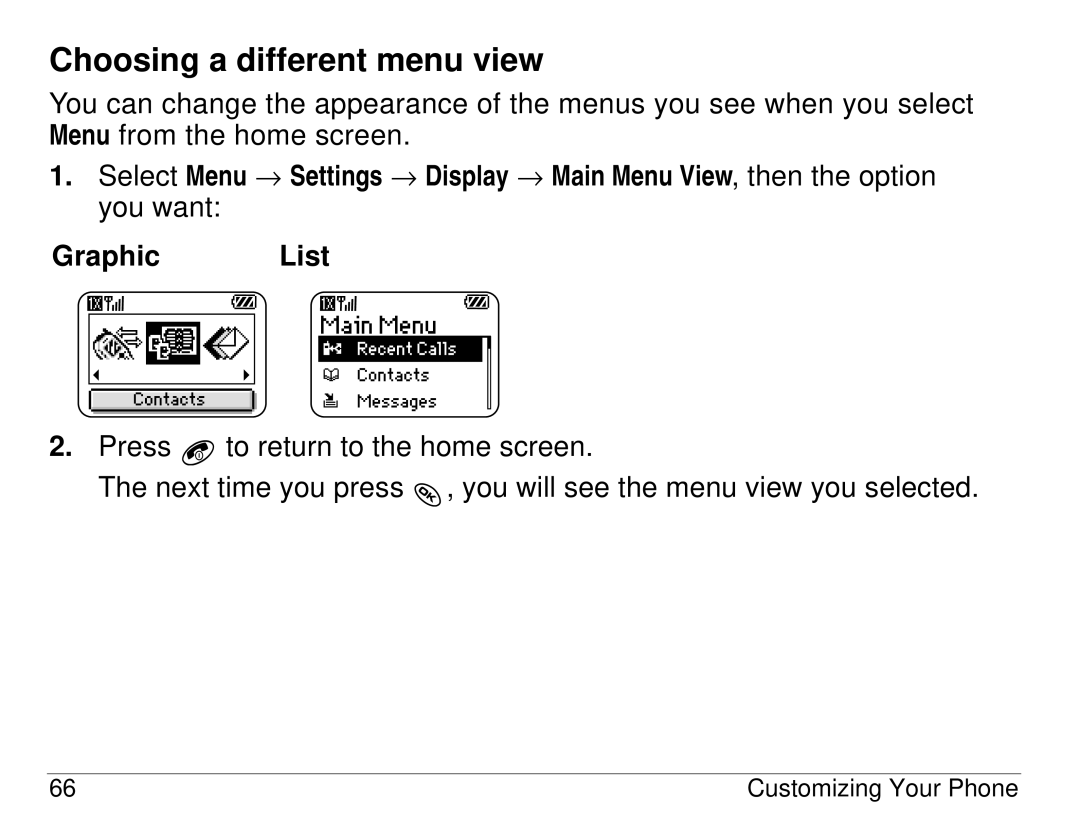Choosing a different menu view
You can change the appearance of the menus you see when you select Menu from the home screen.
1.Select Menu → Settings → Display → Main Menu View, then the option you want:
Graphic List
2.Press ![]()
![]() to return to the home screen.
to return to the home screen.
The next time you press ![]() , you will see the menu view you selected.
, you will see the menu view you selected.
66 | Customizing Your Phone |