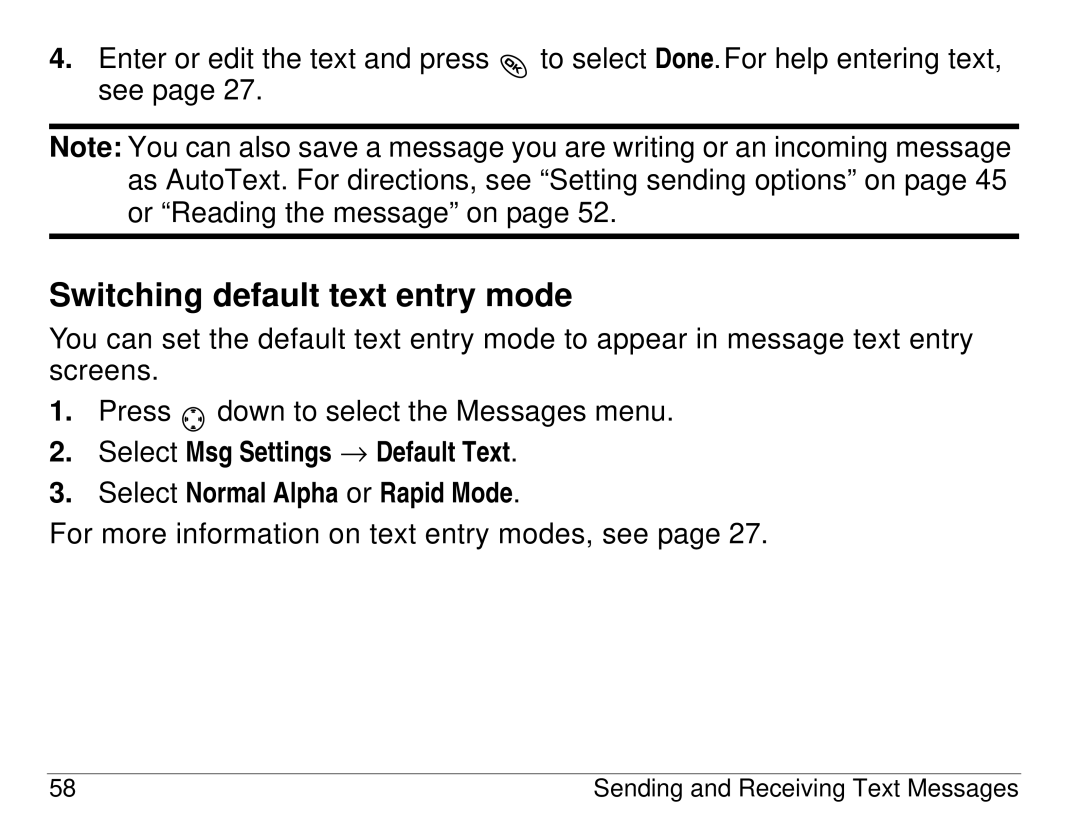4.Enter or edit the text and press ![]() to select Done.For help entering text, see page 27.
to select Done.For help entering text, see page 27.
Note: You can also save a message you are writing or an incoming message as AutoText. For directions, see “Setting sending options” on page 45 or “Reading the message” on page 52.
Switching default text entry mode
You can set the default text entry mode to appear in message text entry screens.
1.Press ![]() down to select the Messages menu.
down to select the Messages menu.
2.Select Msg Settings → Default Text.
3.Select Normal Alpha or Rapid Mode.
For more information on text entry modes, see page 27.
58 | Sending and Receiving Text Messages |