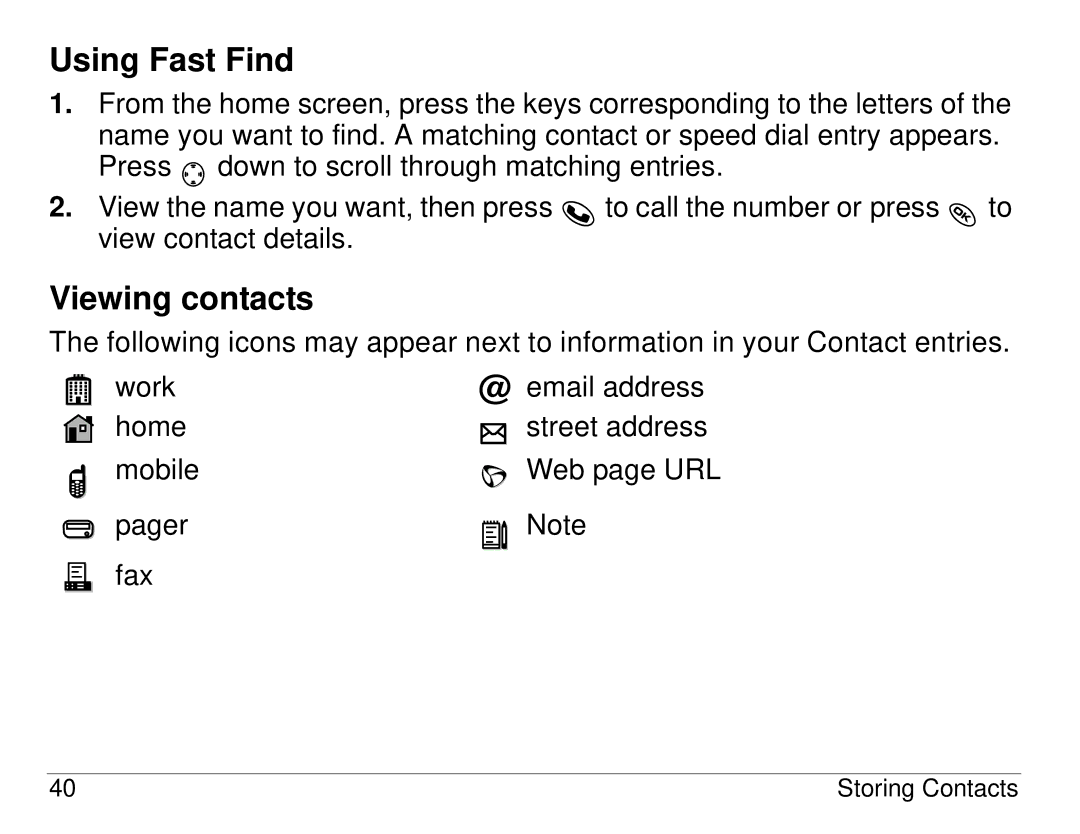Using Fast Find
1.From the home screen, press the keys corresponding to the letters of the name you want to find. A matching contact or speed dial entry appears. Press ![]() down to scroll through matching entries.
down to scroll through matching entries.
2.View the name you want, then press ![]() to call the number or press
to call the number or press ![]() to view contact details.
to view contact details.
Viewing contacts
The following icons may appear next to information in your Contact entries.
work | email address |
home
mobile
pager
fax
street address
Web page URL
Note
40 | Storing Contacts |