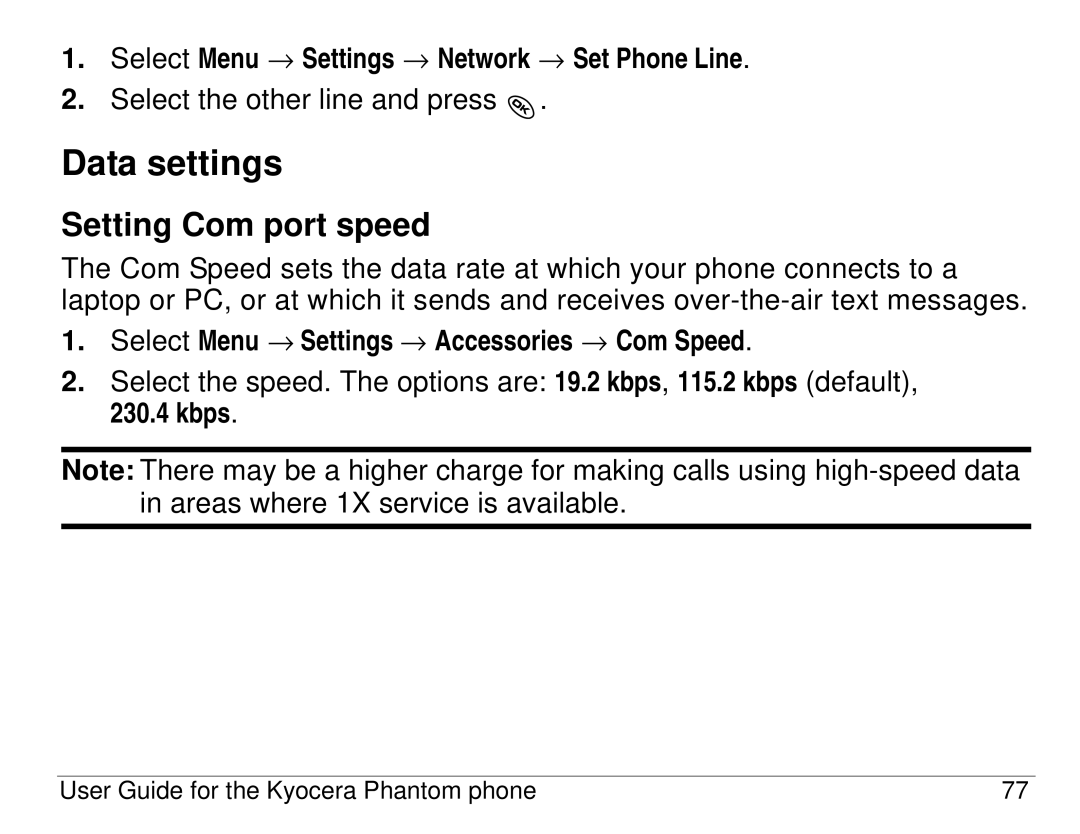1.Select Menu → Settings → Network → Set Phone Line.
2.Select the other line and press ![]() .
.
Data settings
Setting Com port speed
The Com Speed sets the data rate at which your phone connects to a laptop or PC, or at which it sends and receives
1.Select Menu → Settings → Accessories → Com Speed.
2.Select the speed. The options are: 19.2 kbps, 115.2 kbps (default), 230.4 kbps.
Note: There may be a higher charge for making calls using
User Guide for the Kyocera Phantom phone | 77 |