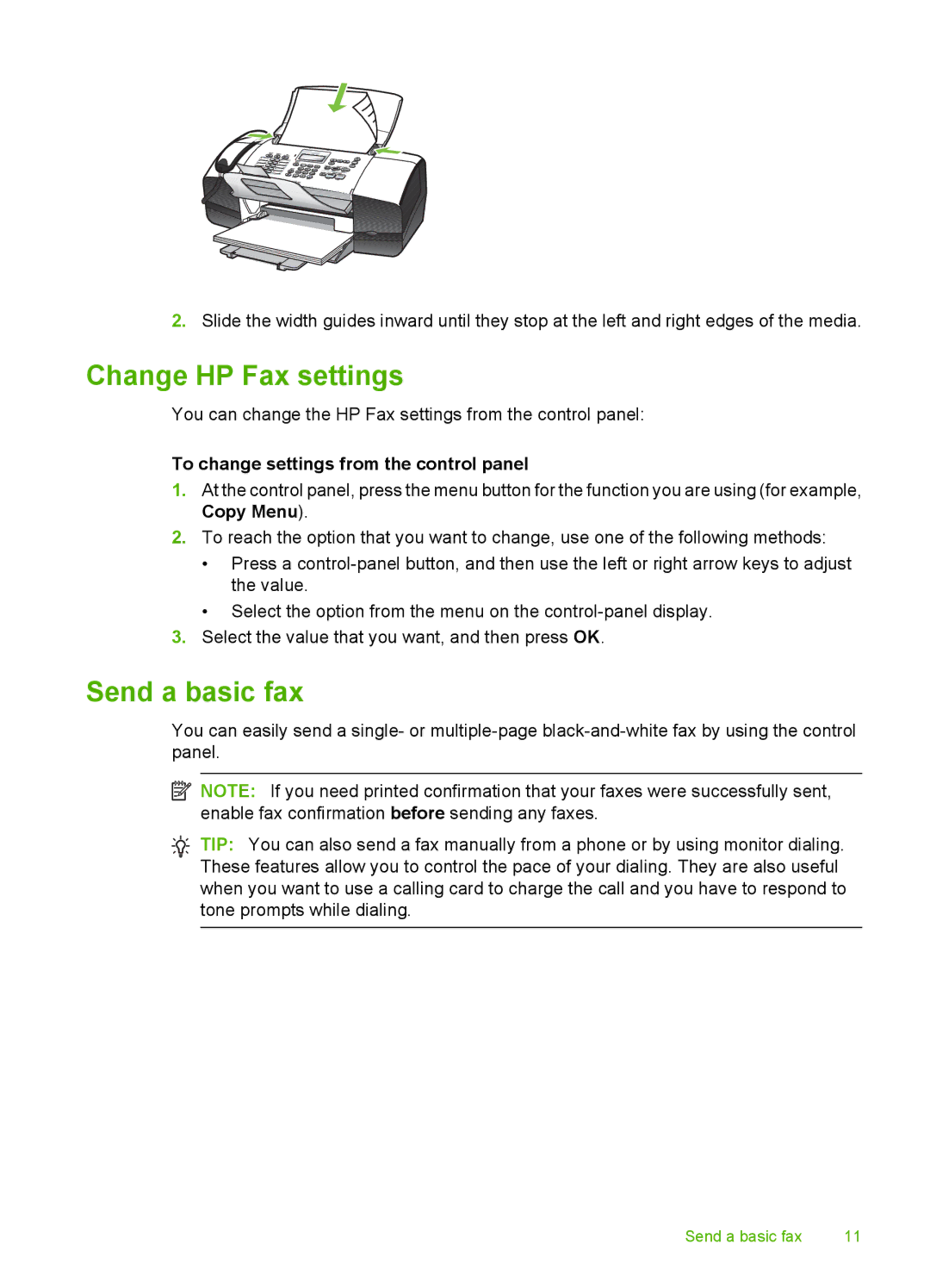2.Slide the width guides inward until they stop at the left and right edges of the media.
Change HP Fax settings
You can change the HP Fax settings from the control panel:
To change settings from the control panel
1.At the control panel, press the menu button for the function you are using (for example, Copy Menu).
2.To reach the option that you want to change, use one of the following methods:
•Press a
•Select the option from the menu on the
3.Select the value that you want, and then press OK.
Send a basic fax
You can easily send a single- or
![]() NOTE: If you need printed confirmation that your faxes were successfully sent, enable fax confirmation before sending any faxes.
NOTE: If you need printed confirmation that your faxes were successfully sent, enable fax confirmation before sending any faxes.
![]() TIP: You can also send a fax manually from a phone or by using monitor dialing. These features allow you to control the pace of your dialing. They are also useful when you want to use a calling card to charge the call and you have to respond to tone prompts while dialing.
TIP: You can also send a fax manually from a phone or by using monitor dialing. These features allow you to control the pace of your dialing. They are also useful when you want to use a calling card to charge the call and you have to respond to tone prompts while dialing.
Send a basic fax | 11 |