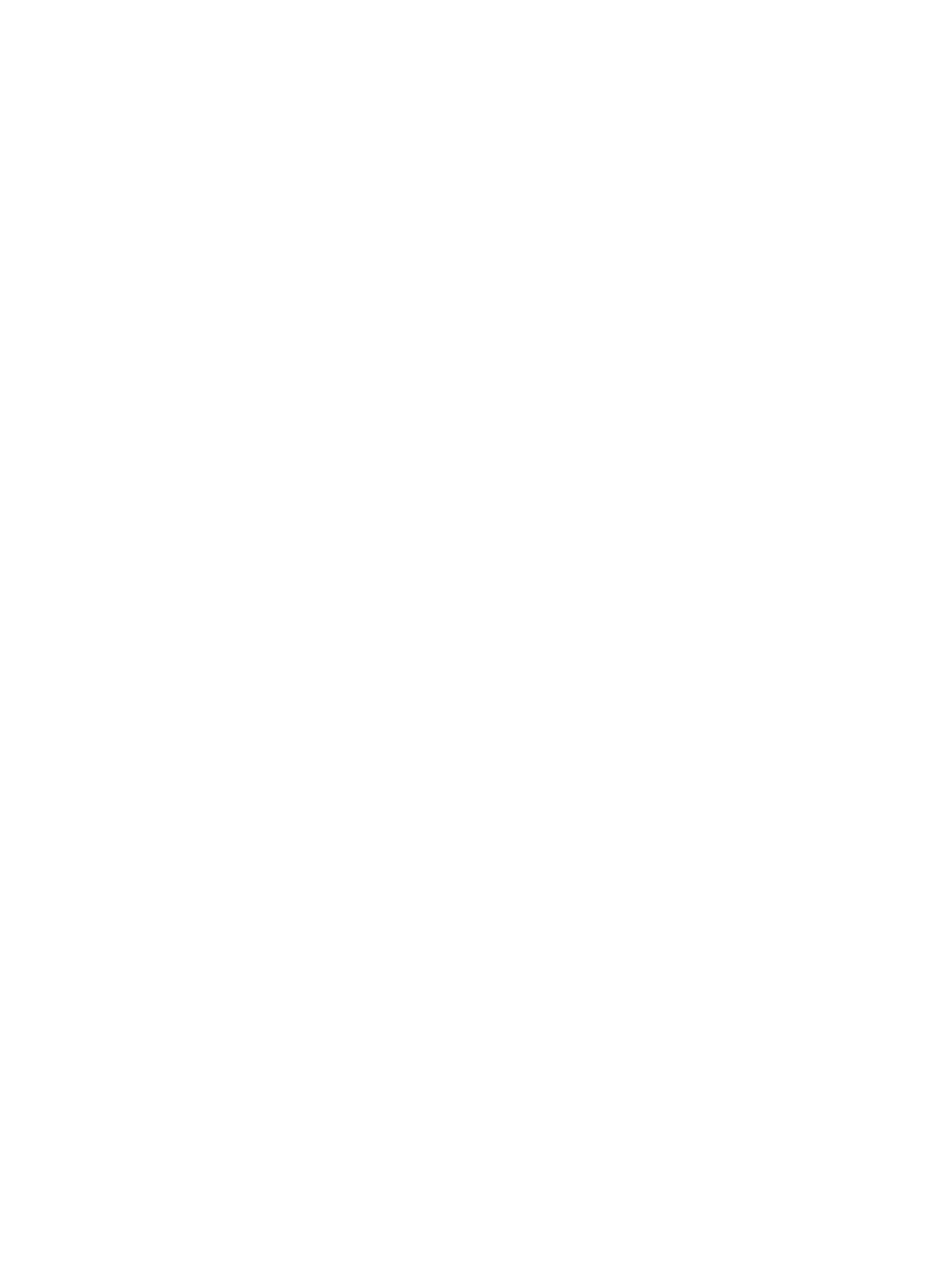destinations are associated with the 10
•Set up fax numbers as
•Print and view a list of
Set up fax numbers as speed-dial entries or groups
You can store fax numbers or groups of fax numbers as
For information about printing a list of the
•Set up
•Set up a
Set up speed-dial entries
Control panel: Press Setup, and then select the Speed Dial Setup option.
◦To add or change an entry: Select Individual Speed Dial or Group Speed Dial and press the arrow keys to move to an unused entry number, or type a number on the keypad. Type the fax number, and then press OK. Include any pauses or other required numbers, such as an area code, an access code for numbers outside a PBX system (usually a 9 or 0), or a
◦To delete one entry or all entries: Select Delete Speed Dial, press the arrow keys to highlight the
Set up a speed-dial group
If you send information to the same group of fax numbers on a regular basis, you can set up a
A group member must be a member of the
Control panel: Press the Setup button, and then select the Speed Dial Setup option.
◦To add a group: Select Group Speed Dial, select an unassigned
Use the keypad to enter a group
◦To add entries to a group: Select Group Speed Dial, select the group
◦To delete a group: Select Delete Speed Dial, press the arrow keys to highlight the
Set up | 19 |