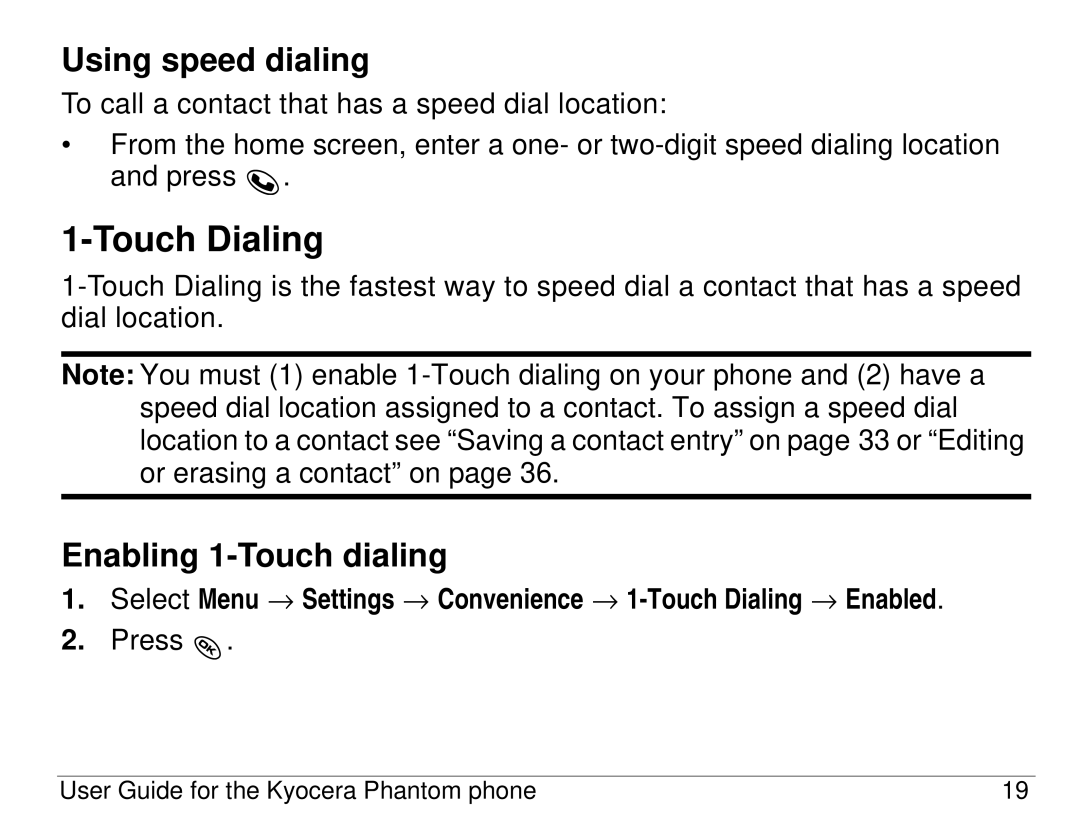Using speed dialing
To call a contact that has a speed dial location:
•From the home screen, enter a one- or ![]() .
.
1-Touch Dialing
Note: You must (1) enable
Enabling 1-Touch dialing
1.Select Menu → Settings → Convenience →
2.Press ![]() .
.
User Guide for the Kyocera Phantom phone | 19 |