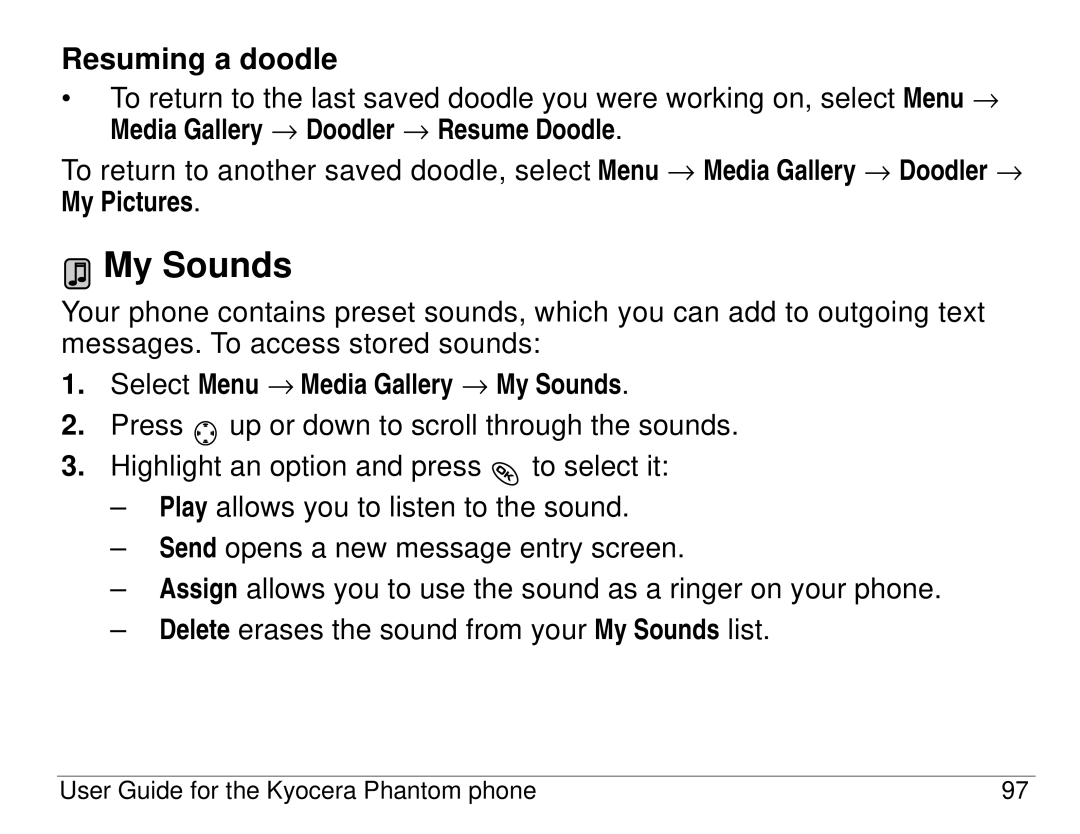Resuming a doodle
•To return to the last saved doodle you were working on, select Menu → Media Gallery → Doodler → Resume Doodle.
To return to another saved doodle, select Menu → Media Gallery → Doodler → My Pictures.
 My Sounds
My Sounds
Your phone contains preset sounds, which you can add to outgoing text messages. To access stored sounds:
1.Select Menu → Media Gallery → My Sounds.
2.Press ![]() up or down to scroll through the sounds.
up or down to scroll through the sounds.
3.Highlight an option and press ![]() to select it:
to select it:
–Play allows you to listen to the sound.
–Send opens a new message entry screen.
–Assign allows you to use the sound as a ringer on your phone.
–Delete erases the sound from your My Sounds list.
User Guide for the Kyocera Phantom phone | 97 |