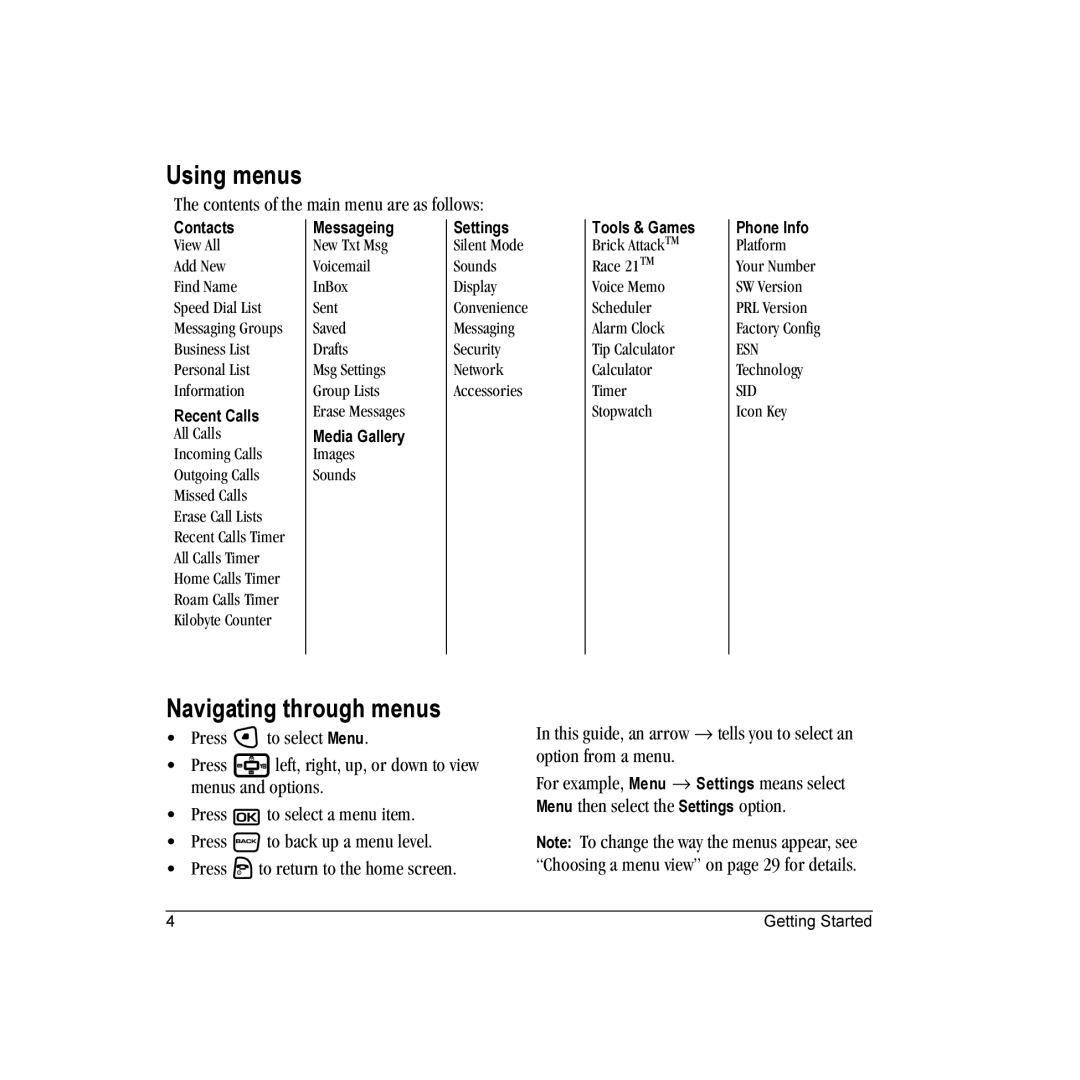Page
User Guide for the Kyocera KX9a Phone
Page
Fueling areas such as gas stations Below deck on boats
Extended Battery
Table of Contents
Page
To install the battery Hold the phone face down
Installing the battery
Charging the battery
Recharging the battery
Make a call Enter the number and press
Caring for the battery
Do not take apart, puncture, or short-circuit the battery
Performing basic functions
Getting to know your phone
Left softkey accesses menus and functions
Navigating through menus
Using menus
Contents of the main menu are as follows
Speakerphone is on Auto-Answer is on DRM protected
Alarm clock is set
Understanding screen icons
Call is in progress
Answering a call
Making a call
Redialing a number
Calling a saved number
Placing a call on hold
Using the speakerphone
Setting the phone to hold calls
Adjusting the volume during a call
Speed dialing
Dealing with missed calls
Viewing recent call details
Touch dialing
Setting up voicemail
Calling emergency services
Tracking calls
Using your phone in an airplane
To exit Emergency mode
Setting Airplane mode
Understanding roaming
Timing your calls
Assigning ringers
Creating a new contact
Adding a code or extension
Customizing your contacts
Assigning number types
Assigning pictures
Classifying contacts as Personal or Business
Customizing a phone number
Editing a contact
Erasing a contact
Sending a vCard
Searching the Contacts directory
Setting Fast Find
Finding contact information
Checking the Frequent List
Entering words letter by letter
Understanding text entry screens
Text entry modes
Entering numbers
Entering smileys
Capitalization settings
Entering symbols
Switching default text entry modes
Quick reference to text entry
Enter a recipient’s phone number or email address
Including prewritten text and symbols
Sending text messages
Creating a text message
Adding a signature
Setting sending options
Viewing your sent messages
If you cannot send messages
Understanding appended messages
Receiving incoming calls while creating messages
Message has been received
Retrieving text messages
Reading the message
To view successfully sent messages
Erasing messages
Customizing message settings
To create a new pre-written message, select New Msg
When finished, select Done
Creating group lists
Contacts List to select numbers from your phone book
Customizing Your Phone
Contents of the Settings menu are as follows
Choosing ringers
Silencing all sounds
Adjusting volume
Setting sounds for your phone
Choosing a different language
Setting message alerts
Using shortcuts
Changing your banner
Adjusting the backlighting
Setting power backlighting
Personalizing the screen
Creating a secure environment
Erasing all contacts
Locking your phone
Designating emergency numbers
Limiting calls
Connecting to a TTY/TDD device
Network settings
Setting position location
Switching between phone lines
Scheduler
Voice Memo
Editing, erasing, or sending an event
Alarm Clock
Setting an alarm clock
Calculator
Setting the QuickAlarm
Tip Calculator
Brick Attack
Timer
Stopwatch
Games
Race
Browsing sounds
Accessing files
Browsing images
Creating free space
Customer support
Qualified service
Phone accessories Become a product evaluator
Games Brick Attack, 36 Race 21
Erasing
Fast find
Unlocking the phone VCard
Volume Earpiece, 7, 27 key beep, 27 ringer Wallpaper, 30

![]() to select Menu.
to select Menu.![]() left, right, up, or down to view menus and options.
left, right, up, or down to view menus and options.![]() to select a menu item.
to select a menu item.![]() to back up a menu level.
to back up a menu level.![]() to return to the home screen.
to return to the home screen.