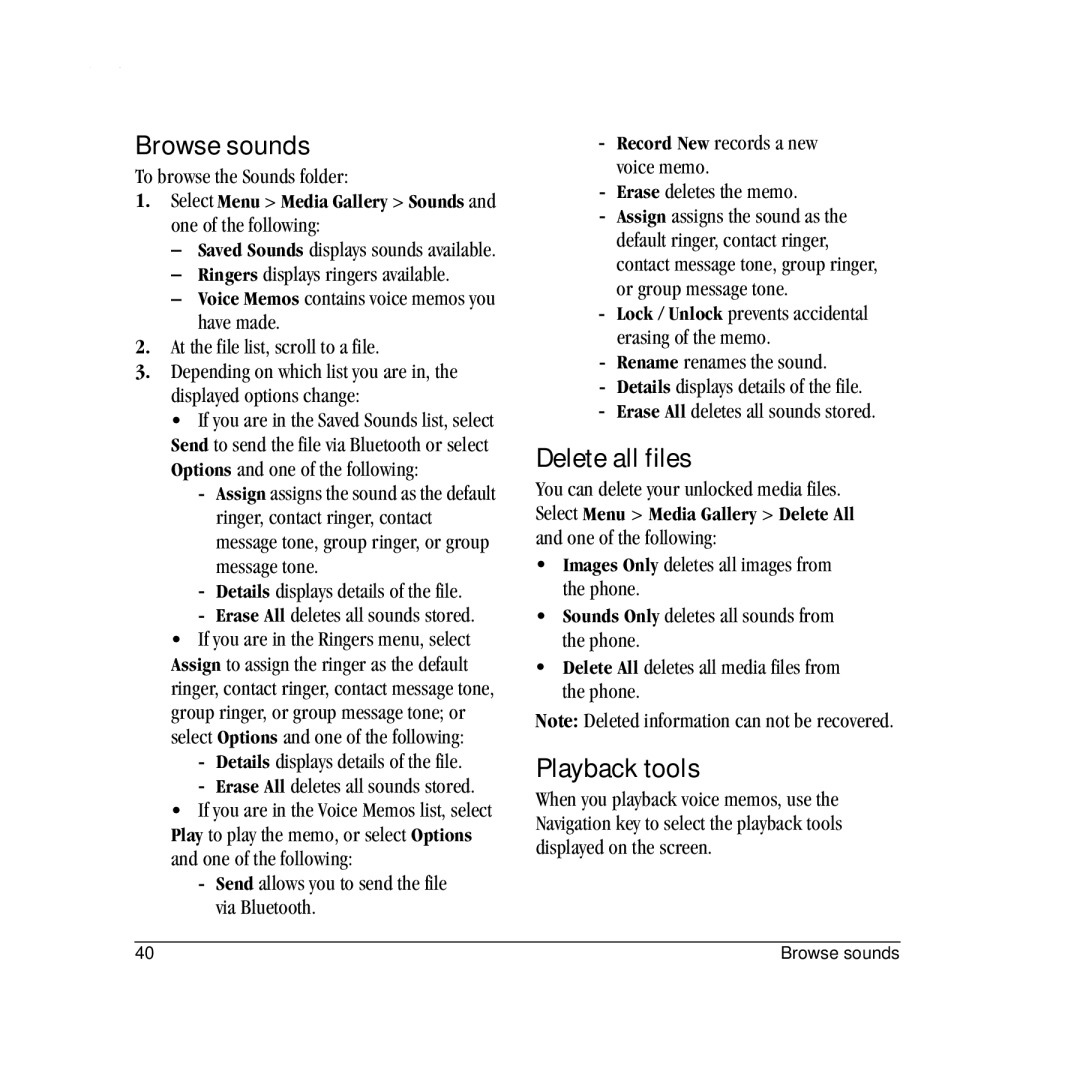Browse sounds
To browse the Sounds folder:
1.Select Menu > Media Gallery > Sounds and one of the following:
–Saved Sounds displays sounds available.
–Ringers displays ringers available.
–Voice Memos contains voice memos you have made.
2.At the file list, scroll to a file.
3.Depending on which list you are in, the displayed options change:
• If you are in the Saved Sounds list, select Send to send the file via Bluetooth or select Options and one of the following:
-Assign assigns the sound as the default ringer, contact ringer, contact message tone, group ringer, or group message tone.
-Details displays details of the file.
-Erase All deletes all sounds stored.
•If you are in the Ringers menu, select Assign to assign the ringer as the default ringer, contact ringer, contact message tone, group ringer, or group message tone; or select Options and one of the following:
-Details displays details of the file.
-Erase All deletes all sounds stored.
•If you are in the Voice Memos list, select Play to play the memo, or select Options and one of the following:
-Send allows you to send the file via Bluetooth.
-Record New records a new voice memo.
-Erase deletes the memo.
-Assign assigns the sound as the default ringer, contact ringer, contact message tone, group ringer, or group message tone.
-Lock / Unlock prevents accidental erasing of the memo.
-Rename renames the sound.
-Details displays details of the file.
-Erase All deletes all sounds stored.
Delete all files
You can delete your unlocked media files. Select Menu > Media Gallery > Delete All and one of the following:
•Images Only deletes all images from the phone.
•Sounds Only deletes all sounds from the phone.
•Delete All deletes all media files from the phone.
Note: Deleted information can not be recovered.
Playback tools
When you playback voice memos, use the Navigation key to select the playback tools displayed on the screen.
40 | Browse sounds |