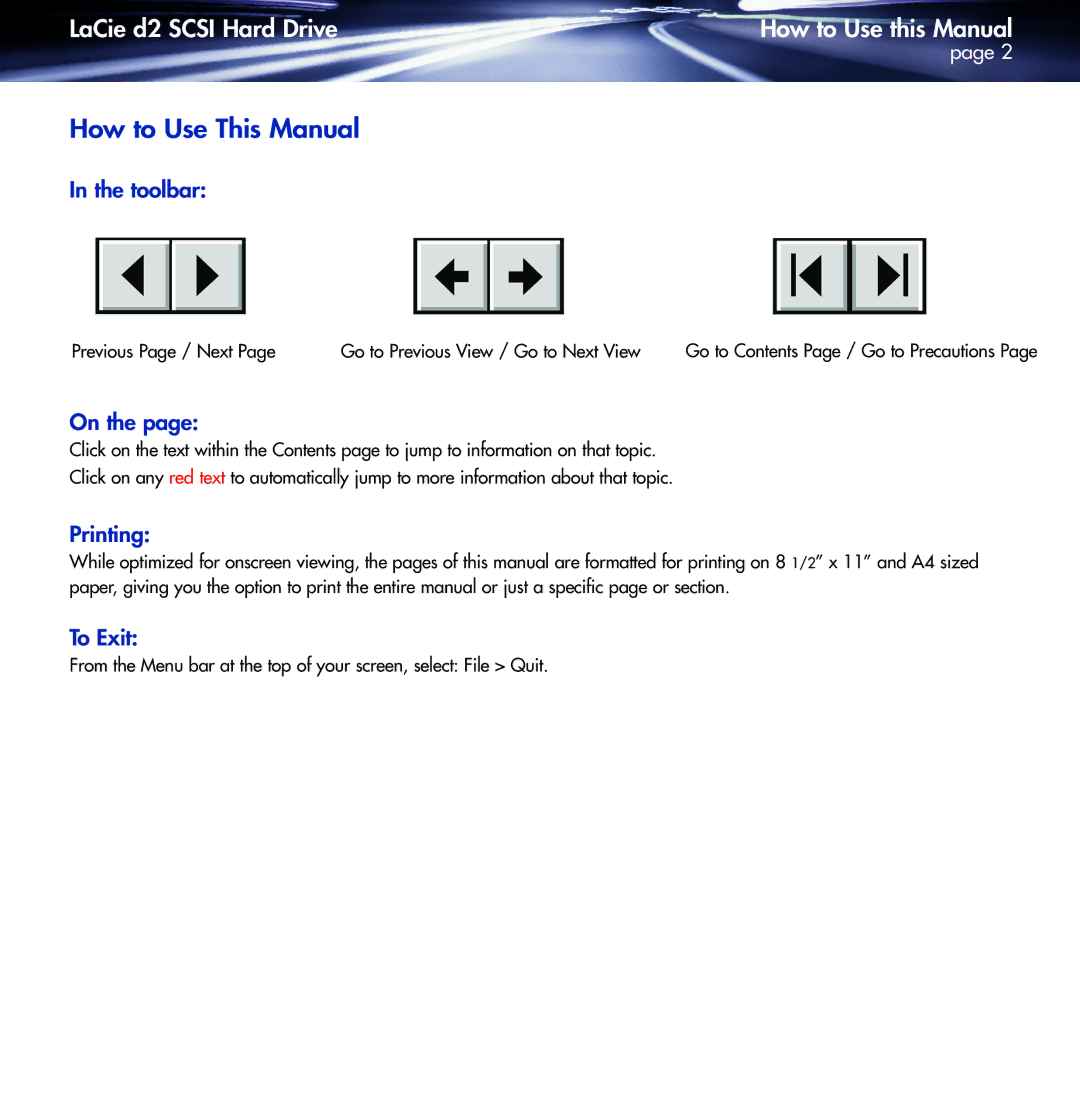LaCie d2 SCSI Hard Drive | How to Use this Manual |
| page 2 |
How to Use This Manual
In the toolbar:
Previous Page / Next Page | Go to Previous View / Go to Next View | Go to Contents Page / Go to Precautions Page |
On the page:
Click on the text within the Contents page to jump to information on that topic.
Click on any red text to automatically jump to more information about that topic.
Printing:
While optimized for onscreen viewing, the pages of this manual are formatted for printing on 8 1/2” x 11” and A4 sized paper, giving you the option to print the entire manual or just a specific page or section.
To Exit:
From the Menu bar at the top of your screen, select: File > Quit.