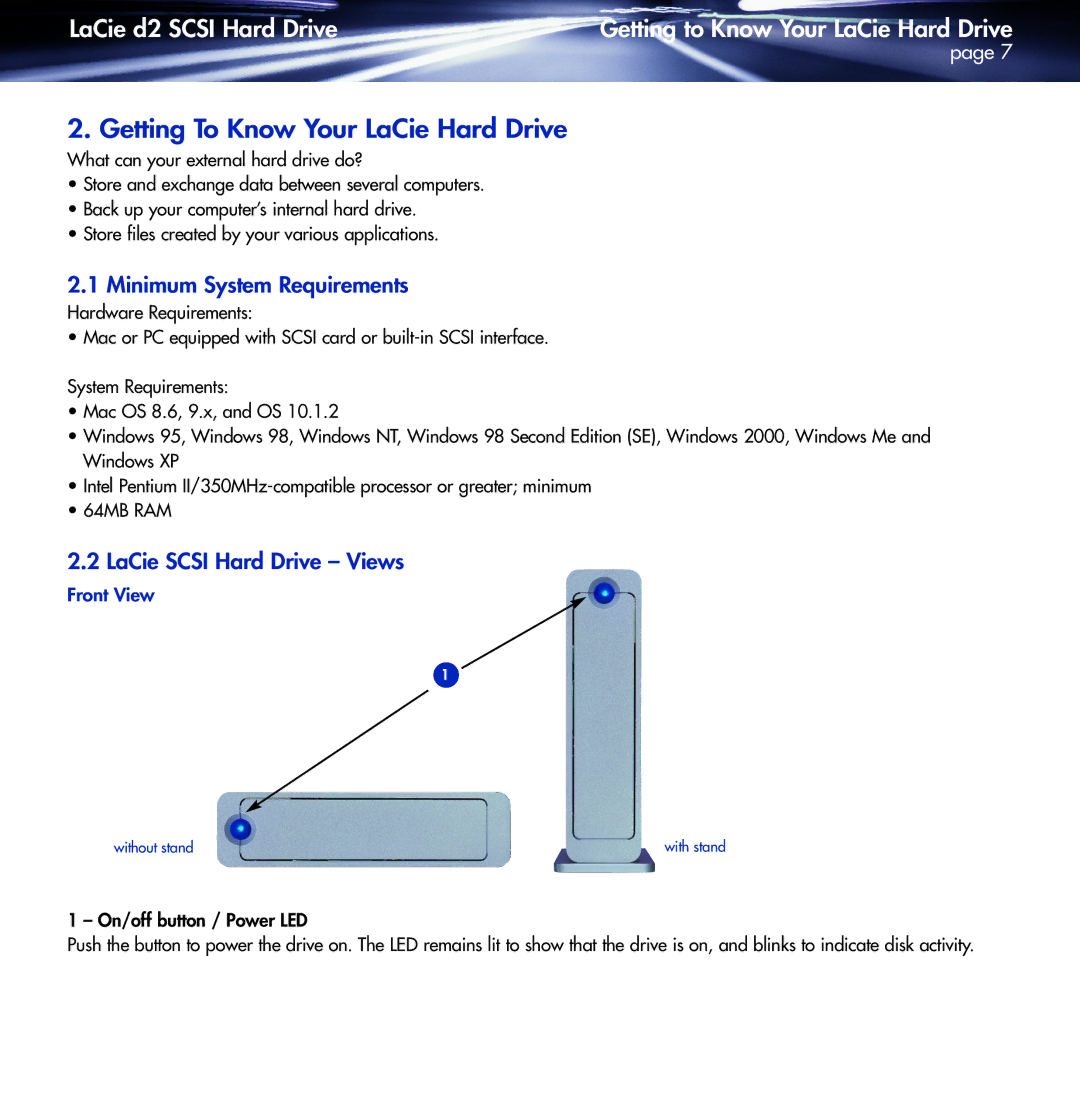LaCie d2 SCSI Hard Drive | Getting to Know Your LaCie Hard Drive |
| page 7 |
2. Getting To Know Your LaCie Hard Drive
What can your external hard drive do?
•Store and exchange data between several computers.
•Back up your computer’s internal hard drive.
•Store files created by your various applications.
2.1 Minimum System Requirements
Hardware Requirements:
• Mac or PC equipped with SCSI card or
System Requirements:
•Mac OS 8.6, 9.x, and OS 10.1.2
•Windows 95, Windows 98, Windows NT, Windows 98 Second Edition (SE), Windows 2000, Windows Me and Windows XP
•Intel Pentium
•64MB RAM
2.2 LaCie SCSI Hard Drive – Views
Front View
1
without stand | with stand |
1 – On/off button / Power LED
Push the button to power the drive on. The LED remains lit to show that the drive is on, and blinks to indicate disk activity.