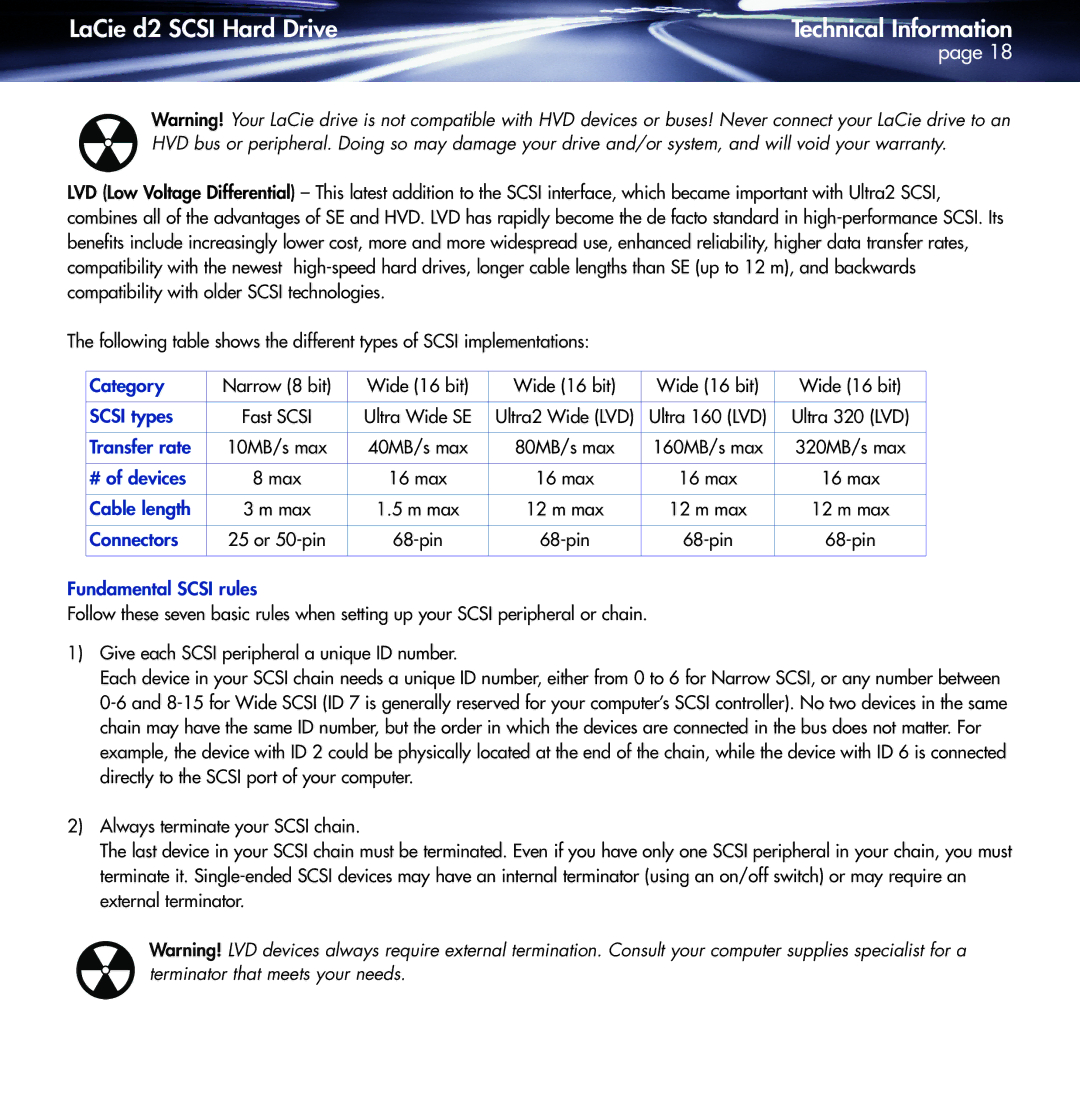LaCie d2 SCSI Hard Drive | Technical Information |
| page 18 |
Warning! Your LaCie drive is not compatible with HVD devices or buses! Never connect your LaCie drive to an HVD bus or peripheral. Doing so may damage your drive and/or system, and will void your warranty.
LVD (Low Voltage Differential) – This latest addition to the SCSI interface, which became important with Ultra2 SCSI, combines all of the advantages of SE and HVD. LVD has rapidly become the de facto standard in
The following table shows the different types of SCSI implementations:
Category | Narrow (8 bit) | Wide (16 bit) | Wide (16 bit) | Wide (16 bit) | Wide (16 bit) |
|
|
|
|
|
|
SCSI types | Fast SCSI | Ultra Wide SE | Ultra2 Wide (LVD) | Ultra 160 (LVD) | Ultra 320 (LVD) |
|
|
|
|
|
|
Transfer rate | 10MB/s max | 40MB/s max | 80MB/s max | 160MB/s max | 320MB/s max |
|
|
|
|
|
|
# of devices | 8 max | 16 max | 16 max | 16 max | 16 max |
|
|
|
|
|
|
Cable length | 3 m max | 1.5 m max | 12 m max | 12 m max | 12 m max |
|
|
|
|
|
|
Connectors | 25 or | ||||
|
|
|
|
|
|
Fundamental SCSI rules
Follow these seven basic rules when setting up your SCSI peripheral or chain.
1)Give each SCSI peripheral a unique ID number.
Each device in your SCSI chain needs a unique ID number, either from 0 to 6 for Narrow SCSI, or any number between
2)Always terminate your SCSI chain.
The last device in your SCSI chain must be terminated. Even if you have only one SCSI peripheral in your chain, you must terminate it.
Warning! LVD devices always require external termination. Consult your computer supplies specialist for a terminator that meets your needs.