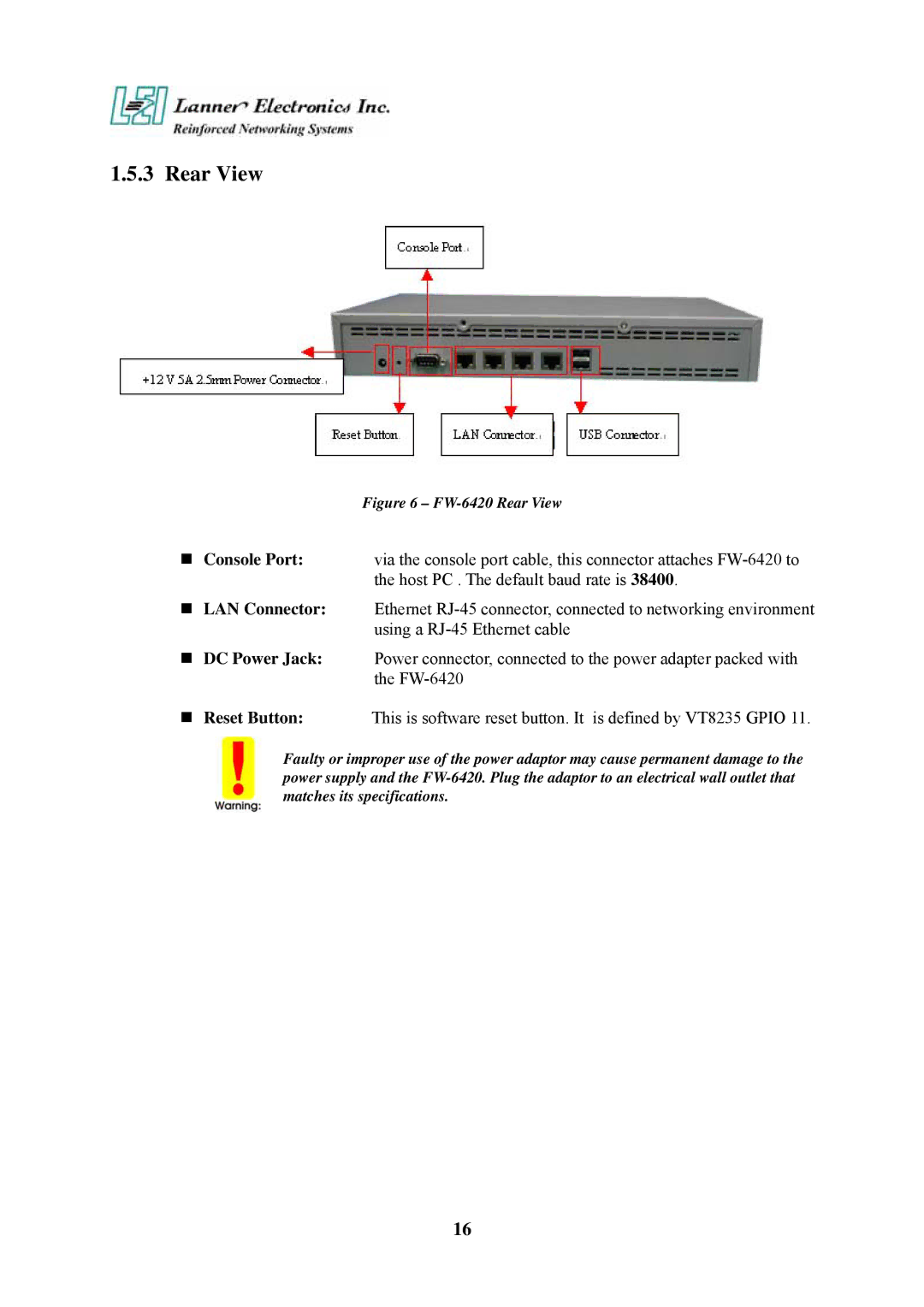1.5.3 Rear View
Figure 6 – FW-6420 Rear View
Console Port: via the console port cable, this connector attaches
LAN Connector: Ethernet
DC Power Jack: Power connector, connected to the power adapter packed with the
Reset Button: This is software reset button. It is defined by VT8235 GPIO 11.
Faulty or improper use of the power adaptor may cause permanent damage to the power supply and the
16