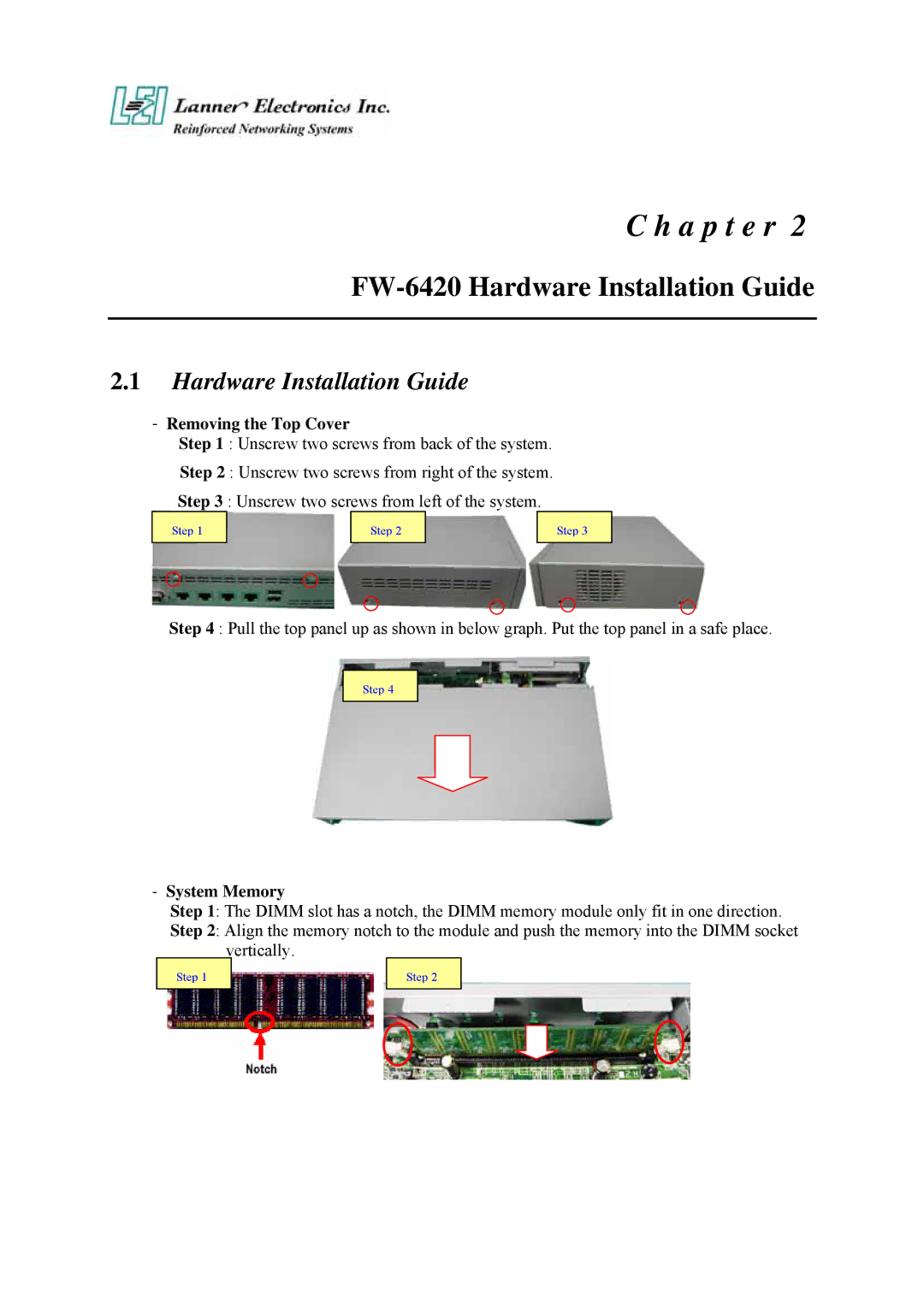C h a p t e r 2
FW-6420 Hardware Installation Guide
2.1Hardware Installation Guide
-Removing the Top Cover
Step 1 : Unscrew two screws from back of the system.
Step 2 : Unscrew two screws from right of the system.
Step 3 : Unscrew two screws from left of the system.
Step 1
Step 2
Step 3
Step 4 : Pull the top panel up as shown in below graph. Put the top panel in a safe place.
Step 4
-System Memory
Step 1: The DIMM slot has a notch, the DIMM memory module only fit in one direction.
Step 2: Align the memory notch to the module and push the memory into the DIMM socket vertically.
Step 1
Step 2