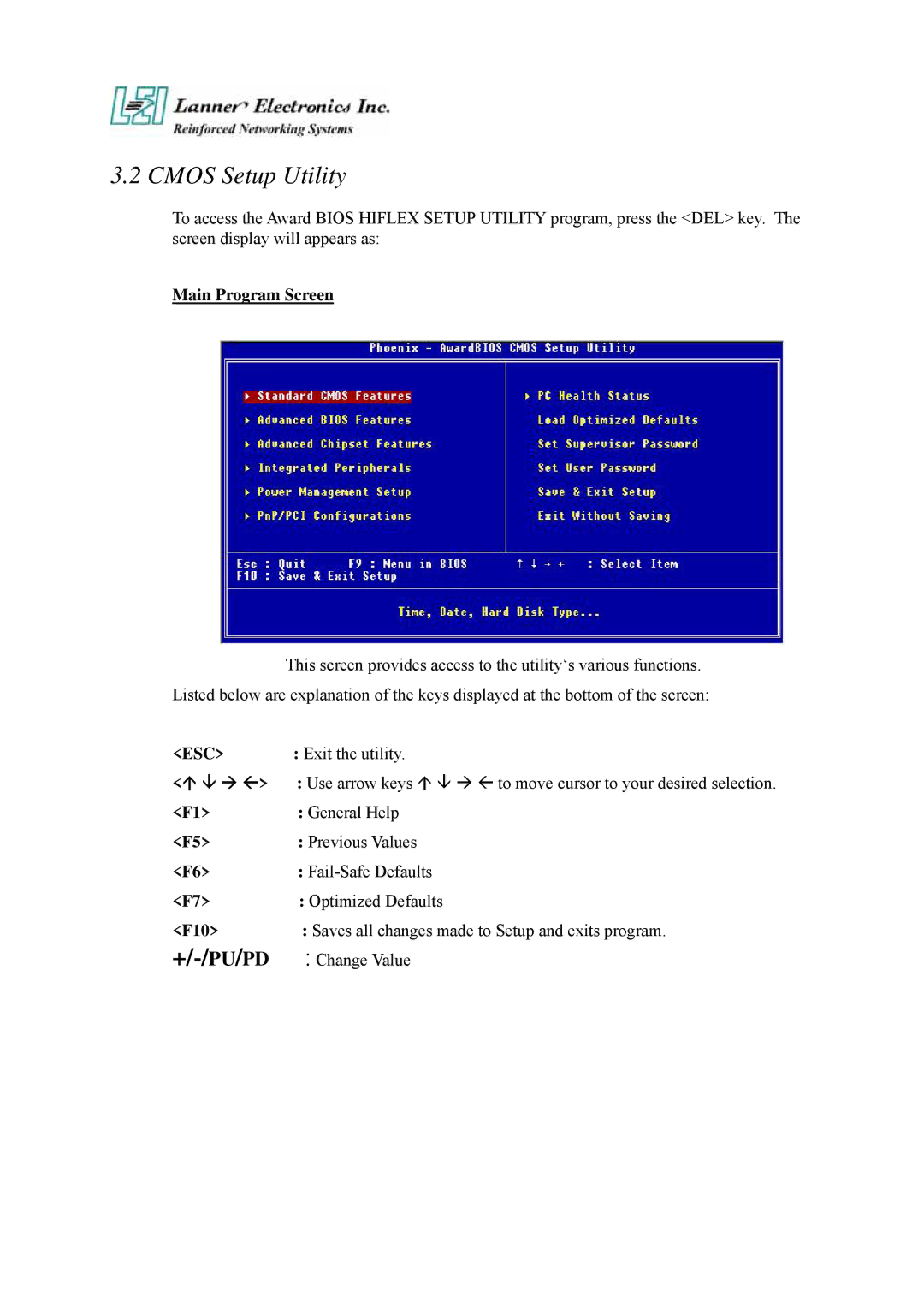3.2 CMOS Setup Utility
To access the Award BIOS HIFLEX SETUP UTILITY program, press the <DEL> key. The screen display will appears as:
Main Program Screen
This screen provides access to the utility‘s various functions. Listed below are explanation of the keys displayed at the bottom of the screen:
<ESC> : Exit the utility.
<Ç È Æ Å> : Use arrow keys Ç È Æ Å to move cursor to your desired selection.
<F1> | : General Help |
<F5> | : Previous Values |
<F6> | : |
<F7> | : Optimized Defaults |
<F10> | : Saves all changes made to Setup and exits program. |
| : Change Value |