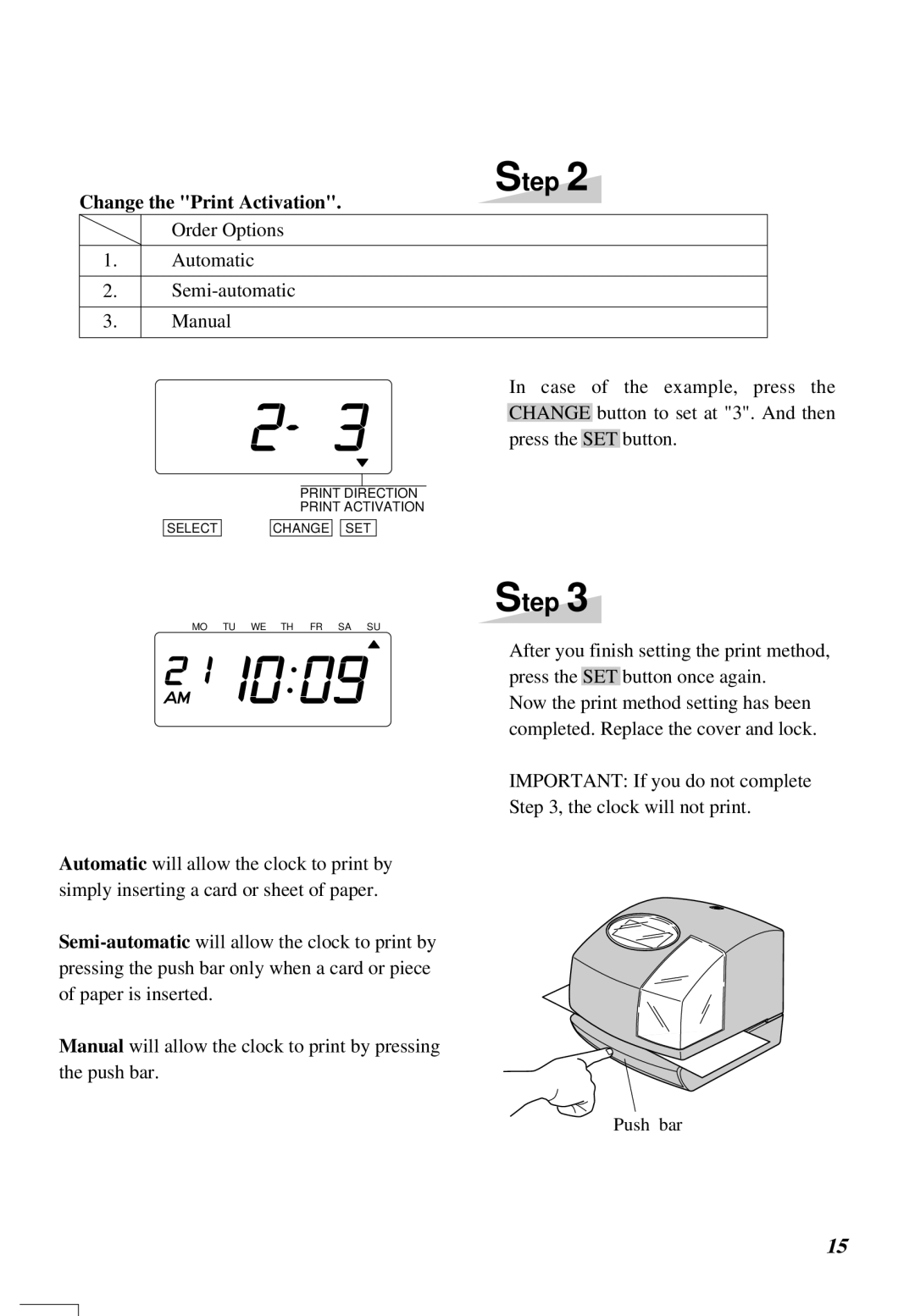Step 2
Change the "Print Activation".
Order Options
1.Automatic
2.
3.Manual
SELECT
In case of the example, press the CHANGE button to set at "3". And then press the SET button.
PRINT DIRECTION
PRINT ACTIVATION
CHANGE ![]()
![]() SET
SET
MO TU WE TH FR SA SU
Automatic will allow the clock to print by simply inserting a card or sheet of paper.
Manual will allow the clock to print by pressing the push bar.
Step 3
After you finish setting the print method, press the SET button once again.
Now the print method setting has been completed. Replace the cover and lock.
IMPORTANT: If you do not complete Step 3, the clock will not print.
Push bar
15