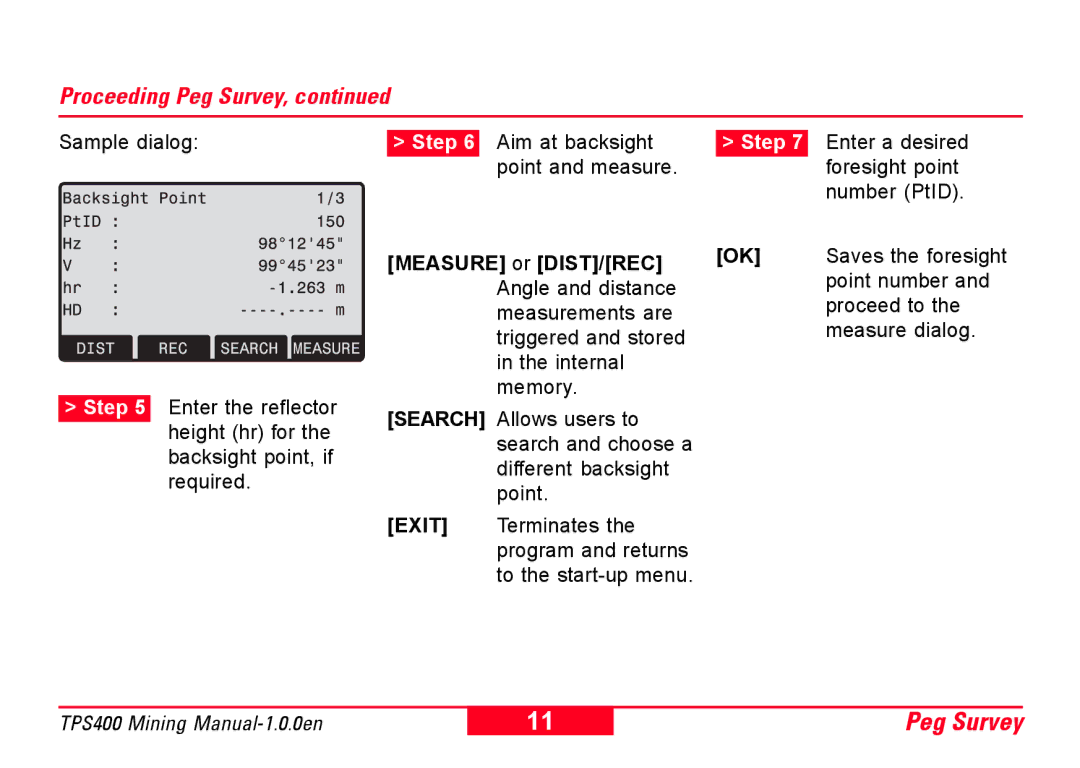Proceeding Peg Survey, continued
Sample dialog:
> Step 6
Aim at backsight point and measure.
> Step 7
Enter a desired foresight point number (PtID).
>Step 5 Enter the reflector height (hr) for the backsight point, if required.
[MEASURE] or [DIST]/[REC] | [OK] | Saves the foresight | |
| point number and | ||
| Angle and distance |
| |
|
| proceed to the | |
| measurements are |
| |
|
| measure dialog. | |
| triggered and stored |
| |
|
|
| |
| in the internal |
|
|
| memory. |
|
|
[SEARCH] Allows users to |
|
| |
| search and choose a |
|
|
| different backsight |
|
|
| point. |
|
|
[EXIT] | Terminates the |
|
|
| program and returns |
|
|
| to the |
|
|
TPS400 Mining | 11 | Peg Survey |