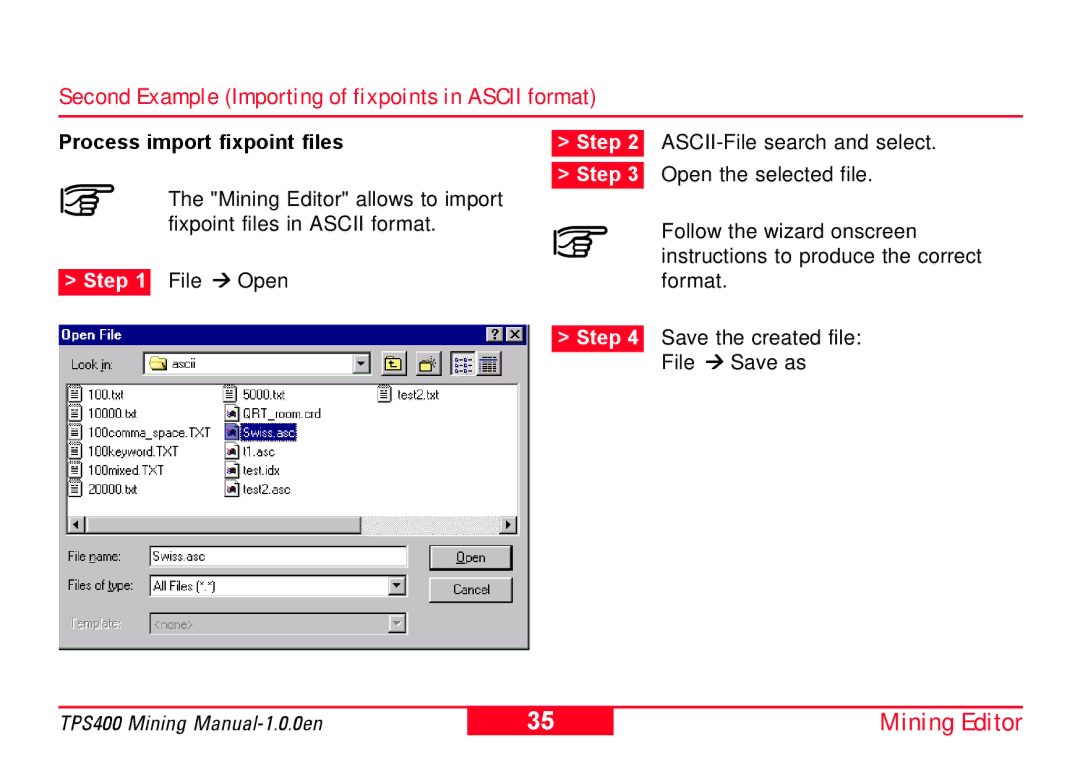Second Example (Importing of fixpoints in ASCII format)
Process import fixpoint files
The "Mining Editor" allows to import fixpoint files in ASCII format.
>Step 1 File ! Open
>Step 2
>Step 3 Open the selected file.
Follow the wizard onscreen instructions to produce the correct format.
>Step 4 Save the created file:
File ! Save as
TPS400 Mining | 35 | Mining Editor |
|