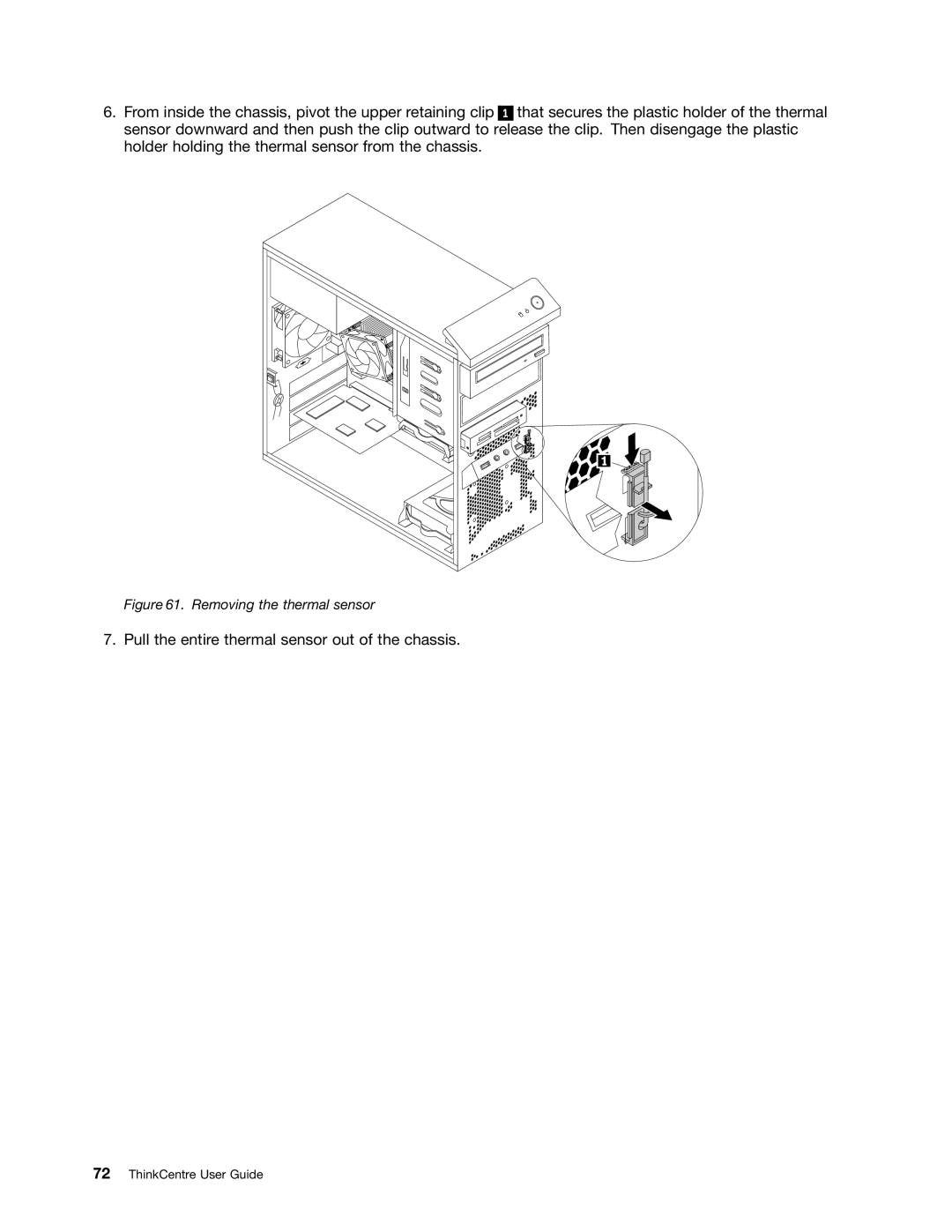6.From inside the chassis, pivot the upper retaining clip 1 that secures the plastic holder of the thermal sensor downward and then push the clip outward to release the clip. Then disengage the plastic holder holding the thermal sensor from the chassis.