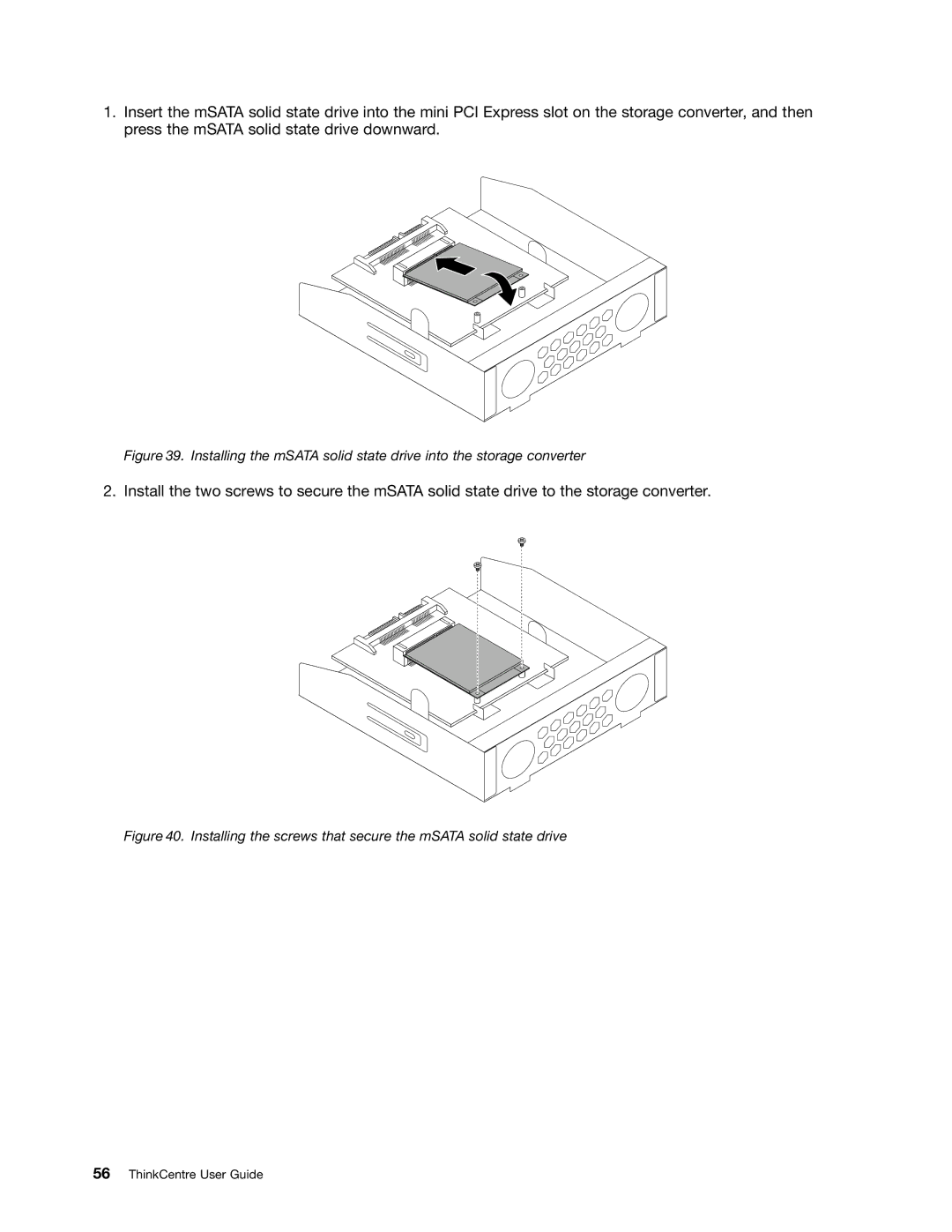1.Insert the mSATA solid state drive into the mini PCI Express slot on the storage converter, and then press the mSATA solid state drive downward.
Figure 39. Installing the mSATA solid state drive into the storage converter
2. Install the two screws to secure the mSATA solid state drive to the storage converter.