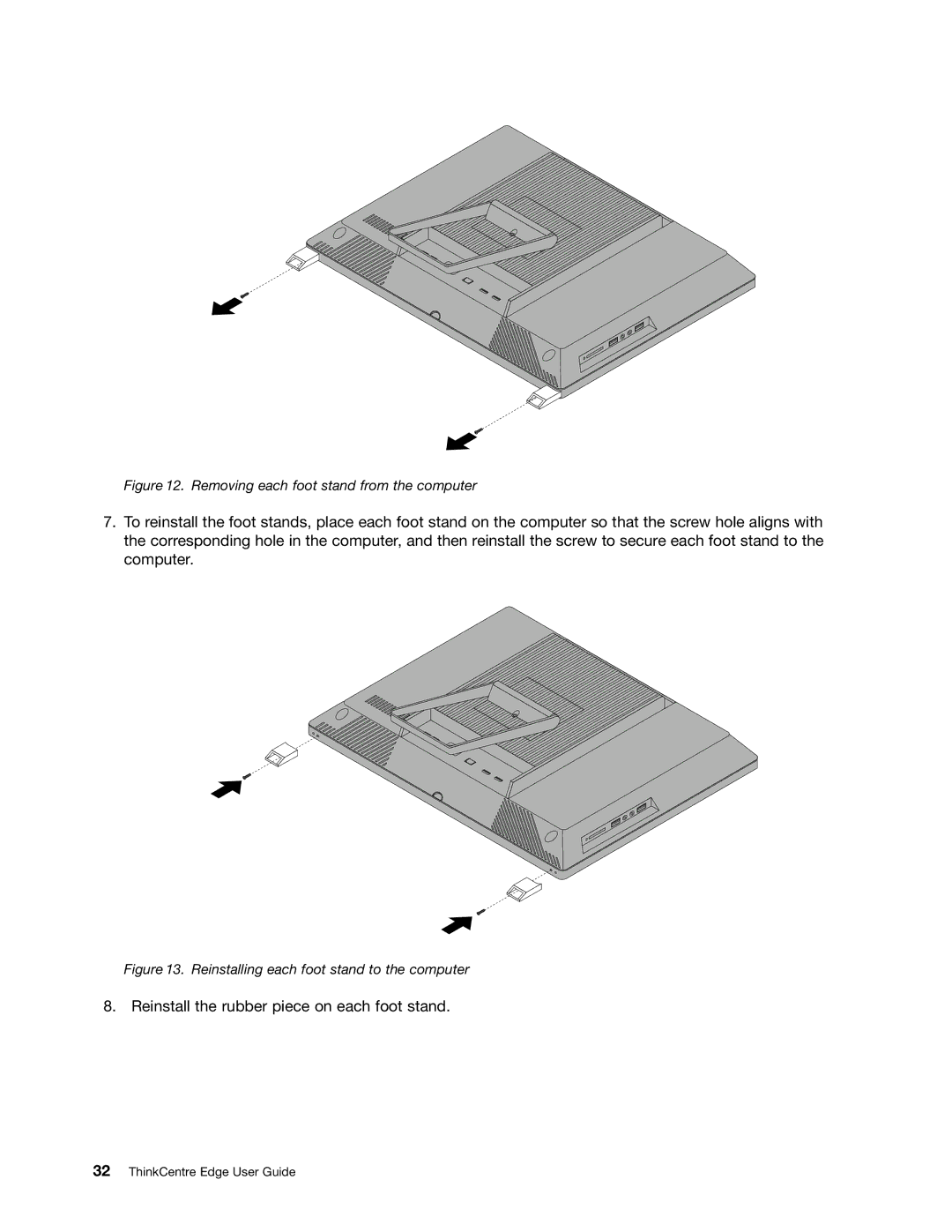Figure 12. Removing each foot stand from the computer
7.To reinstall the foot stands, place each foot stand on the computer so that the screw hole aligns with the corresponding hole in the computer, and then reinstall the screw to secure each foot stand to the computer.