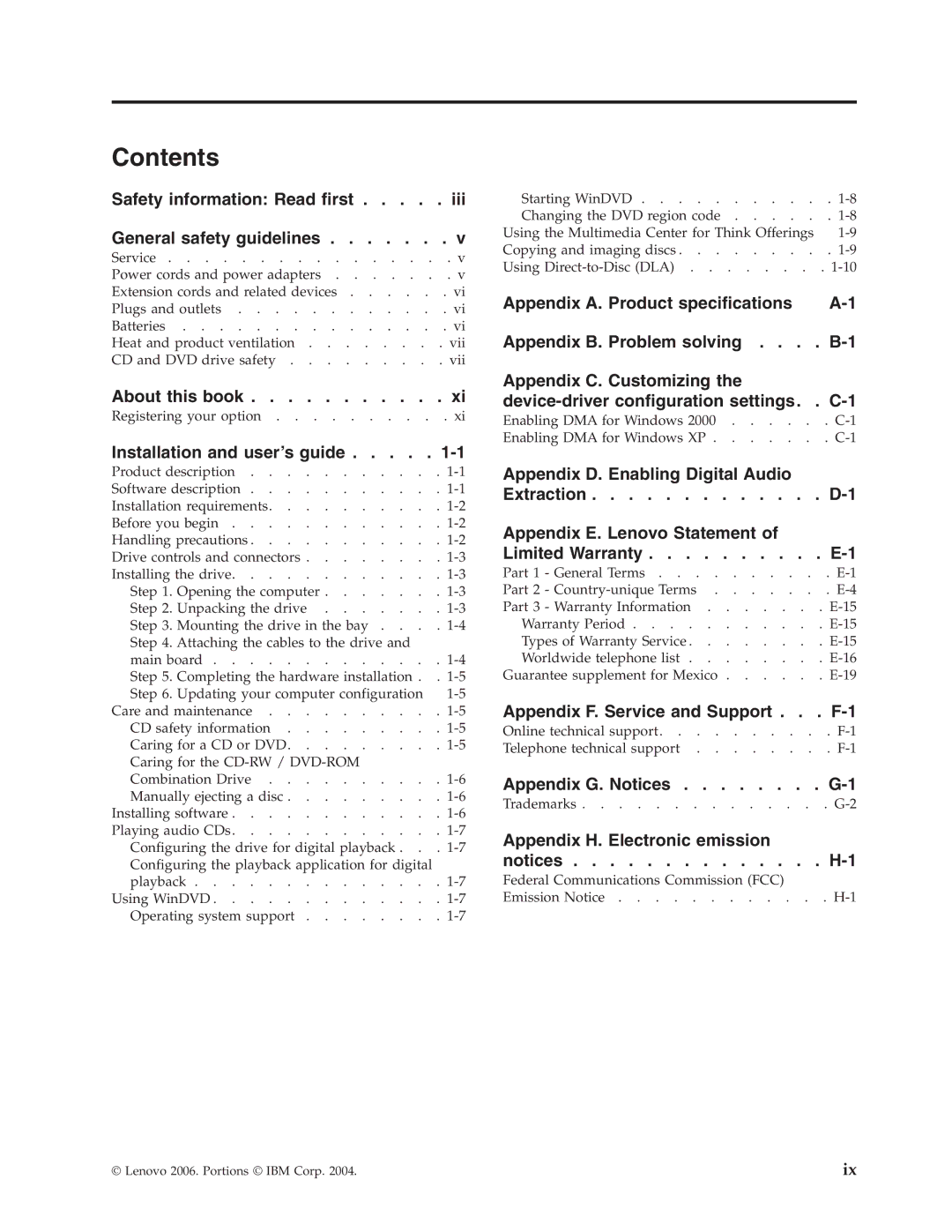Contents
Safety information: Read first . . . . | . iii | Starting WinDVD | . | |||
|
|
| Changing the DVD region code | . | ||
General safety guidelines | . v | Using the Multimedia Center for Think Offerings | . | |||
Service |
| . v | Copying and imaging discs | |||
| Using | . | ||||
Power cords and power adapters |
| . v | ||||
|
|
|
| |||
Extension cords and related devices | . vi | Appendix A. Product specifications | ||||
Plugs and outlets | . vi | |||||
|
|
| ||||
Batteries | . | vi | Appendix B. Problem solving . . . | . | ||
Heat and product ventilation | . vii | |||||
CD and DVD drive safety | . vii |
|
|
| ||
About this book | . xi | Appendix C. Customizing the |
|
| ||
. | ||||||
Registering your option | . xi | Enabling DMA for Windows 2000 | . | |||
|
|
| ||||
Installation and user’s guide | Enabling DMA for Windows XP | . | ||||
|
|
| ||||
Product description | . | Appendix D. Enabling Digital Audio |
|
| ||
Software description | . | Extraction | . | |||
Installation requirements | . |
|
|
| ||
Before you begin | . | Appendix E. Lenovo Statement of |
|
| ||
Handling precautions | . |
|
| |||
Limited Warranty | . | |||||
Drive controls and connectors | . | |||||
Installing the drive | . | Part 1 - General Terms | . | |||
Step 1. Opening the computer | . | Part 2 - | . | |||
Step 2. Unpacking the drive | . | Part 3 - Warranty Information | . | |||
Step 3. Mounting the drive in the bay . . . | . | Warranty Period | . | |||
Step 4. Attaching the cables to the drive and |
|
| Types of Warranty Service | . | ||
main board | . | Worldwide telephone list | . | |||
Step 5. Completing the hardware installation . | . | Guarantee supplement for Mexico | . | |||
Step 6. Updating your computer configuration |
| Appendix F. Service and Support . . | . | |||
Care and maintenance | . | |||||
CD safety information | . | Online technical support | . | |||
Caring for a CD or DVD | . | Telephone technical support | . | |||
Caring for the |
|
|
|
|
| |
Combination Drive | . | Appendix G. Notices | . | |||
Manually ejecting a disc | . | Trademarks | . | |||
Installing software | . | |||||
|
|
| ||||
Playing audio CDs | . | Appendix H. Electronic emission |
|
| ||
Configuring the drive for digital playback . . . |
|
| ||||
notices | . | |||||
Configuring the playback application for digital |
|
| ||||
playback | . | Federal Communications Commission (FCC) |
|
| ||
Using WinDVD | . | Emission Notice | . | |||
Operating system support | . |
|
|
| ||
© Lenovo 2006. Portions © IBM Corp. 2004. | ix |