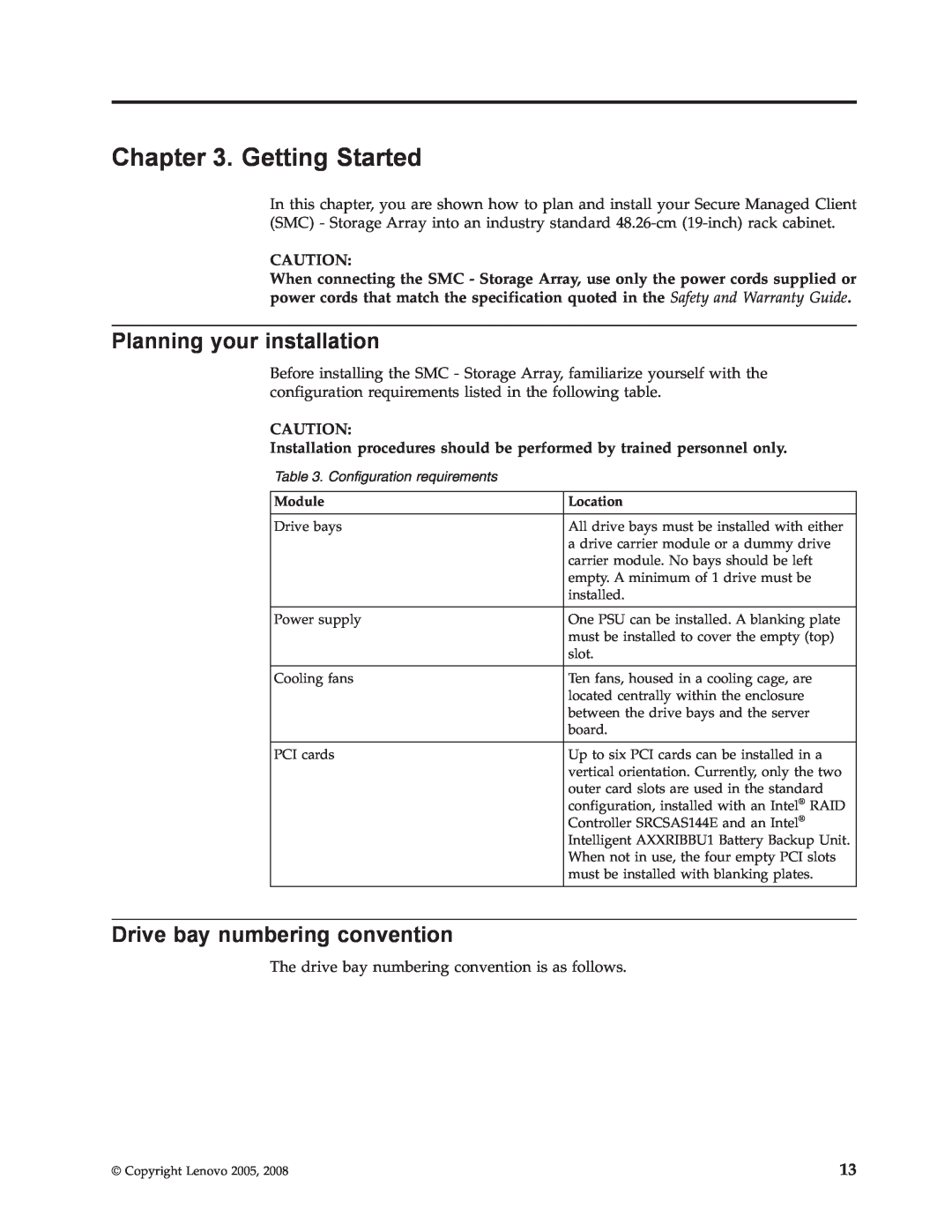Chapter 3. Getting Started
In this chapter, you are shown how to plan and install your Secure Managed Client (SMC) - Storage Array into an industry standard
CAUTION:
When connecting the SMC - Storage Array, use only the power cords supplied or power cords that match the specification quoted in the Safety and Warranty Guide.
Planning your installation
Before installing the SMC - Storage Array, familiarize yourself with the configuration requirements listed in the following table.
CAUTION:
Installation procedures should be performed by trained personnel only.
Table 3. Configuration requirements
Module | Location |
|
|
Drive bays | All drive bays must be installed with either |
| a drive carrier module or a dummy drive |
| carrier module. No bays should be left |
| empty. A minimum of 1 drive must be |
| installed. |
|
|
Power supply | One PSU can be installed. A blanking plate |
| must be installed to cover the empty (top) |
| slot. |
|
|
Cooling fans | Ten fans, housed in a cooling cage, are |
| located centrally within the enclosure |
| between the drive bays and the server |
| board. |
|
|
PCI cards | Up to six PCI cards can be installed in a |
| vertical orientation. Currently, only the two |
| outer card slots are used in the standard |
| configuration, installed with an Intel® RAID |
| Controller SRCSAS144E and an Intel® |
| Intelligent AXXRIBBU1 Battery Backup Unit. |
| When not in use, the four empty PCI slots |
| must be installed with blanking plates. |
|
|
Drive bay numbering convention
The drive bay numbering convention is as follows.
© Copyright Lenovo 2005, 2008 | 13 |