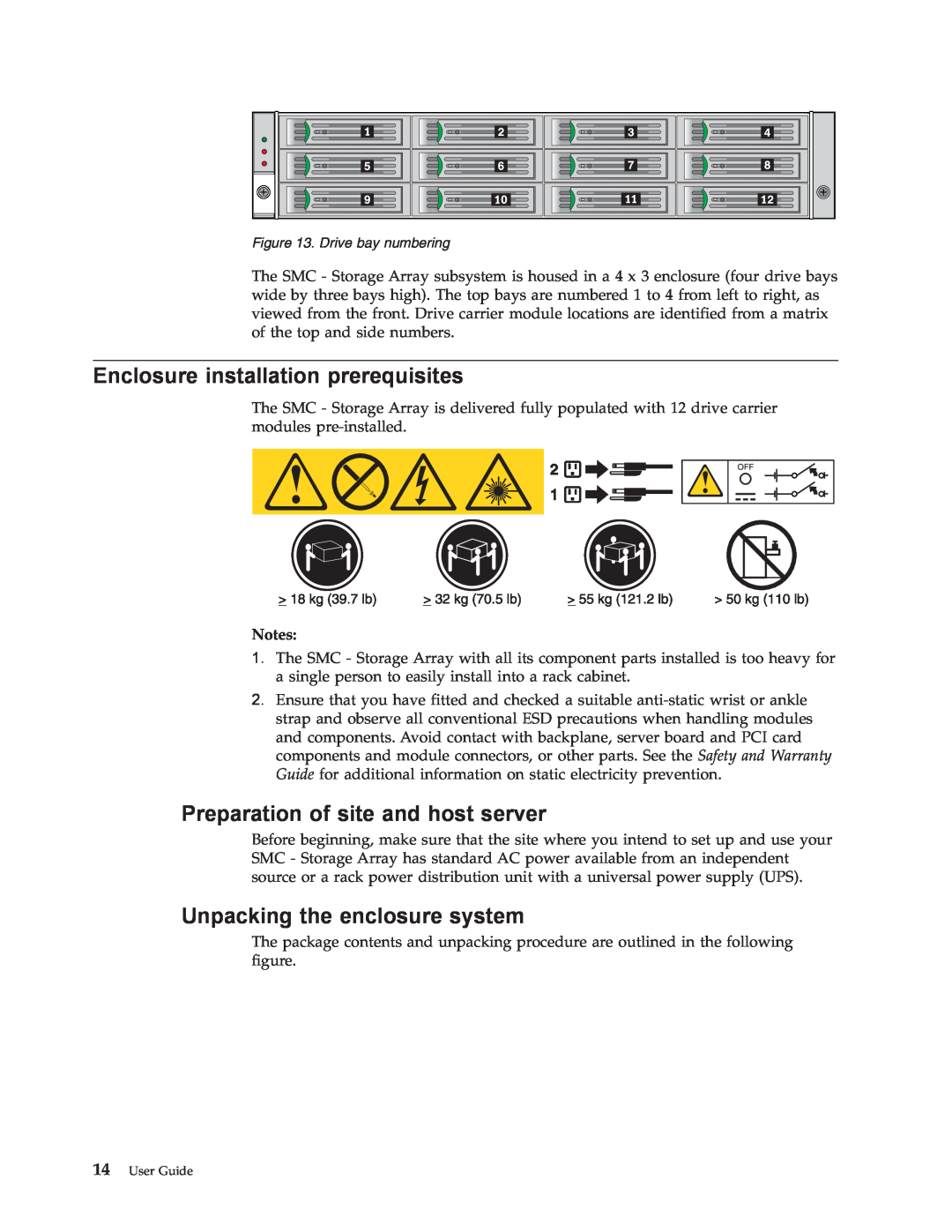Figure 13. Drive bay numbering
The SMC - Storage Array subsystem is housed in a 4 x 3 enclosure (four drive bays wide by three bays high). The top bays are numbered 1 to 4 from left to right, as viewed from the front. Drive carrier module locations are identified from a matrix of the top and side numbers.
Enclosure installation prerequisites
The SMC - Storage Array is delivered fully populated with 12 drive carrier modules
Notes:
1.The SMC - Storage Array with all its component parts installed is too heavy for a single person to easily install into a rack cabinet.
2.Ensure that you have fitted and checked a suitable
Preparation of site and host server
Before beginning, make sure that the site where you intend to set up and use your SMC - Storage Array has standard AC power available from an independent source or a rack power distribution unit with a universal power supply (UPS).
Unpacking the enclosure system
The package contents and unpacking procedure are outlined in the following figure.
14User Guide