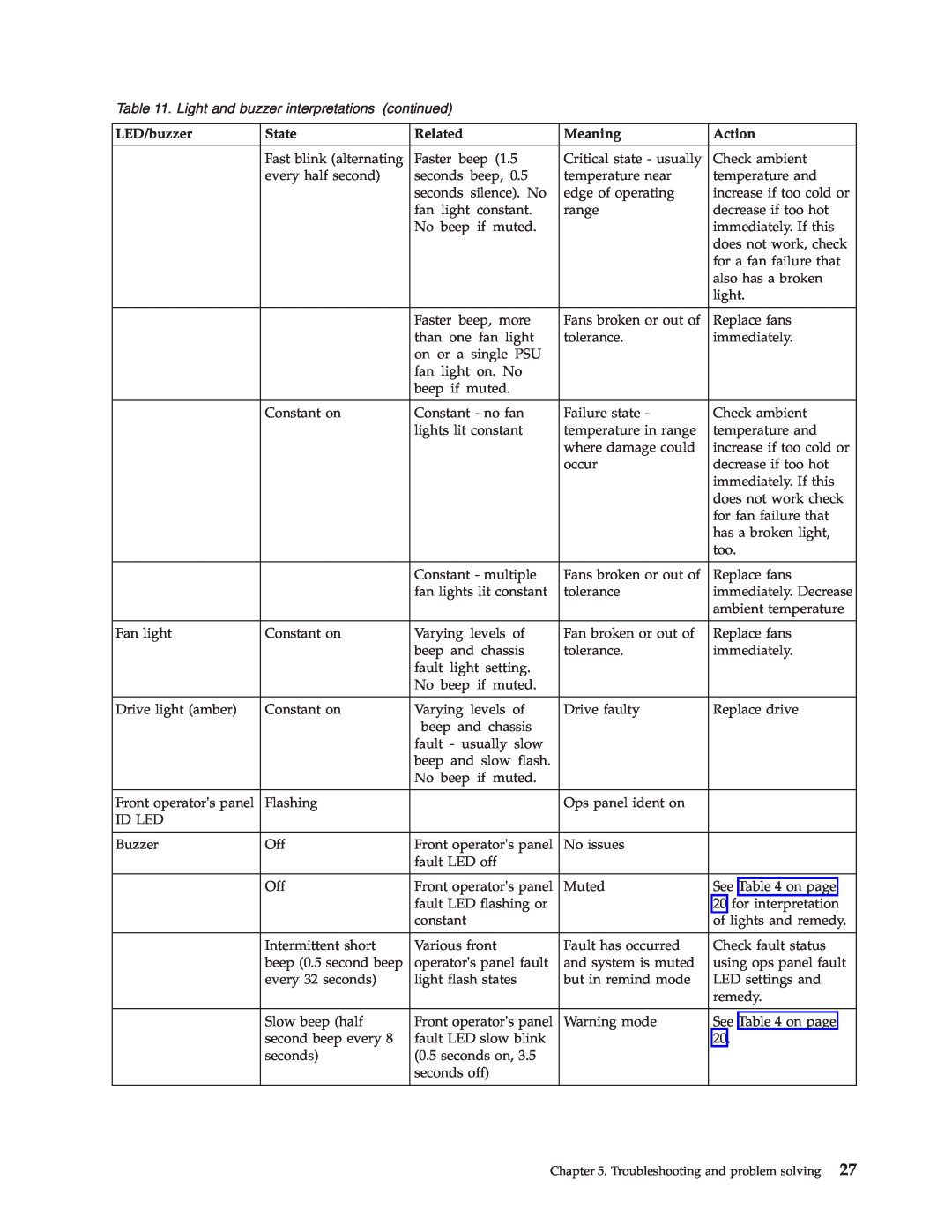Table 11. Light and buzzer interpretations (continued)
LED/buzzer | State | Related | Meaning | Action |
|
|
|
|
|
| Fast blink (alternating | Faster beep (1.5 | Critical state - usually | Check ambient |
| every half second) | seconds beep, 0.5 | temperature near | temperature and |
|
| seconds silence). No | edge of operating | increase if too cold or |
|
| fan light constant. | range | decrease if too hot |
|
| No beep if muted. |
| immediately. If this |
|
|
|
| does not work, check |
|
|
|
| for a fan failure that |
|
|
|
| also has a broken |
|
|
|
| light. |
|
|
|
|
|
|
| Faster beep, more | Fans broken or out of | Replace fans |
|
| than one fan light | tolerance. | immediately. |
|
| on or a single PSU |
|
|
|
| fan light on. No |
|
|
|
| beep if muted. |
|
|
|
|
|
|
|
| Constant on | Constant - no fan | Failure state - | Check ambient |
|
| lights lit constant | temperature in range | temperature and |
|
|
| where damage could | increase if too cold or |
|
|
| occur | decrease if too hot |
|
|
|
| immediately. If this |
|
|
|
| does not work check |
|
|
|
| for fan failure that |
|
|
|
| has a broken light, |
|
|
|
| too. |
|
|
|
|
|
|
| Constant - multiple | Fans broken or out of | Replace fans |
|
| fan lights lit constant | tolerance | immediately. Decrease |
|
|
|
| ambient temperature |
|
|
|
|
|
Fan light | Constant on | Varying levels of | Fan broken or out of | Replace fans |
|
| beep and chassis | tolerance. | immediately. |
|
| fault light setting. |
|
|
|
| No beep if muted. |
|
|
|
|
|
|
|
Drive light (amber) | Constant on | Varying levels of | Drive faulty | Replace drive |
|
| beep and chassis |
|
|
|
| fault - usually slow |
|
|
|
| beep and slow flash. |
|
|
|
| No beep if muted. |
|
|
|
|
|
|
|
Front operator's panel | Flashing |
| Ops panel ident on |
|
ID LED |
|
|
|
|
|
|
|
|
|
Buzzer | Off | Front operator's panel | No issues |
|
|
| fault LED off |
|
|
|
|
|
|
|
| Off | Front operator's panel | Muted | See Table 4 on page |
|
| fault LED flashing or |
| 20 for interpretation |
|
| constant |
| of lights and remedy. |
|
|
|
|
|
| Intermittent short | Various front | Fault has occurred | Check fault status |
| beep (0.5 second beep | operator's panel fault | and system is muted | using ops panel fault |
| every 32 seconds) | light flash states | but in remind mode | LED settings and |
|
|
|
| remedy. |
|
|
|
|
|
| Slow beep (half | Front operator's panel | Warning mode | See Table 4 on page |
| second beep every 8 | fault LED slow blink |
| 20. |
| seconds) | (0.5 seconds on, 3.5 |
|
|
|
| seconds off) |
|
|
|
|
|
|
|
Chapter 5. Troubleshooting and problem solving 27