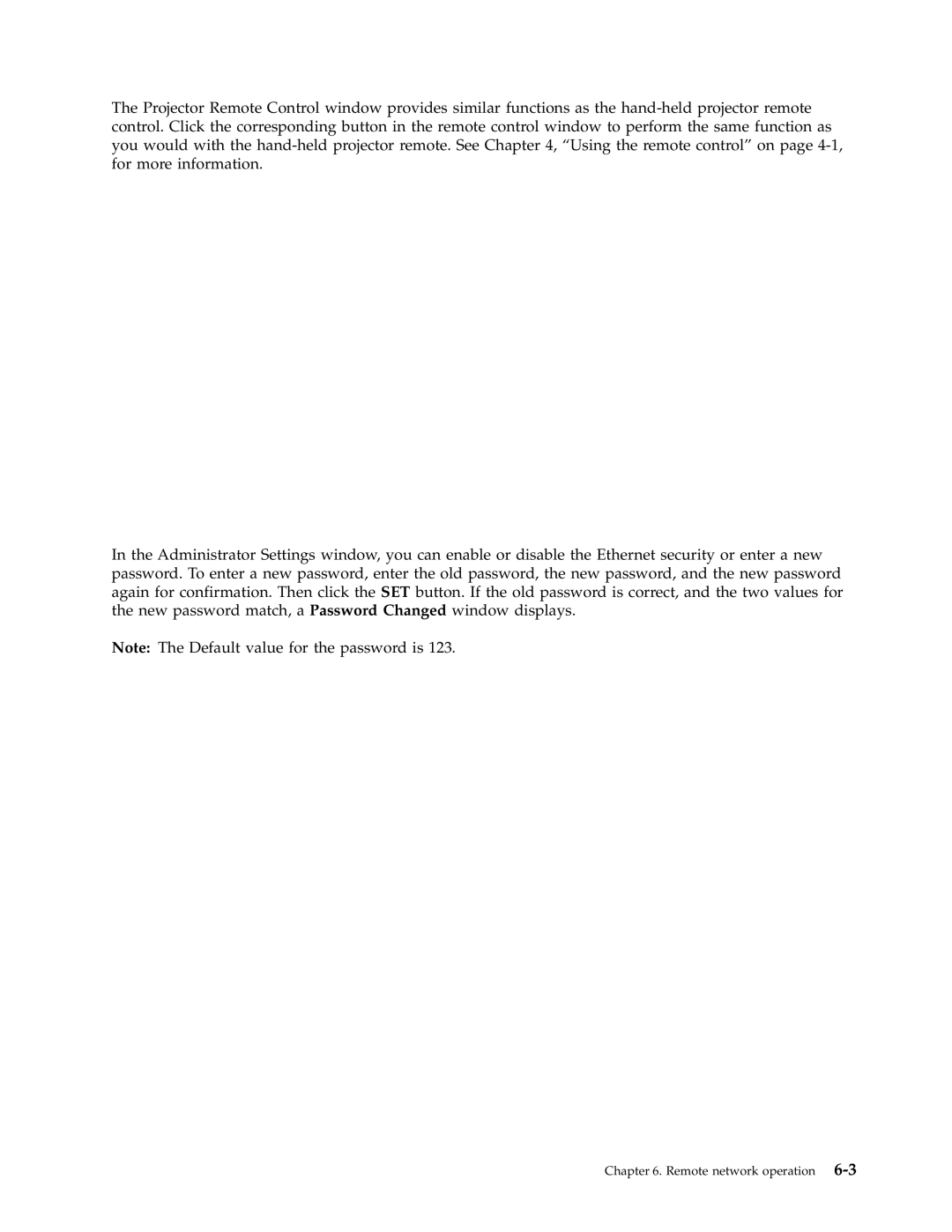The Projector Remote Control window provides similar functions as the
In the Administrator Settings window, you can enable or disable the Ethernet security or enter a new password. To enter a new password, enter the old password, the new password, and the new password again for confirmation. Then click the SET button. If the old password is correct, and the two values for the new password match, a Password Changed window displays.
Note: The Default value for the password is 123.