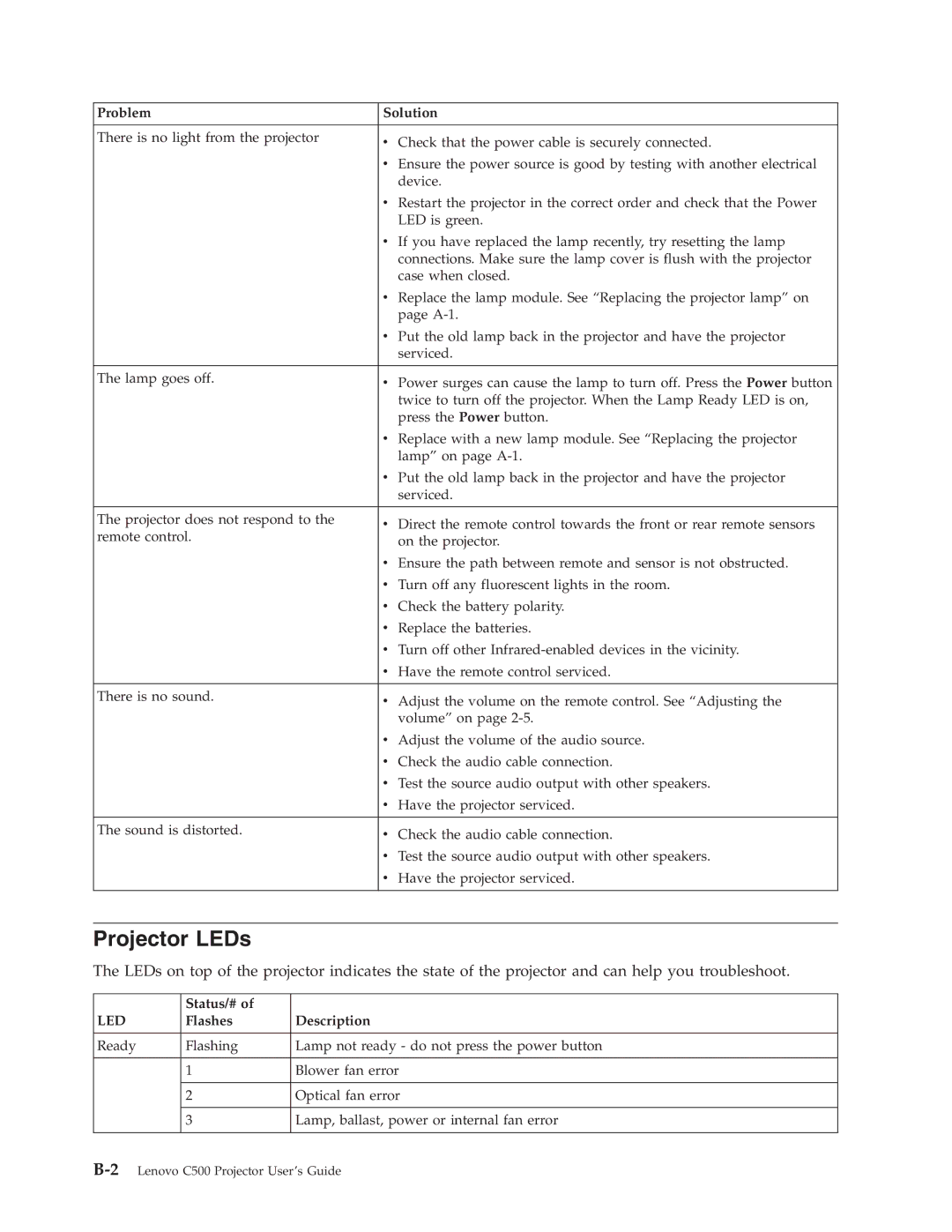Problem | Solution |
|
|
There is no light from the projector | v Check that the power cable is securely connected. |
| v Ensure the power source is good by testing with another electrical |
| device. |
| v Restart the projector in the correct order and check that the Power |
| LED is green. |
| v If you have replaced the lamp recently, try resetting the lamp |
| connections. Make sure the lamp cover is flush with the projector |
| case when closed. |
| v Replace the lamp module. See “Replacing the projector lamp” on |
| page |
| v Put the old lamp back in the projector and have the projector |
| serviced. |
|
|
The lamp goes off. | v Power surges can cause the lamp to turn off. Press the Power button |
| twice to turn off the projector. When the Lamp Ready LED is on, |
| press the Power button. |
| v Replace with a new lamp module. See “Replacing the projector |
| lamp” on page |
| v Put the old lamp back in the projector and have the projector |
| serviced. |
|
|
The projector does not respond to the | v Direct the remote control towards the front or rear remote sensors |
remote control. | on the projector. |
| |
| v Ensure the path between remote and sensor is not obstructed. |
| v Turn off any fluorescent lights in the room. |
| v Check the battery polarity. |
| v Replace the batteries. |
| v Turn off other |
| v Have the remote control serviced. |
There is no sound. | v Adjust the volume on the remote control. See “Adjusting the |
| volume” on page |
| v Adjust the volume of the audio source. |
| v Check the audio cable connection. |
| v Test the source audio output with other speakers. |
| v Have the projector serviced. |
The sound is distorted. | v Check the audio cable connection. |
| v Test the source audio output with other speakers. |
| v Have the projector serviced. |
Projector LEDs
The LEDs on top of the projector indicates the state of the projector and can help you troubleshoot.
| Status/# of |
|
LED | Flashes | Description |
|
|
|
Ready | Flashing | Lamp not ready - do not press the power button |
|
|
|
| 1 | Blower fan error |
|
|
|
| 2 | Optical fan error |
|
|
|
| 3 | Lamp, ballast, power or internal fan error |
|
|
|