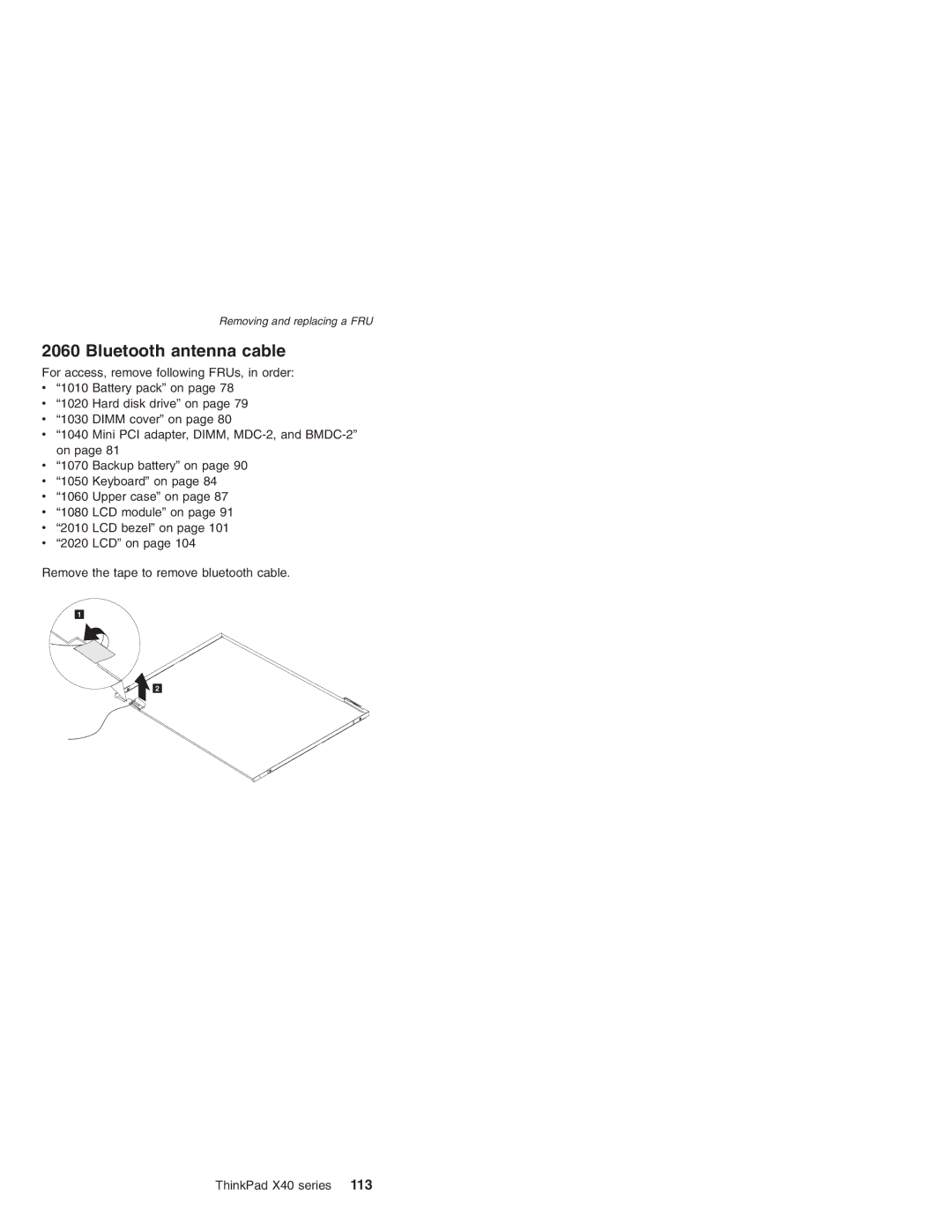Removing and replacing a FRU
2060 Bluetooth antenna cable
For access, remove following FRUs, in order:
v“1010 Battery pack” on page 78
v“1020 Hard disk drive” on page 79
v“1030 DIMM cover” on page 80
v“1040 Mini PCI adapter, DIMM,
v“1070 Backup battery” on page 90
v“1050 Keyboard” on page 84
v“1060 Upper case” on page 87
v“1080 LCD module” on page 91
v“2010 LCD bezel” on page 101
v“2020 LCD” on page 104
Remove the tape to remove bluetooth cable.
1
2