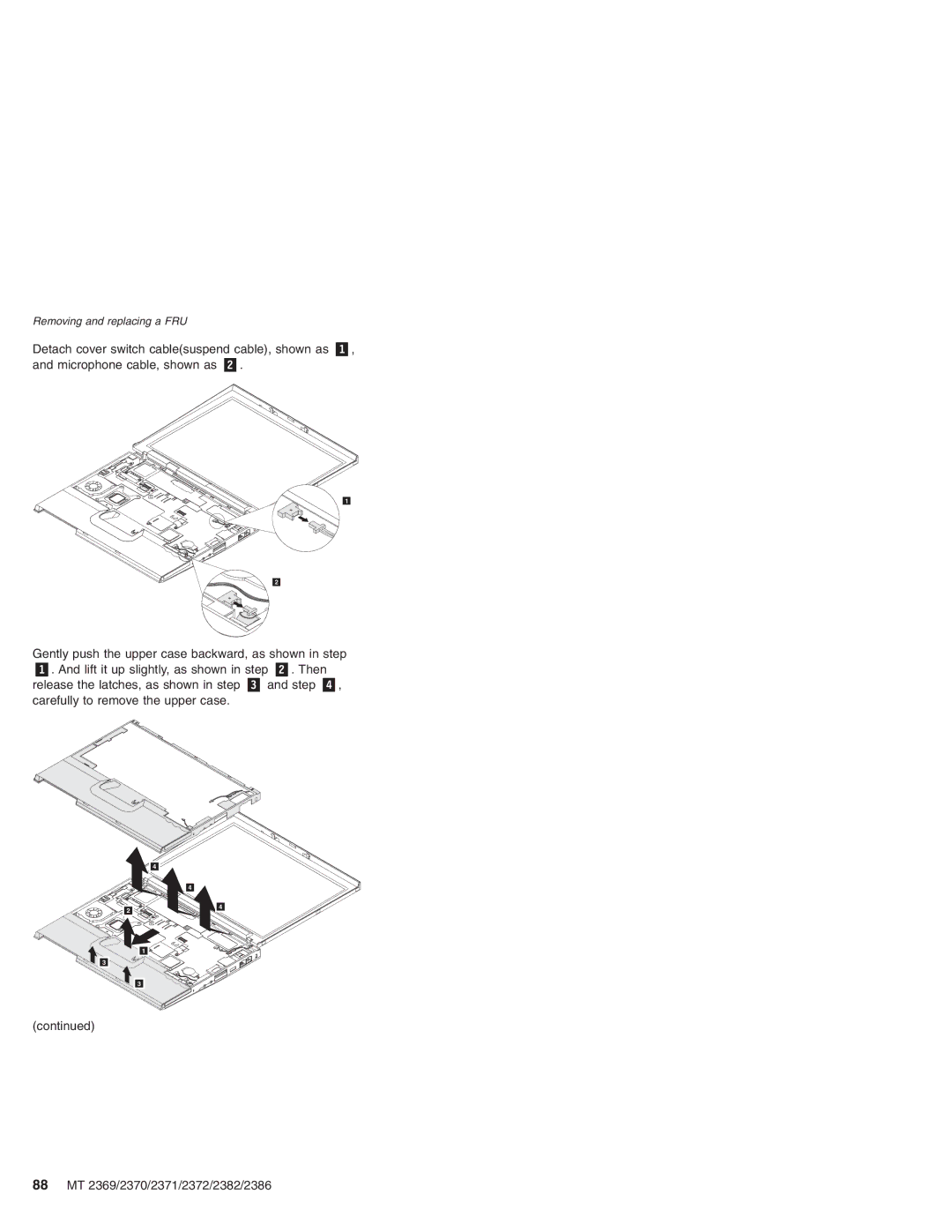ThinkPad Computer Hardware Maintenance Manual
Page
Contents
2060 Bluetooth antenna cable
Parts list
Recovery CDs
Common parts list
About this manual
MT 2369/2370/2371/2372/2382/2386
Strategy for replacing FRUs
Important service information
Before replacing parts
How to use error messages
Dynamic Configure To Order CTO
Strategy for replacing a hard disk drive
Custom Model Variant CMV
Using PEW
Using eSupport
FRU identification for CTO, CMV, and GAV products
General Announce Variant GAV
Using the HMM
Important information about replacing RoHS compliant FRUs
Related web URLs are
Safety notices multilingual translations
Diskette compatibility matrix
Safety notice
10 MT 2369/2370/2371/2372/2382/2386
Continuation of safety notice
12 MT 2369/2370/2371/2372/2382/2386
Continuation of safety notice
14 MT 2369/2370/2371/2372/2382/2386
Continuation of safety notice
Safety notice
Safety notice
18 MT 2369/2370/2371/2372/2382/2386
Introduction
Safety information
General safety
Electrical safety
Safety information
Safety inspection guide
Safety information
Grounding requirements
Laser compliance statement
Laser compliance statement
28 MT 2369/2370/2371/2372/2382/2386
Read this first
What to do first
Following are not covered under warranty
Related service information
Service Web site Restoring the preloaded system
Creating a Recovery Repair diskette
Ordering the recovery CD
Follow the on-screen instructions
Product Recovery program
Select Create a Recovery Repair diskette. Press Enter
Using the recovery CD
To create the service partition
Reinstall the Product Recovery program? Y/N
Install preloaded system from CD
Recovering the hard disk to original contents
Security IBM- Predesktop Area-Disabled
Recovering the hard disk using the recovery CD
Double-clickRecover to factory contents
Reinstall the Product Recovery program? Y/N
Passwords
Power-on password
Hard disk password
Supervisor password
How to remove the power-on password
How to remove the hard disk password
Select Power-On Password
To remove a POP that you have forgotten, do the following
Select Master HDP
Power management
Screen blank mode
Standby mode
Hibernation mode
Testing the computer
Checkout guide
Checkout guide
Creating the PC-Doctor diagnostics diskette
Diagnostics Interactive Tests
Run Normal Test
Power system checkout
Detecting system information with PC-Doctor
Hardware Info
Utility
Pin Voltage V dc
Checking the ac adapter
Checking operational charging
Checking the battery pack
Checking the backup battery
Do the following 48 MT 2369/2370/2371/2372/2382/2386
Terminal Voltage V dc
Wire Voltage V dc
Red + Black
50 MT 2369/2370/2371/2372/2382/2386
ThinkPad X40 series
12.1-in. XGA TFT
Page
Specifications
Feature Description
Product overview
ThinkPad X40 series
54 MT 2369/2370/2371/2372/2382/2386
CDC
Green
Status indicators for
Indicator Meaning
56 MT 2369/2370/2371/2372/2382/2386
Blinking green
Orange
Blinking orange
FRU tests
Following table shows the test for each FRU
58 MT 2369/2370/2371/2372/2382/2386
Fn key combinations
60 MT 2369/2370/2371/2372/2382/2386
Symptom-to-FRU index
Numeric error codes
62 MT 2369/2370/2371/2372/2382/2386
Then save current
64 MT 2369/2370/2371/2372/2382/2386
Battery and run Bios
66 MT 2369/2370/2371/2372/2382/2386
Recover to Factory
Error messages
68 MT 2369/2370/2371/2372/2382/2386
Dimm
70 MT 2369/2370/2371/2372/2382/2386
Beep symptoms
No-beep symptoms
LCD-related symptoms
Connectors
LCD-related symptoms
LCD assembly
Intermittent problems
Undetermined problems
FRU replacement notices
Screw notices
Plastic to plastic
Logic card to plastic
Retaining serial numbers
Restoring the serial number of the system unit
Select 2. Read S/N data from Eeprom
74 MT 2369/2370/2371/2372/2382/2386
Retaining the Uuid
Reading or writing the ECA information
FRU replacement notices
Removing and replacing a FRU
Battery pack
Hard disk drive
Step Screw quantity Torque
Step Screw quantity Torque M2 ×3 mm 157 Nm Kgfcm
Dimm cover
80 MT 2369/2370/2371/2372/2382/2386
Mini PCI adapter, DIMM, MDC-2, and BMDC-2
Pull over the levers to detach Dimm ThinkPad X40 series
82 MT 2369/2370/2371/2372/2382/2386
Removing and replacing a FRU
Keyboard
84 MT 2369/2370/2371/2372/2382/2386
Gently push the keyboard forward, as shown in step
Removing and replacing a FRU
Upper case
Detach cover switch cablesuspend cable, shown as
Removing and replacing a FRU
Backup battery
LCD module
Then remove the four screws as shown
92 MT 2369/2370/2371/2372/2382/2386
Remove LCD module ThinkPad X40 series
Hard disk housing assembly
94 MT 2369/2370/2371/2372/2382/2386
Top shielding
Lower case
Remove the two screws at the bottom
Remove lower case
98 MT 2369/2370/2371/2372/2382/2386
Removing and replacing a FRU
Step Screw quantity Torque M2 ×7.3 mm 196 Nm Kgfcm
Fansink
100 MT 2369/2370/2371/2372/2382/2386
LCD bezel
Remove LCD bezel
102 MT 2369/2370/2371/2372/2382/2386
Removing and replacing a FRU
2020 LCD
104 MT 2369/2370/2371/2372/2382/2386
Inverter card
Reconnect the LCD cable and inverter
Antenna L and antenna R
Removing and replacing a FRU
M2 × 2.5 mm, nylon-coated 196 Nm Kgfcm
Removing and replacing a FRU
Hinge L and hinge R
Remove hinge R
112 MT 2369/2370/2371/2372/2382/2386
Bluetooth antenna cable
Locations Front view for X40 series
Rear view for X40 series
Bottom view for X40 series
Front View for X4 UltraBase Dock
Rear View for X4 UltraBase Dock
Parts list Overall
120 MT 2369/2370/2371/2372/2382/2386
FRU CRU
Hard disk drive with tray & screws 92P6085
122 MT 2369/2370/2371/2372/2382/2386
ThinkPad X40 series
124 MT 2369/2370/2371/2372/2382/2386
Lower case with label 13R2824
126 MT 2369/2370/2371/2372/2382/2386
CTO
FRU CRU
128 MT 2369/2370/2371/2372/2382/2386
PANASONIC, W/W
Main battery, Li-Ion, cylindrical 4 cell 92P1143
130 MT 2369/2370/2371/2372/2382/2386
Parts list
132 MT 2369/2370/2371/2372/2382/2386
M7J
Liteon
134 MT 2369/2370/2371/2372/2382/2386
LCD FRUs
12.1-in. XGA TFT
ThinkPad X40 series
Chicony
136 MT 2369/2370/2371/2372/2382/2386
Language
ThinkPad X40 series
Recovery CDs
For Windows XP Professional
Language
For Windows XP Home Edition
140 MT 2369/2370/2371/2372/2382/2386
Miscellaneous parts
Common parts list
Power cords system
Tools
For Models-xxU, xxF, xxS, xxP, xxJ, xxE, xxY
For 3-pin power cords
Telephone cable
144 MT 2369/2370/2371/2372/2382/2386
Page
Page
Trademarks
Part Number 39T5972

![]()
![]()
![]()
![]()
![]() 3
3![]()
![]()
![]()
![]()
![]()
![]()
![]()
![]()
![]()
![]()
![]()
![]()
![]()
![]()
![]()