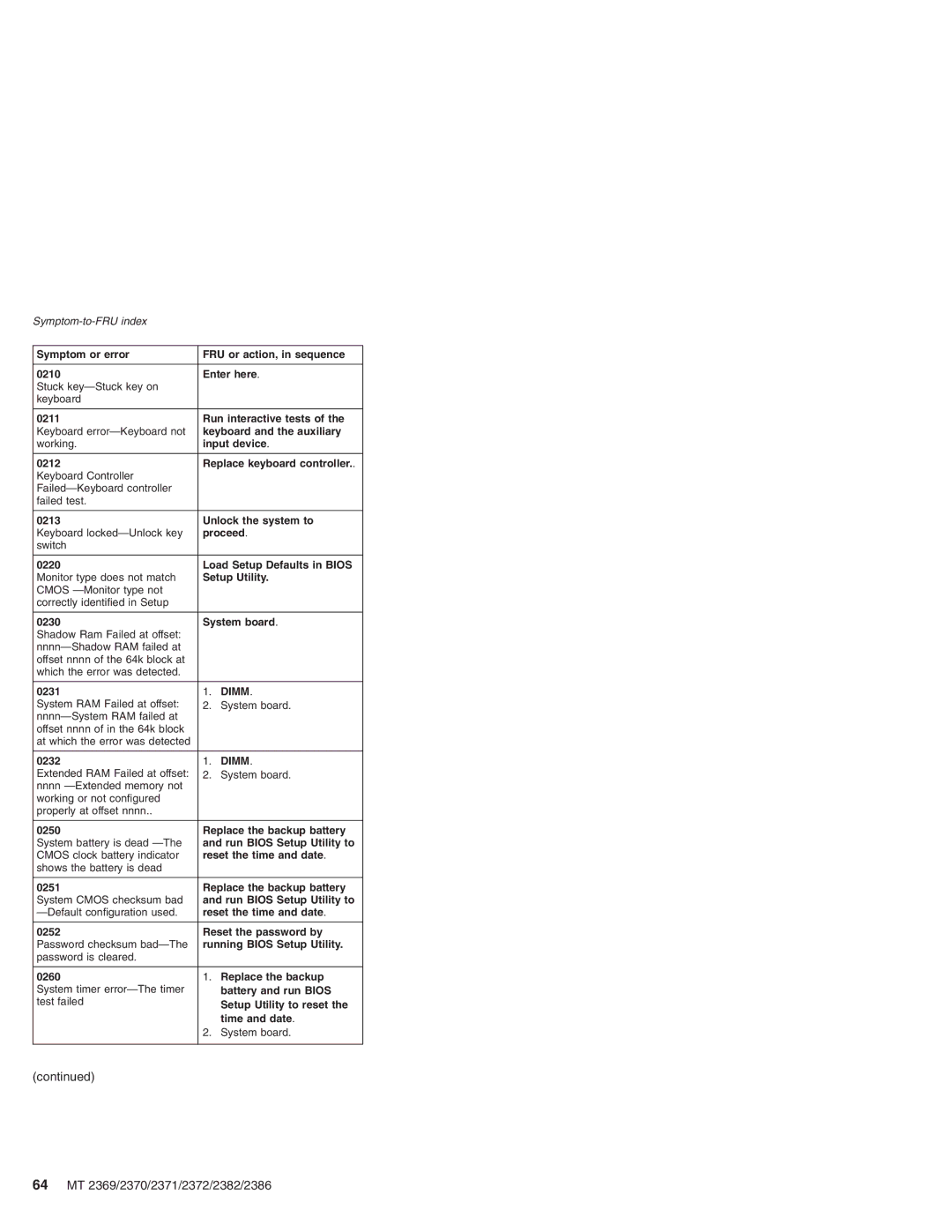Symptom or error | FRU or action, in sequence | |
|
| |
0210 | Enter here. | |
Stuck |
|
|
keyboard |
|
|
|
| |
0211 | Run interactive tests of the | |
Keyboard | keyboard and the auxiliary | |
working. | input device. | |
|
| |
0212 | Replace keyboard controller.. | |
Keyboard Controller |
|
|
|
| |
failed test. |
|
|
|
| |
0213 | Unlock the system to | |
Keyboard | proceed. | |
switch |
|
|
|
| |
0220 | Load Setup Defaults in BIOS | |
Monitor type does not match | Setup Utility. | |
CMOS |
|
|
correctly identified in Setup |
|
|
|
| |
0230 | System board. | |
Shadow Ram Failed at offset: |
|
|
|
| |
offset nnnn of the 64k block at |
|
|
which the error was detected. |
|
|
|
|
|
0231 | 1. | DIMM. |
System RAM Failed at offset: | 2. | System board. |
|
| |
offset nnnn of in the 64k block |
|
|
at which the error was detected |
|
|
|
|
|
0232 | 1. | DIMM. |
Extended RAM Failed at offset: | 2. | System board. |
nnnn |
|
|
working or not configured |
|
|
properly at offset nnnn.. |
|
|
|
| |
0250 | Replace the backup battery | |
System battery is dead | and run BIOS Setup Utility to | |
CMOS clock battery indicator | reset the time and date. | |
shows the battery is dead |
|
|
|
| |
0251 | Replace the backup battery | |
System CMOS checksum bad | and run BIOS Setup Utility to | |
reset the time and date. | ||
|
| |
0252 | Reset the password by | |
Password checksum | running BIOS Setup Utility. | |
password is cleared. |
|
|
|
|
|
0260 | 1. | Replace the backup |
System timer |
| battery and run BIOS |
test failed |
| Setup Utility to reset the |
|
| time and date. |
| 2. | System board. |
|
|
|
(continued)