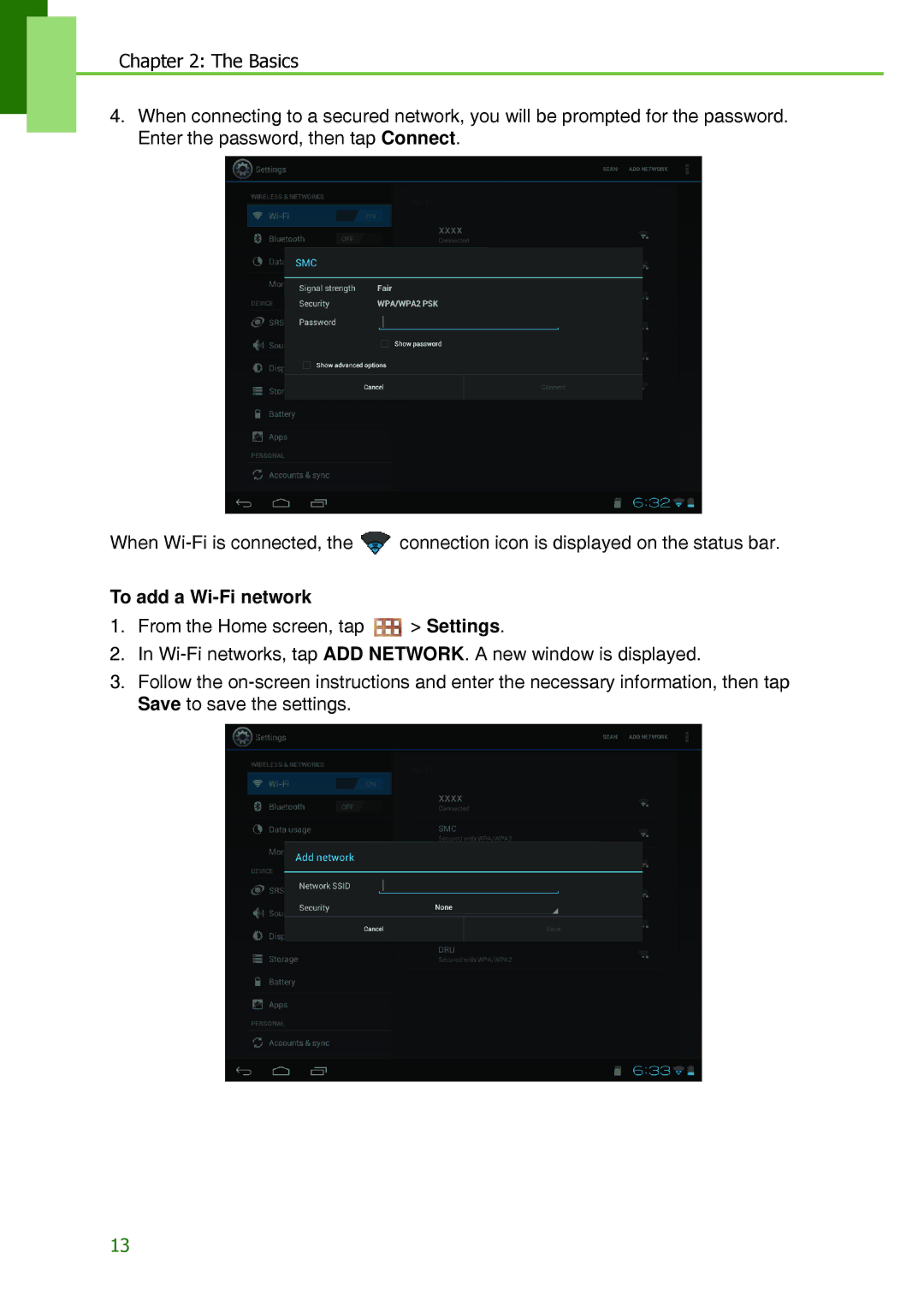Chapter 2: The Basics
4.When connecting to a secured network, you will be prompted for the password. Enter the password, then tap Connect.
When ![]() connection icon is displayed on the status bar.
connection icon is displayed on the status bar.
To add a Wi-Fi network
1.From the Home screen, tap ![]() > Settings.
> Settings.
2.In
3.Follow the
13