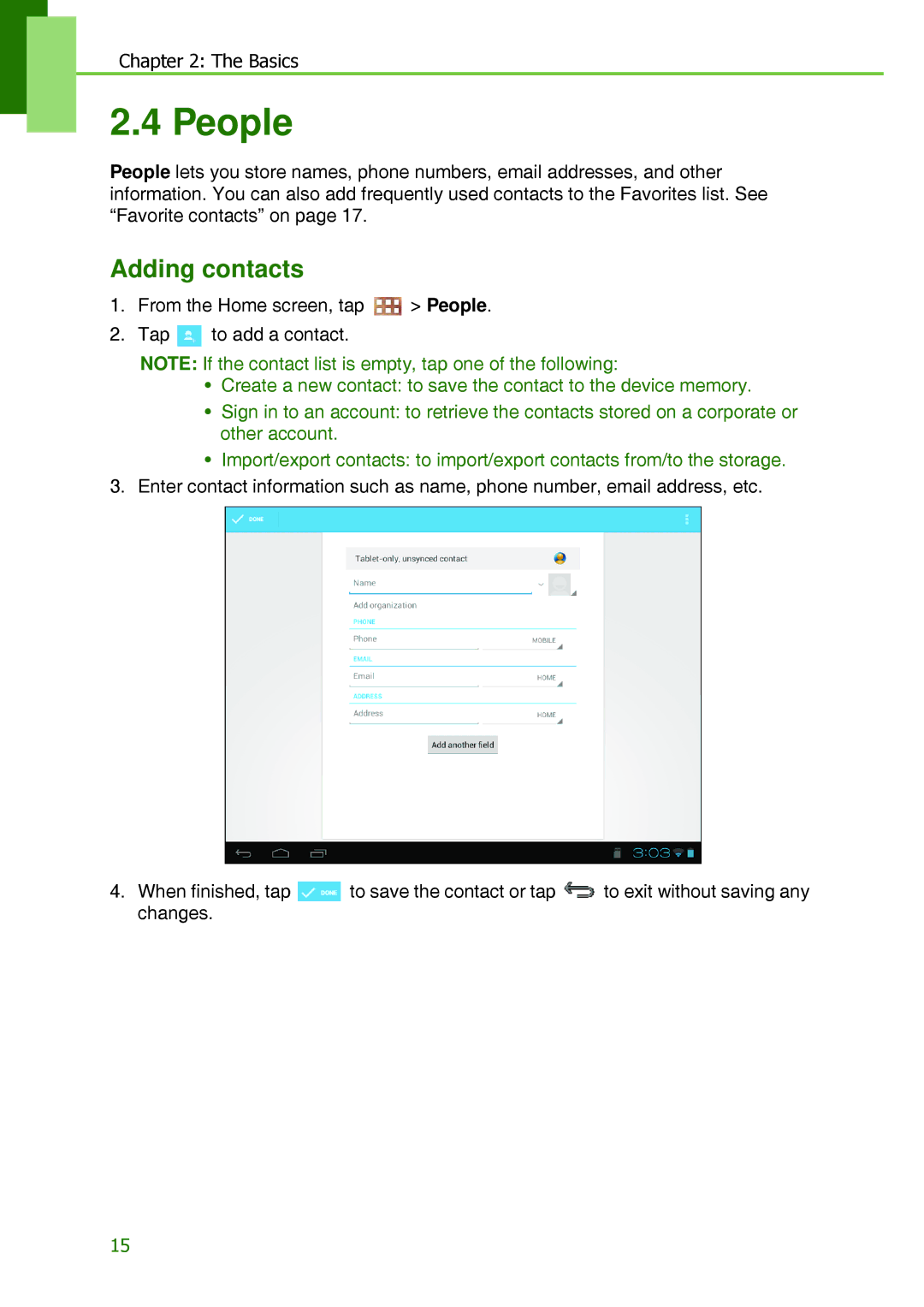Chapter 2: The Basics
2.4 People
People lets you store names, phone numbers, email addresses, and other information. You can also add frequently used contacts to the Favorites list. See “Favorite contacts” on page 17.
Adding contacts
1.From the Home screen, tap ![]() > People.
> People.
2.Tap ![]() to add a contact.
to add a contact.
NOTE: If the contact list is empty, tap one of the following:
•Create a new contact: to save the contact to the device memory.
•Sign in to an account: to retrieve the contacts stored on a corporate or other account.
•Import/export contacts: to import/export contacts from/to the storage.
3.Enter contact information such as name, phone number, email address, etc.
4.When finished, tap ![]() to save the contact or tap
to save the contact or tap ![]() to exit without saving any changes.
to exit without saving any changes.
15