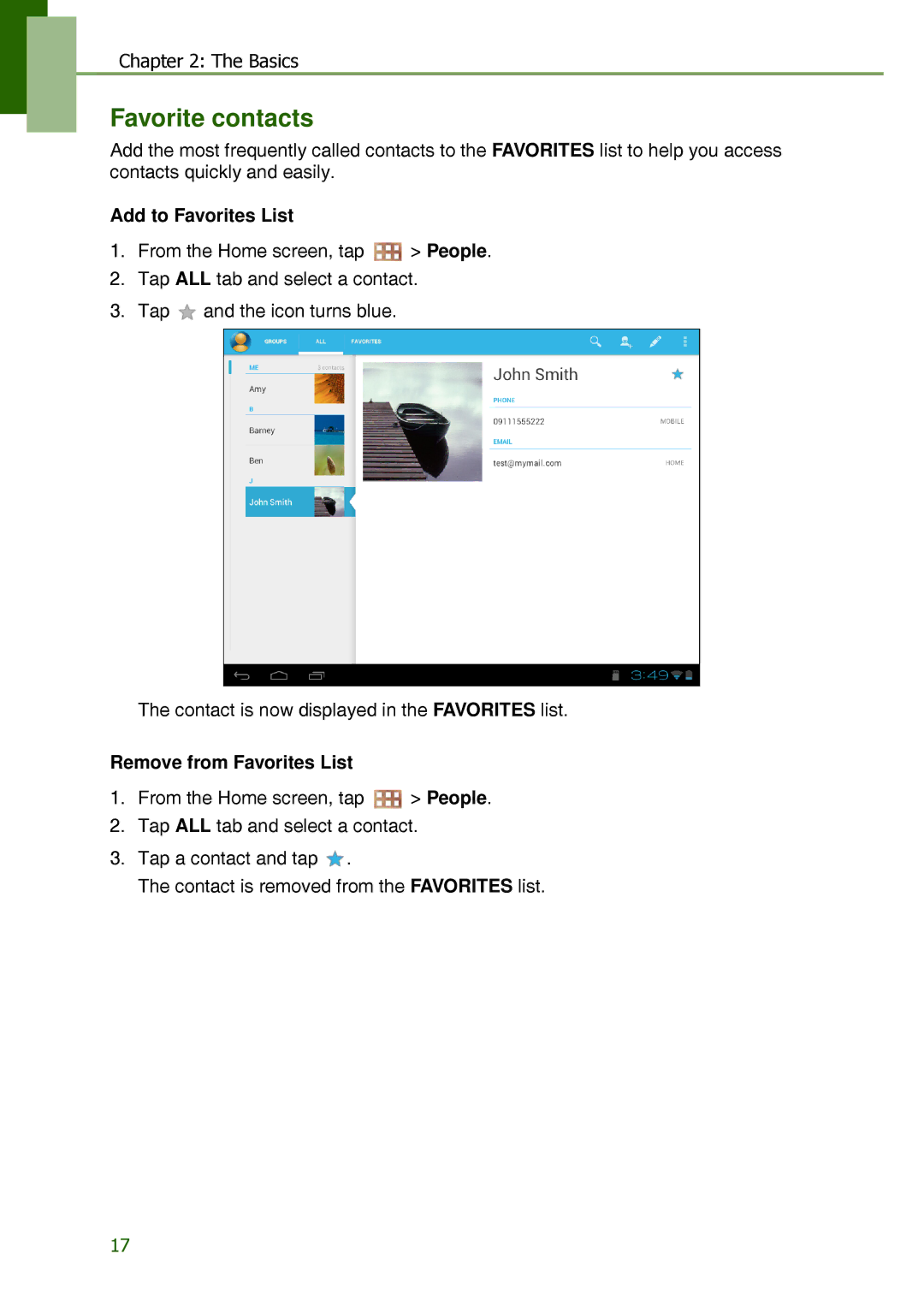Chapter 2: The Basics
Favorite contacts
Add the most frequently called contacts to the FAVORITES list to help you access contacts quickly and easily.
Add to Favorites List
1.From the Home screen, tap ![]() > People.
> People.
2.Tap ALL tab and select a contact.
3.Tap ![]() and the icon turns blue.
and the icon turns blue.
The contact is now displayed in the FAVORITES list.
Remove from Favorites List
1.From the Home screen, tap ![]() > People.
> People.
2.Tap ALL tab and select a contact.
3.Tap a contact and tap ![]() .
.
The contact is removed from the FAVORITES list.
17