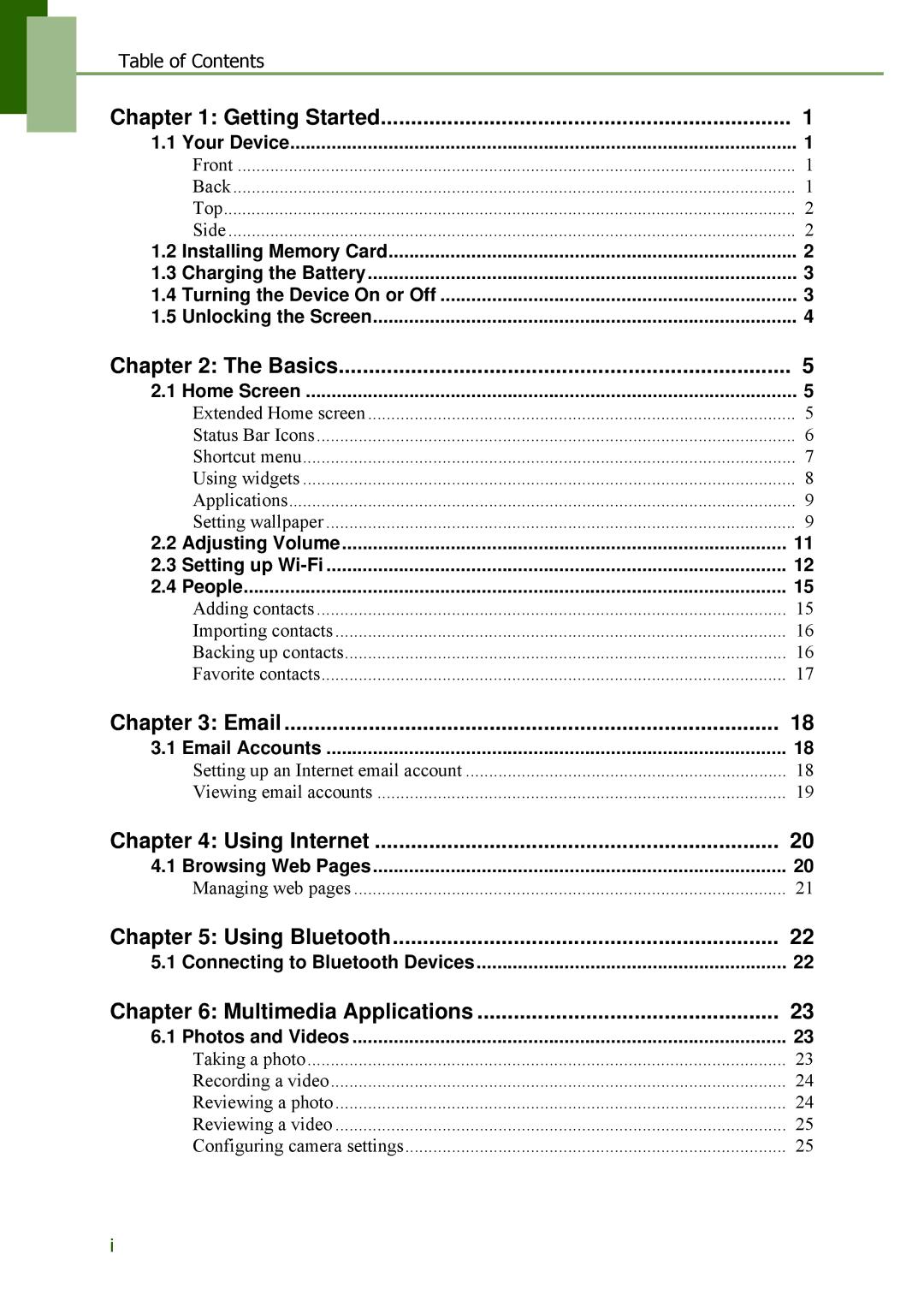Table of Contents |
| |
Chapter 1: Getting Started | 1 | |
1.1 | Your Device | 1 |
| Front | 1 |
| Back | 1 |
| Top | 2 |
| Side | 2 |
1.2 | Installing Memory Card | 2 |
1.3 | Charging the Battery | 3 |
1.4 | Turning the Device On or Off | 3 |
1.5 | Unlocking the Screen | 4 |
Chapter 2: The Basics | 5 | |
2.1 Home Screen | 5 | |
| Extended Home screen | 5 |
| Status Bar Icons | 6 |
| Shortcut menu | 7 |
| Using widgets | 8 |
| Applications | 9 |
| Setting wallpaper | 9 |
2.2 | Adjusting Volume | 11 |
2.3 | Setting up | 12 |
2.4 | People | 15 |
| Adding contacts | 15 |
| Importing contacts | 16 |
| Backing up contacts | 16 |
| Favorite contacts | 17 |
Chapter 3: Email | 18 | |
3.1 | Email Accounts | 18 |
| Setting up an Internet email account | 18 |
| Viewing email accounts | 19 |
Chapter 4: Using Internet | 20 | |
4.1 Browsing Web Pages | 20 | |
| Managing web pages | 21 |
Chapter 5: Using Bluetooth | 22 | |
5.1 | Connecting to Bluetooth Devices | 22 |
Chapter 6: Multimedia Applications | 23 | |
6.1 | Photos and Videos | 23 |
| Taking a photo | 23 |
| Recording a video | 24 |
| Reviewing a photo | 24 |
| Reviewing a video | 25 |
| Configuring camera settings | 25 |
i