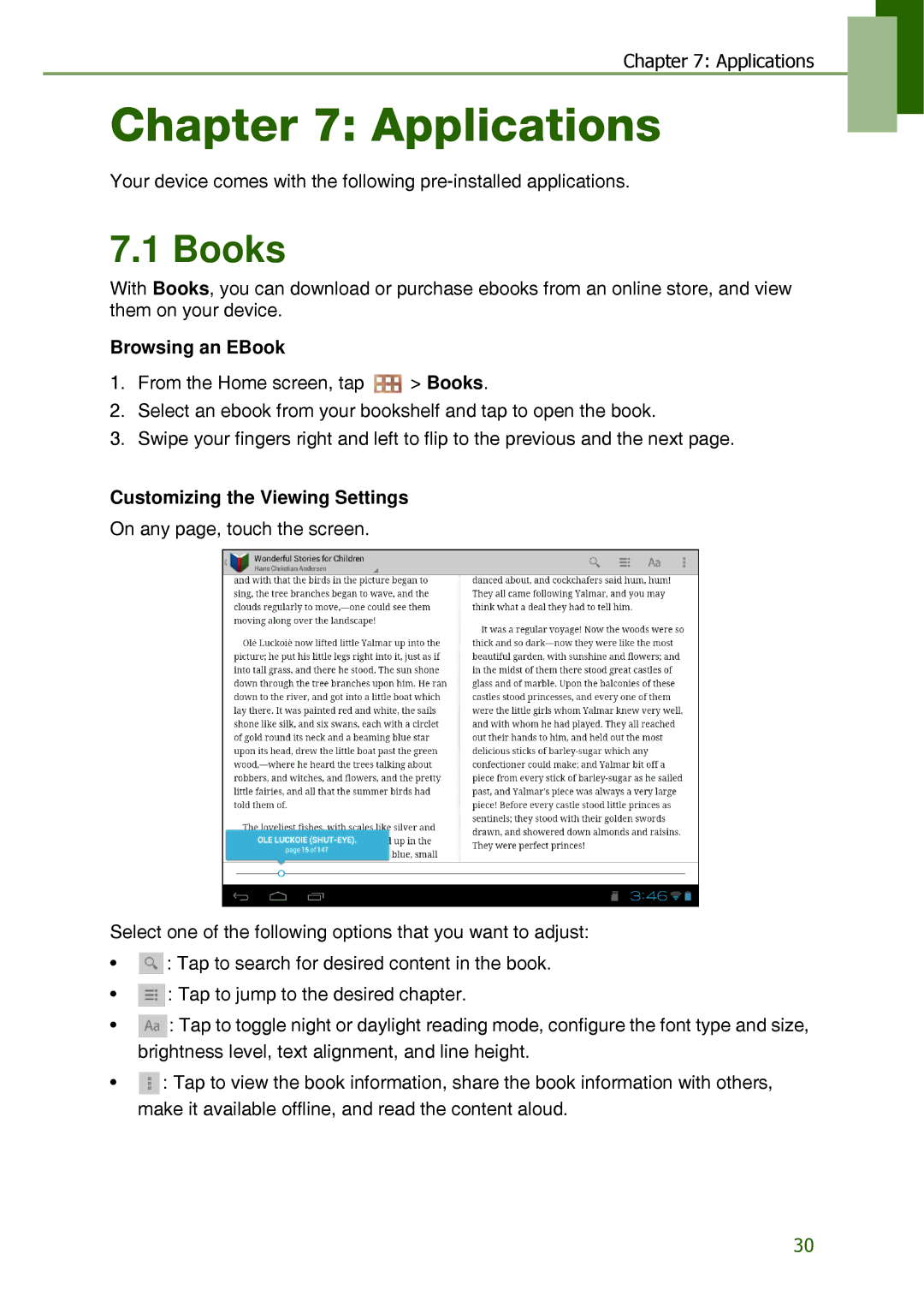Chapter 7: Applications
Chapter 7: Applications
Your device comes with the following
7.1 Books
With Books, you can download or purchase ebooks from an online store, and view them on your device.
Browsing an EBook
1.From the Home screen, tap ![]() > Books.
> Books.
2.Select an ebook from your bookshelf and tap to open the book.
3.Swipe your fingers right and left to flip to the previous and the next page.
Customizing the Viewing Settings
On any page, touch the screen.
Select one of the following options that you want to adjust:
•![]() : Tap to search for desired content in the book.
: Tap to search for desired content in the book.
•![]() : Tap to jump to the desired chapter.
: Tap to jump to the desired chapter.
•![]() : Tap to toggle night or daylight reading mode, configure the font type and size, brightness level, text alignment, and line height.
: Tap to toggle night or daylight reading mode, configure the font type and size, brightness level, text alignment, and line height.
•![]() : Tap to view the book information, share the book information with others, make it available offline, and read the content aloud.
: Tap to view the book information, share the book information with others, make it available offline, and read the content aloud.
30